Understand PayIn Details
The PayIn Details page provides comprehensive information about each payment transaction, allowing you to review customer details, payment specifics, and transaction breakdowns. This guide will help you understand each section and its fields.
Overview of PayIn Detail Layout
The PayIn Detail page is divided into several sections:
- Order Details: Information about the order and customer.
- Payment Details: Specifics of the payment method and campaign.
- Payer Details: Details about the payer's bank information.
- Transaction Details: Breakdown of the transaction total and fees.
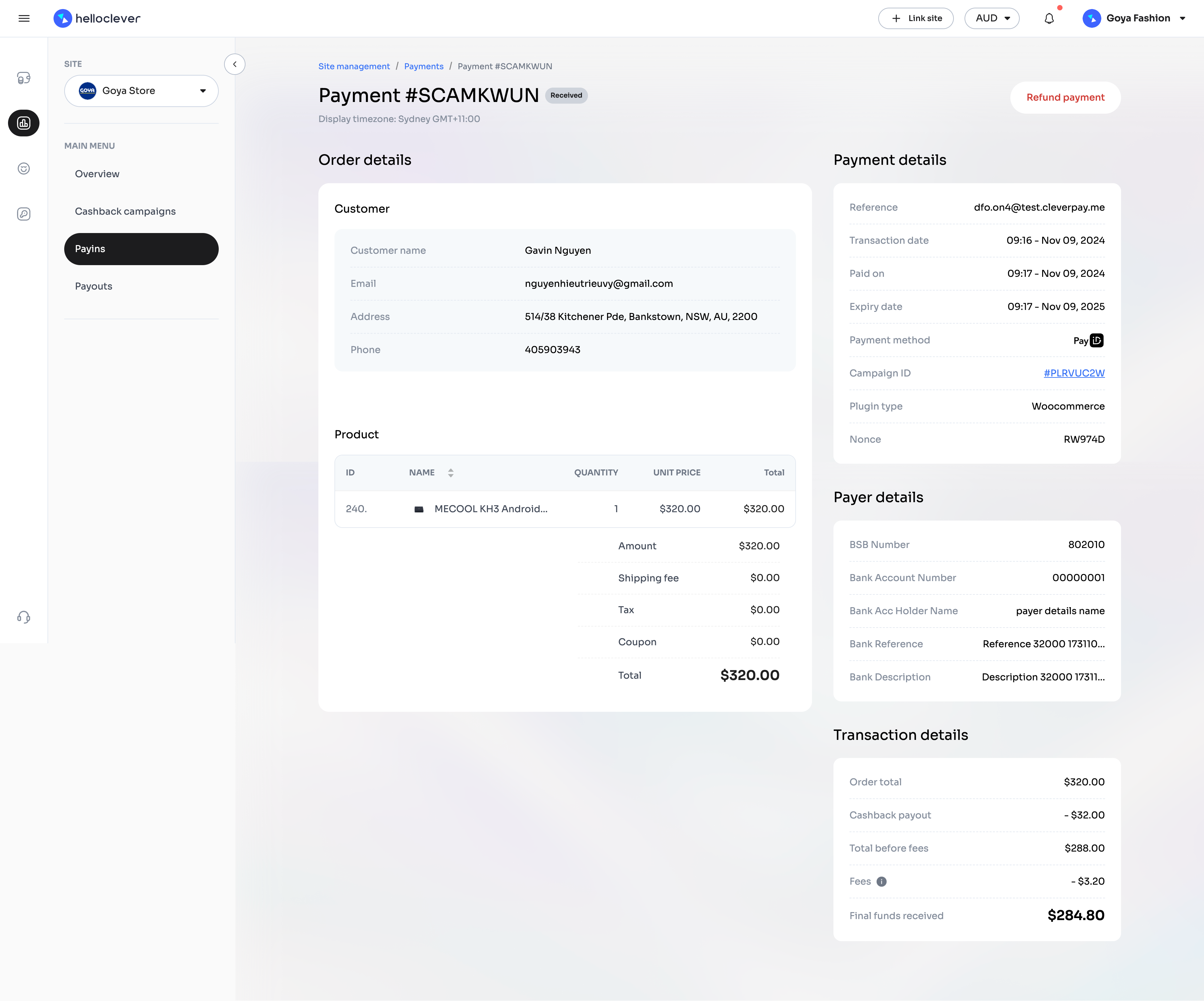
Order Details
This section includes details about the Customer and Product.
-
Customer Information:
- Customer Name: Name of the customer who made the purchase.
- Email: Customer's email address.
- Address: Customer's billing or shipping address.
- Phone: Customer's phone number.
-
Product Information:
- ID: Product ID.
- Name: Product name.
- Quantity: Number of units purchased.
- Unit Price: Price per unit.
- Total: Total price for the product (Quantity × Unit Price).
Payment Details
This section provides details about the payment method and campaign.
- Reference: Unique reference for the payment.
- Transaction Date: Date and time the transaction was initiated.
- Paid On: Date and time when the payment was completed.
- Expiry Date: Expiry date for the payment authorization.
- Payment Method: Method used by the customer to pay (e.g., PayID).
- Campaign ID: Reference to the cashback campaign (if applicable).
- Plugin Type: Platform or plugin used to facilitate the transaction (e.g., WooCommerce).
- Nonce: Unique code used for the transaction to prevent duplicate payments.
Payer Details
This section displays details about the payer's bank information.
- BSB Number: Bank State Branch number for the payer's bank.
- Bank Account Number: The payer's account number.
- Bank Account Holder Name: Name of the account holder.
- Bank Reference: Additional reference from the payer's bank.
- Bank Description: Description provided by the payer's bank.
Transaction Details
This section provides a breakdown of the transaction total, including any fees or cashback adjustments.
- Order Total: The total order amount.
- Cashback Payout: Cashback amount awarded for the transaction.
- Total Before Fees: Total amount after cashback, before fees are deducted.
- Fees: Any fees applied to the transaction.
- Final Funds Received: Net amount received after deducting fees and cashback.
Actions
At the top of the page, you have options to Refund payment if necessary, allowing for further control and adjustments directly from the PayIn Detail page.
By understanding each section of the PayIn Detail page, you can accurately track payment information, verify transaction details, and manage adjustments or refunds when needed.