Resolve a Dispute
Overview
If a transaction dispute arises, you will receive an email notification from our team with details about the dispute. Follow the steps below to resolve the issue effectively through the Hello Clever dashboard.
Steps to Resolve a Dispute
1. Log In to Your Dashboard
Access the Hello Clever dashboard by visiting https://merchant.helloclever.co. Navigate to PayIns to view the relevant transactions.
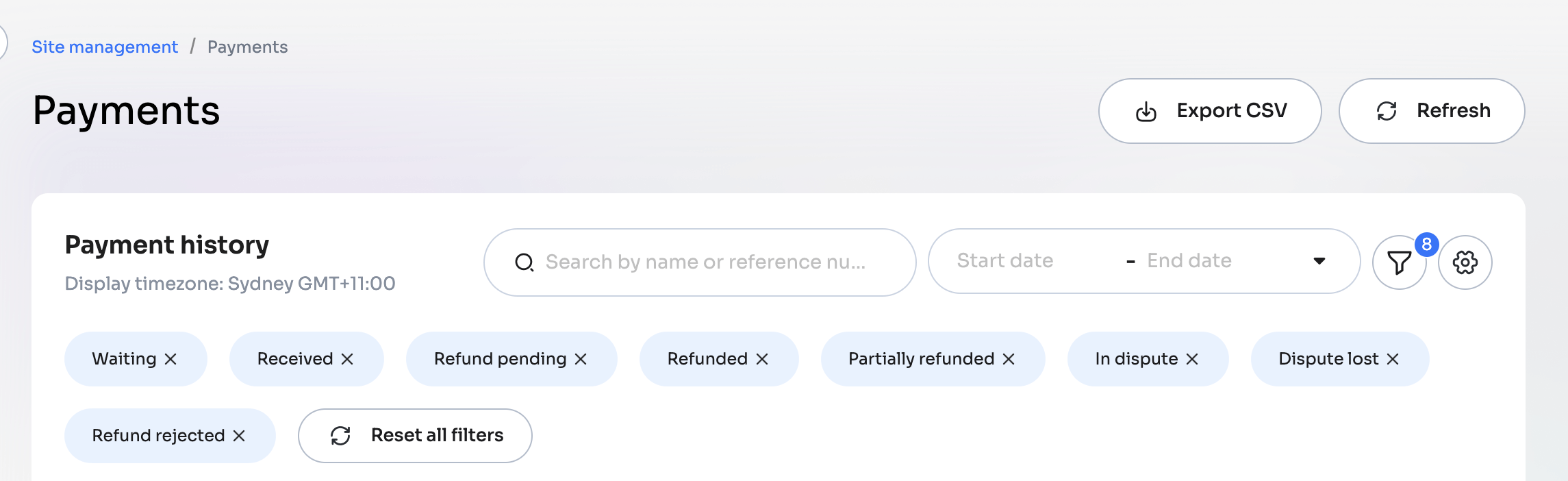
3. Search for the Transaction
Use the search bar to locate the disputed transaction by:
- Name
- Reference number
- PayID
4. View Payment Details
- Click on the corresponding transaction row to open the Payment Details page.
- The Dispute Resolution instructions will be available on this page.
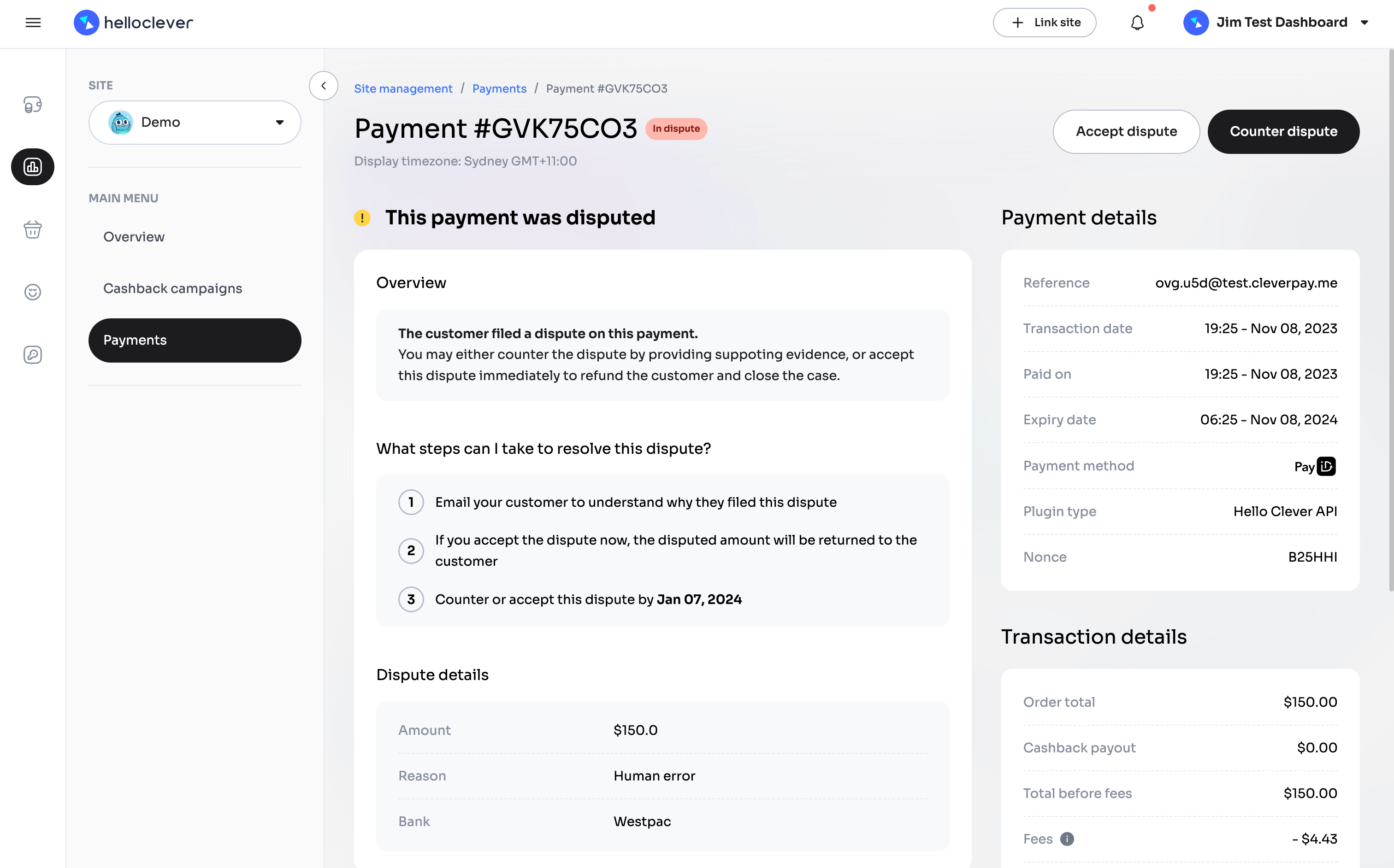
5. Choose a Resolution Action
Depending on your decision, you can:
- Accept the Dispute: Refund the transaction.
- Counter the Dispute: Submit necessary evidence to challenge it.
Accepting the Dispute
- Click the Accept Dispute button.
- A confirmation pop-up will appear.
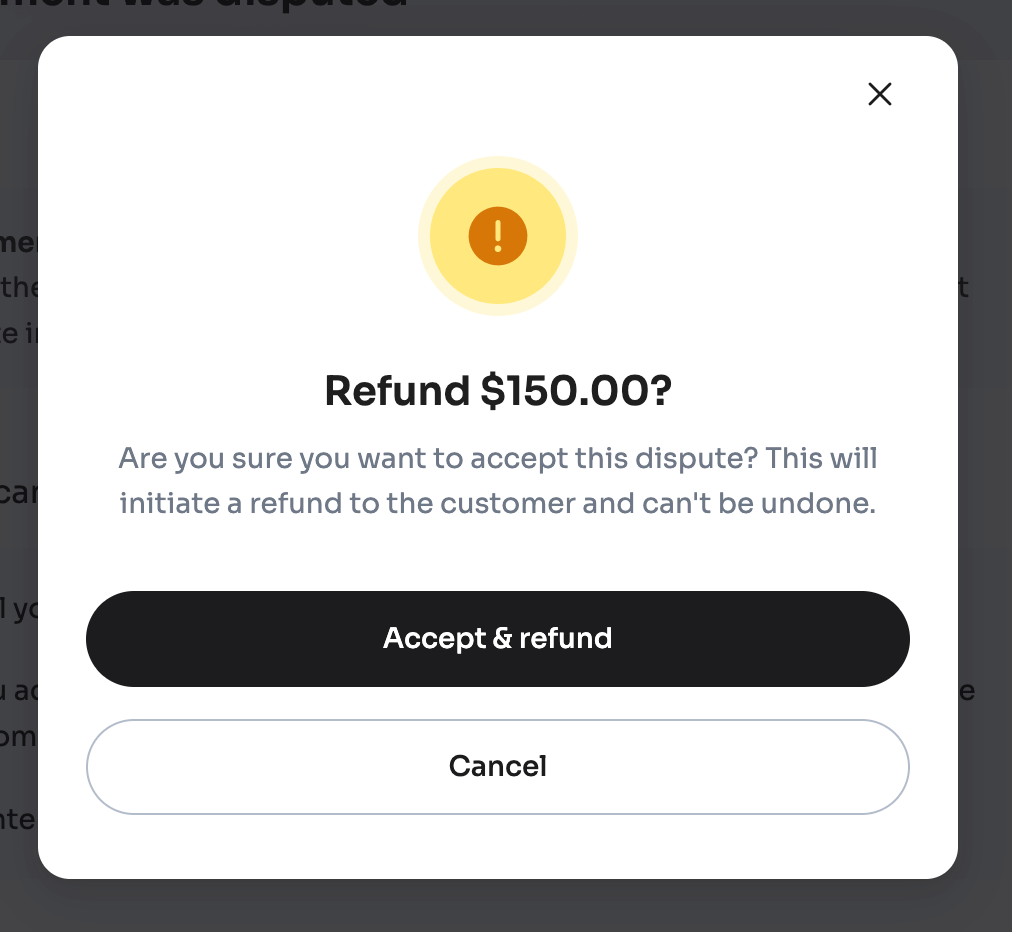
- Confirm the refund to complete the process.
Countering the Dispute
- Click the Counter Dispute button.
- A pop-up will appear where you can upload documents to challenge the dispute.
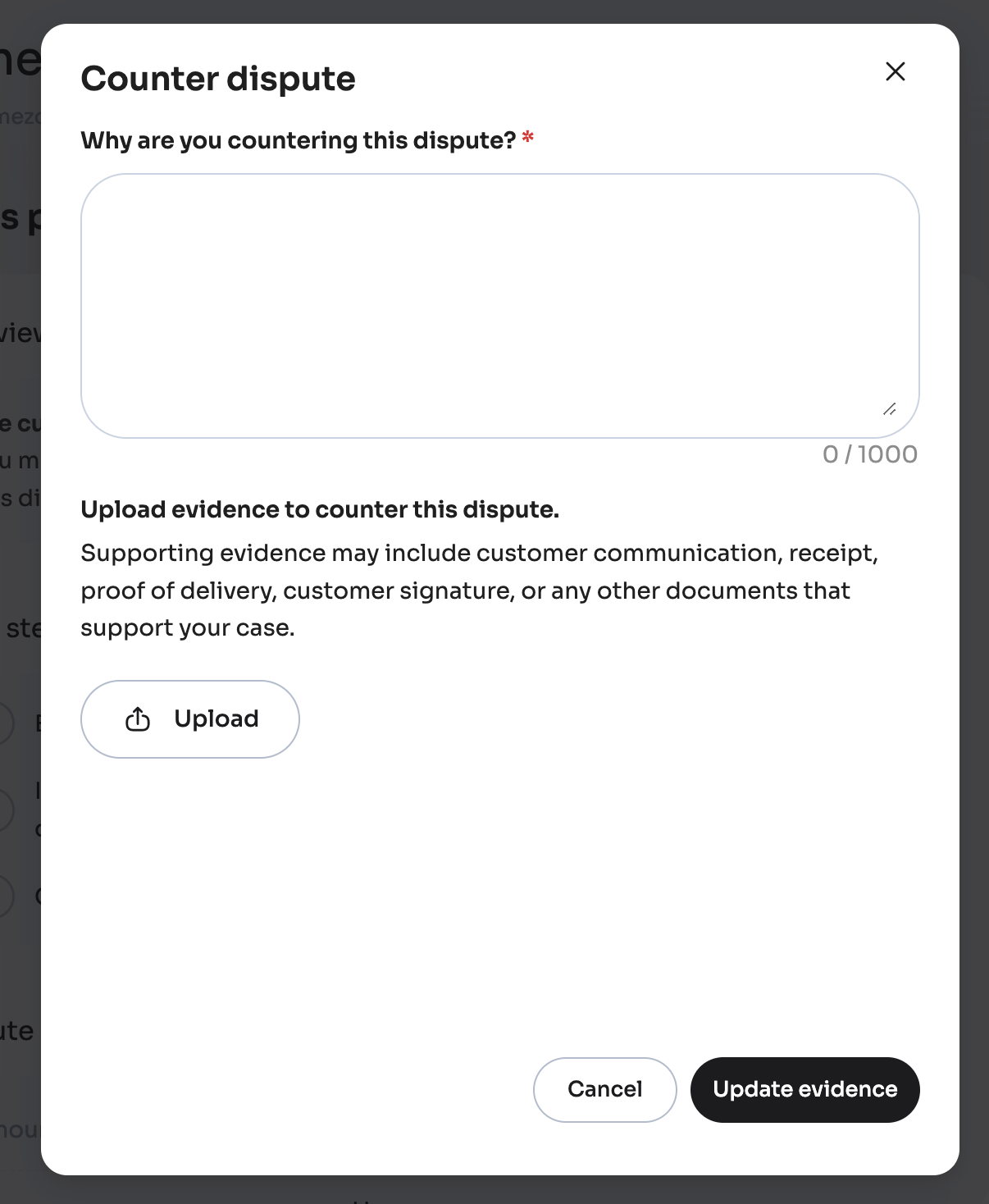
- Upload the required documentation and click Update Evidence.
6. Add Additional Evidence (Optional)
- If you have further evidence to support your case, you can upload it directly from the Payment Details page by clicking the Update Evidence button.
7. Await Resolution
Once you've submitted your action:
- You will receive an email notification with updates.
- Our support team will inform you of the final dispute resolution outcome.
For further assistance, feel free to contact our support team.