Managing Sites 🫰
A Site in Hello Clever represents a specific location or platform where you accept payments. It can be an e-commerce store, a physical location, or any other integrated system where you use Hello Clever services.
Navigating to Sites
To access your list of sites, select Site Management from the left navigation pane. This will bring up a screen displaying all sites connected to your Hello Clever account.
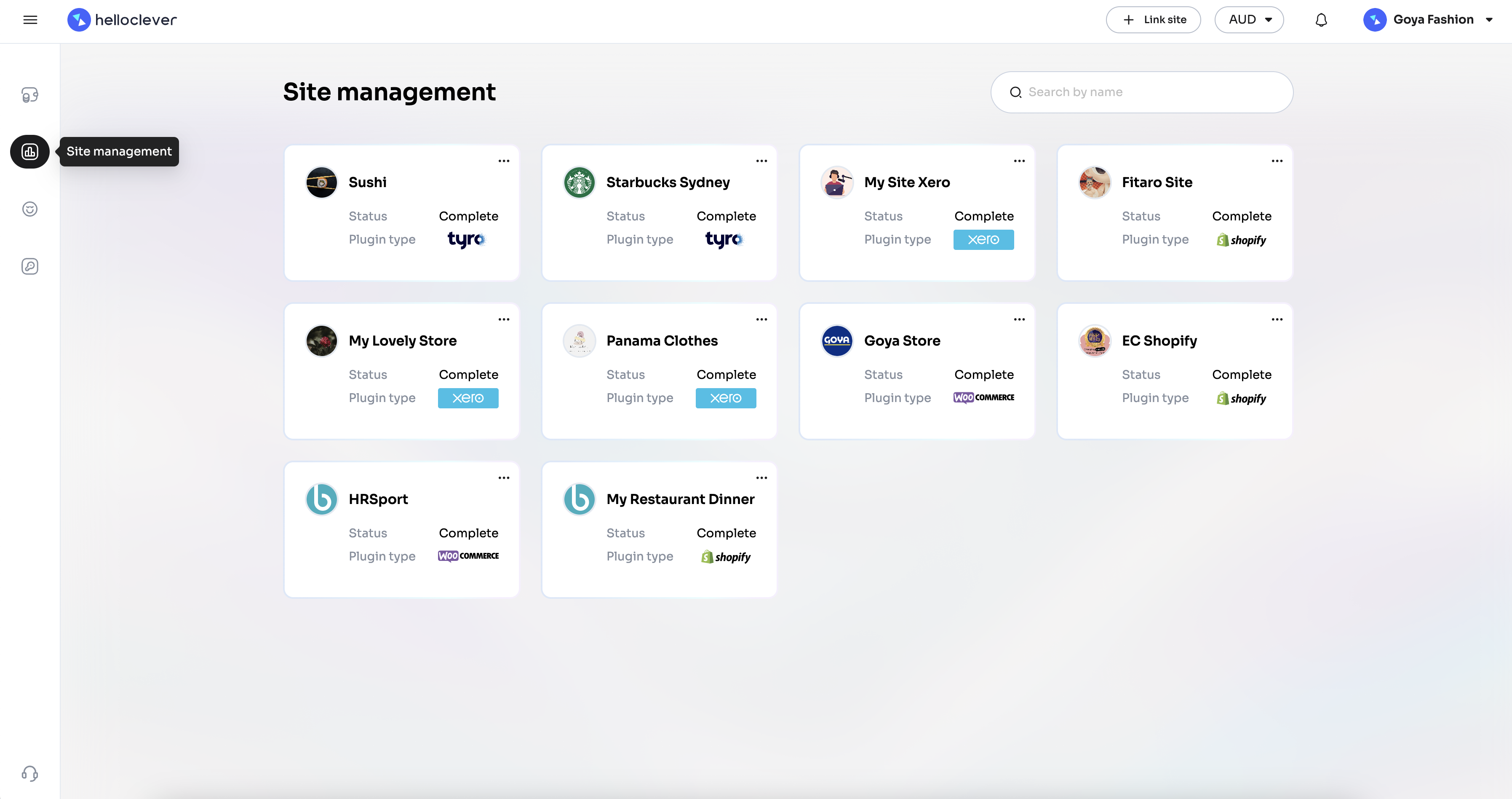
The Site Management screen shows all sites under your account, including essential information like:
- Site Name
- Status: Shows the current status (e.g., Complete)
- Plugin Type: Indicates the integration type (e.g., WooCommerce, Shopify)
Edit or Delete a Site
To manage a site, click on the three-dot menu in the top right of the site card. You can choose to Edit or Delete the site. Note that if you request to delete a site, additional information may be required to complete the deletion process for security and verification purposes.
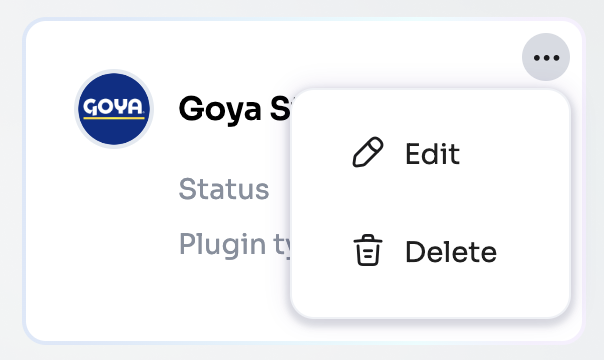
Viewing Site Details
Clicking on a site card will open the Overview screen, where you can view more in-depth metrics and manage other details related to that specific site.