Understand Navigation 🧭
The Hello Clever dashboard is designed for intuitive navigation, allowing you to access all essential features and manage your account with ease. Here’s a guide to help you familiarise yourself with the main sections.
Check out the tutorial below for a quick understanding of the Hello Clever merchant portal.
Currency Switcher 🌏
In the top-right area next to the profile icon, you’ll find the Currency Switcher set to AUD (Australian Dollar) by default. This feature allows you to view all balances, transactions, and summaries in your preferred currency, ensuring that you always have a clear view of your financial data.
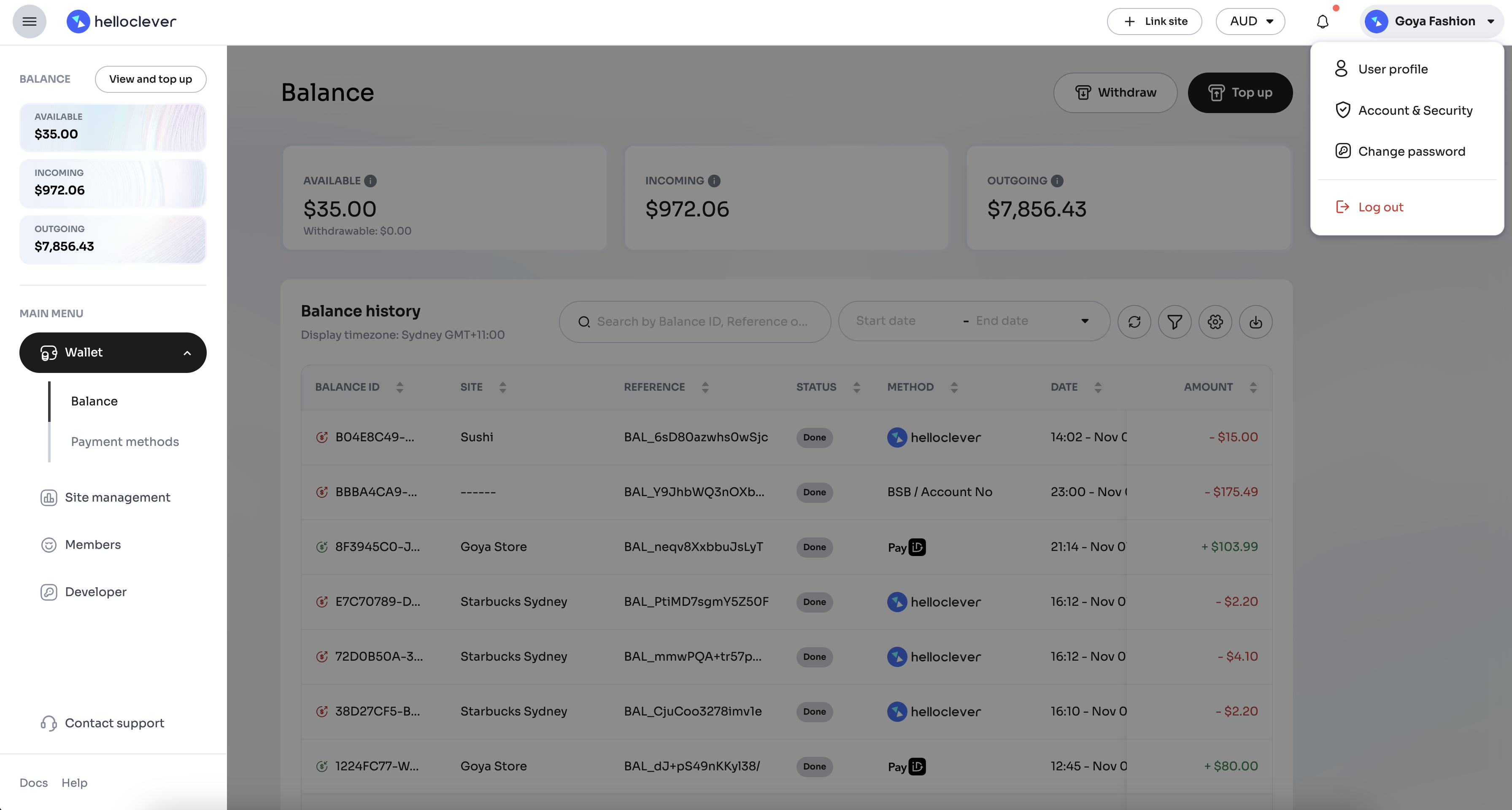
Notifications 🔔
Located at the top right of your dashboard, the Notification Bell keeps you updated with real-time alerts and important updates. Click on the bell icon to view:
- Transaction Updates: Alerts on recent payments, settlements, or any issues requiring attention.
- Platform Announcements: Updates from Hello Clever, including new features, scheduled maintenance, and support information.
- Account Activity: Notifications for key account activities, such as changes to account settings or team member actions.
Keeping an eye on the Notification Bell ensures you stay informed about any immediate actions needed or upcoming enhancements.
Main Menu Overview
On the left side of the dashboard, you’ll see the Balance Summary section, which displays:
- Available Balance: Your current available funds.
- Incoming Balance: Funds that are in transit and expected to arrive soon.
- Outgoing Balance: Funds scheduled for payout or expenses already processed.
Below the balance summary, you’ll find the Main Menu, providing quick access to key areas:
-
Wallet: This section includes options for viewing your balance and managing transactions. It also includes Payment Methods where you can set up your bank account or PayID to receive settlements seamlessly.
-
Site Management: Manage and monitor different sites or stores under your Hello Clever account. You can use the Create Site button to add new locations or business branches, making it easier to oversee multiple locations within the same account.
Examples of Sites
A Site in Hello Clever can refer to any place where you want to integrate Hello Clever payments, including:
- E-commerce Website: Connect your online store (e.g., Shopify or WooCommerce) to Hello Clever to accept payments.
- Integration: Integrate Hello Clever with an existing system or platform to streamline payment processing.
- Physical Store: Link a physical retail location or point-of-sale (POS) terminal to accept payments and offer cashback rewards in person.
- Accounting and ERP System: Connect Hello Clever to an internal system used for managing sales, payments, or customer interactions within your organisation.
-
Members: Invite team members to access the account, assign roles, and manage permissions within your organisation.
-
Developer: Access API documentation, integration settings, and other developer tools to customise Hello Clever’s functionality to fit your business needs.
-
Contact Support: If you have questions or need assistance, contact our support team directly from the dashboard.
Profile and Account Settings
In the upper-right corner, click on your profile icon to access account-related settings:
- User Profile: View and edit your personal details associated with the Hello Clever account.
- Account & Security: Adjust security settings, including two-factor authentication (2FA) for added security.
- Change Password: Update your password periodically to maintain account security.
- Log Out: Securely log out of your Hello Clever account when finished.
Make sure to set up two-factor authentication (2FA) in the Account & Security section to add an extra layer of security to your Hello Clever account. This helps protect your account from unauthorised access.
Quick Actions
- Link Site: A quick button located in the top-right corner that allows you to easily link new sites or locations to your Hello Clever account.
- Withdraw: Withdraw funds from your available balance to your linked bank account.
- Top Up: Add funds to your Hello Clever account to maintain liquidity for transactions.
By familiarising yourself with these navigation options, you can efficiently manage your Hello Clever account and make the most of our platform’s features.