Add Your Team Members 👥
As the owner of your Hello Clever account, you can invite additional members to collaborate and manage your business. This guide walks you through the steps to manage users within your account.
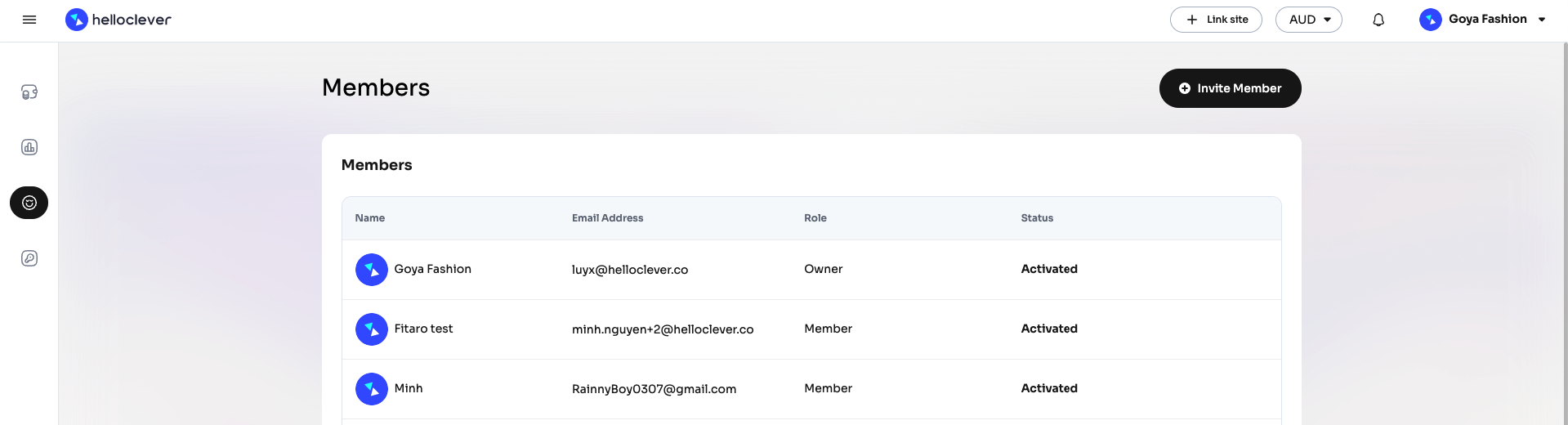
Owner and Member Roles
When you create a Hello Clever account, you are assigned the Owner role by default. Owners have full access and permissions within the account, including the ability to invite other users as Members.
Role Differences
-
Owner:
- Has full permissions across all account features.
- Can access and manage all funds, API keys, and settings.
- Has the authority to invite new members, assign roles, and change user permissions.
-
Member:
- Cannot access certain sensitive areas, such as funds and API keys.
Inviting a Member
To invite a new member:
- Click the Invite Member button on the Members page.
- Fill in the member's Name and Email Address.
- Click Invite Member to send the invitation.
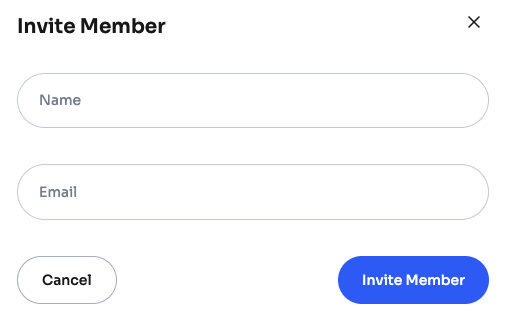
Once invited, the member will receive an email invitation to join your account. Their status will show as Invited until they accept.
Resending an Invitation
If a member has not received the invitation or needs it sent again:
- Locate the invited member's entry in the Members list.
- Click the Resend button next to their name.
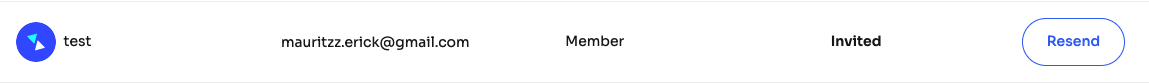
Changing Ownership
If you need to transfer the Owner role to another member, please contact Hello Clever Support for assistance.