Initiate Manual Payout 💸
The Initiate Manual Payout feature in Hello Clever allows you to manually initiate a payout to a recipient. Follow the steps below to complete a manual payout.
Step 1: Access the Payouts Screen
- Navigate to the Payouts screen.
- Click on the Initiate Payout button in the top-right corner.
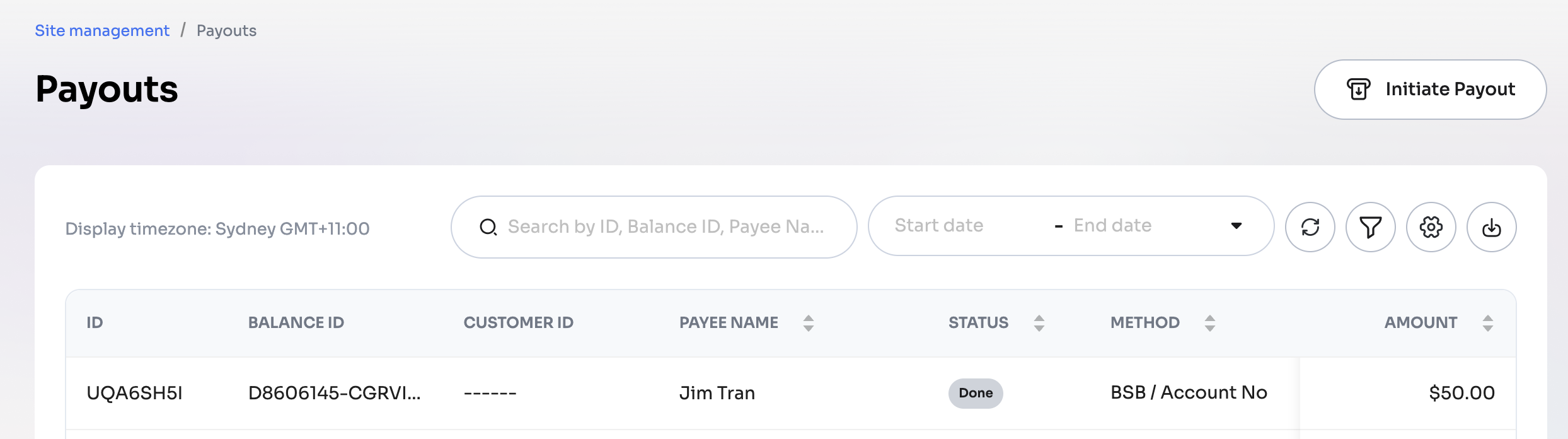
Step 2: Enter Payee Information
In the Initiate a payout screen, you’ll need to provide details about the payee and payment method.
- Amount: Enter the amount you wish to pay out. Note the maximum amount available for payout and the associated processing fee.
- Name: Enter the payee’s first and last name.
- Email: Provide the payee’s email address.
- Phone Number: Enter the payee’s phone number, including the country code.
Choose the payment method for the payout:
- Payment Method: Select from available options, such as BSB / Account Number or PayID.
- BSB / Account Number (if applicable): Enter the BSB and account number details if choosing this method.
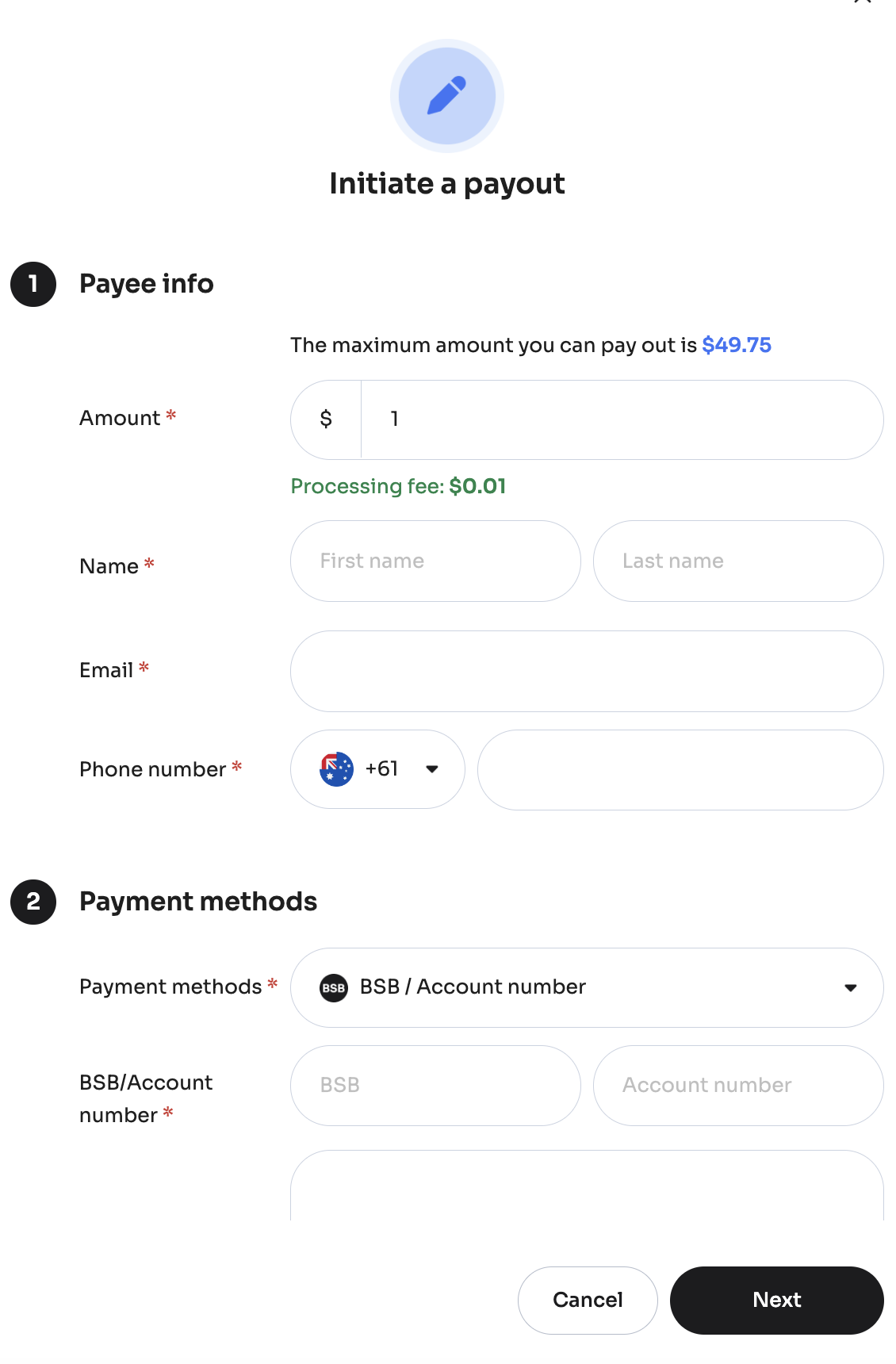
Step 3: Confirm Payout Details
- Review the payout details carefully, including the amount, fee, and payee information.
- If all details are correct, click Confirm to proceed with the payout. If you need to make changes, click Cancel to go back and adjust the information.
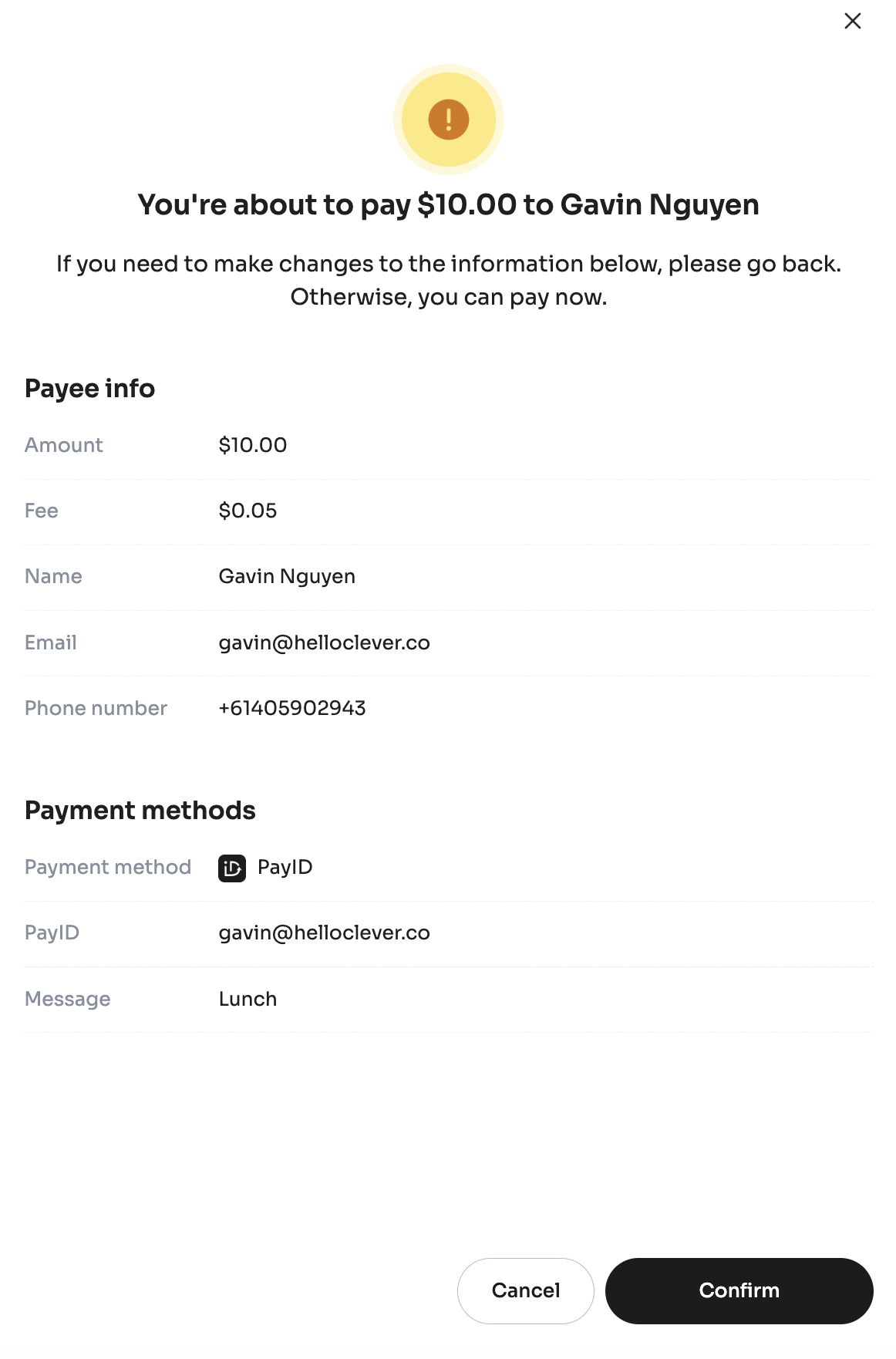
Step 4: Payout Request Confirmation
Once you confirm the payout, you will see a message indicating that the payout request is queued. A reference code will be provided for tracking the payout.
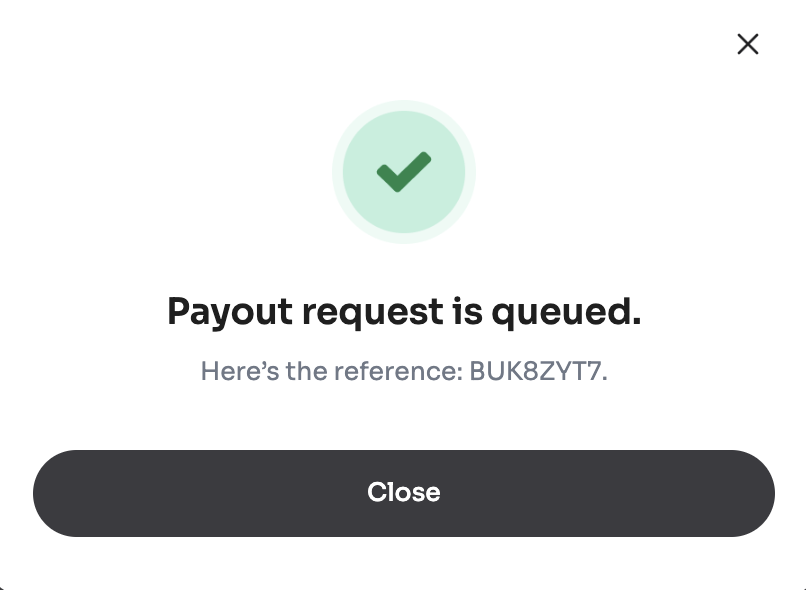
Click Close to finish.
Payout processing time is indicated by the system or in your merchant agreement.