Update & Deactivate Campaign
Managing your cashback campaigns effectively is key to ensuring they remain relevant and within budget. This guide covers how to view, update, deactivate, and update listings for campaigns in Hello Clever.
Campaign Statuses
Each campaign in Hello Clever has a specific status to help you track its current state:
- Inactive: The campaign has been created but is not currently active.
- Scheduled: The campaign is set to start in the future, based on its configured start time.
- Active: The campaign is currently live and running, offering cashback to eligible transactions.
- Done: The campaign has concluded, either because it reached its end time or the budget limit was met.
View All Campaigns
In the Cashback Campaigns section, you can view a list of all your campaigns. The campaign table provides the following details:
- Status: Indicates if a campaign is active or inactive.
- Campaign Info: Shows the campaign ID, name, cashback details, and eligibility criteria.
- Start/End Time: Displays the duration of the campaign or "Always on" if it’s a continuous campaign.
- Total Cashback Given: The total amount of cashback distributed to date.
- Total Orders Sold: The number of orders that have received cashback through the campaign.
- Total Sales Amount: The cumulative sales amount from orders that qualified for cashback.
To view the detailed settings of a campaign, click on More details.
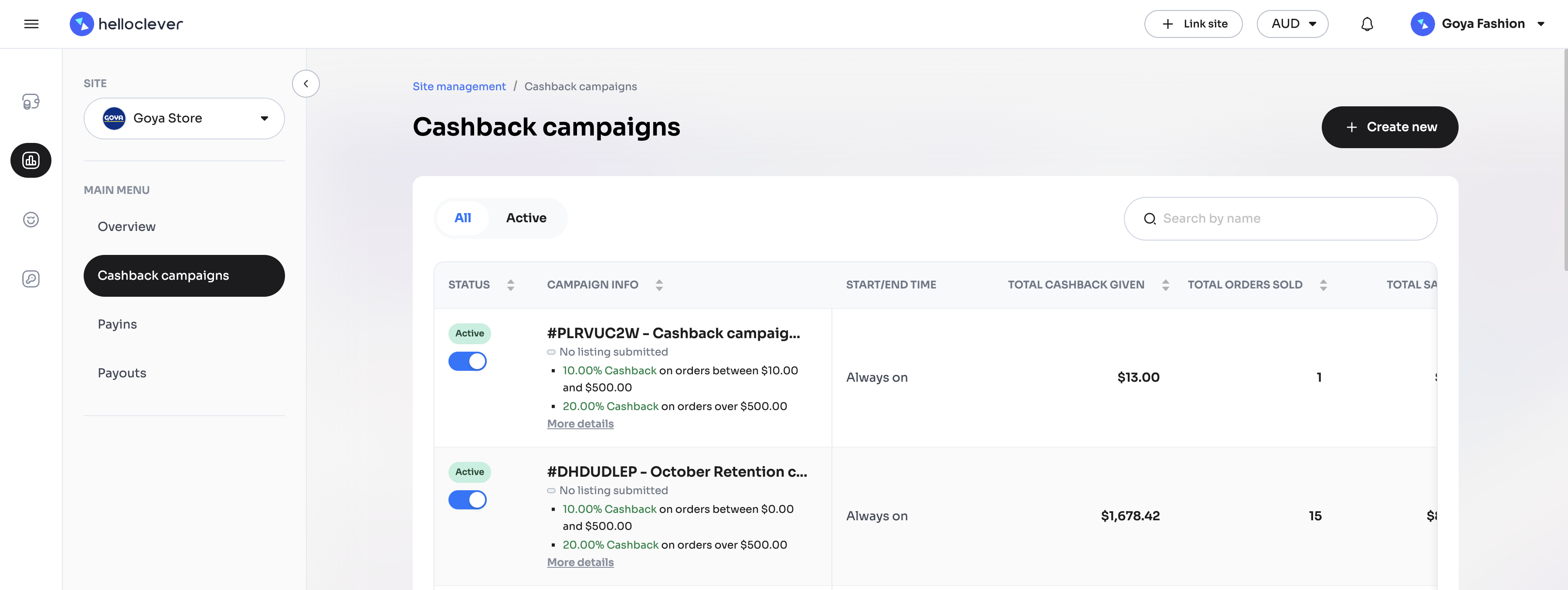
Viewing Detailed Campaign Information
By clicking More details on a campaign, you can see its full details, including applicable payment methods, cashback rules, maximum limits, and campaign duration.
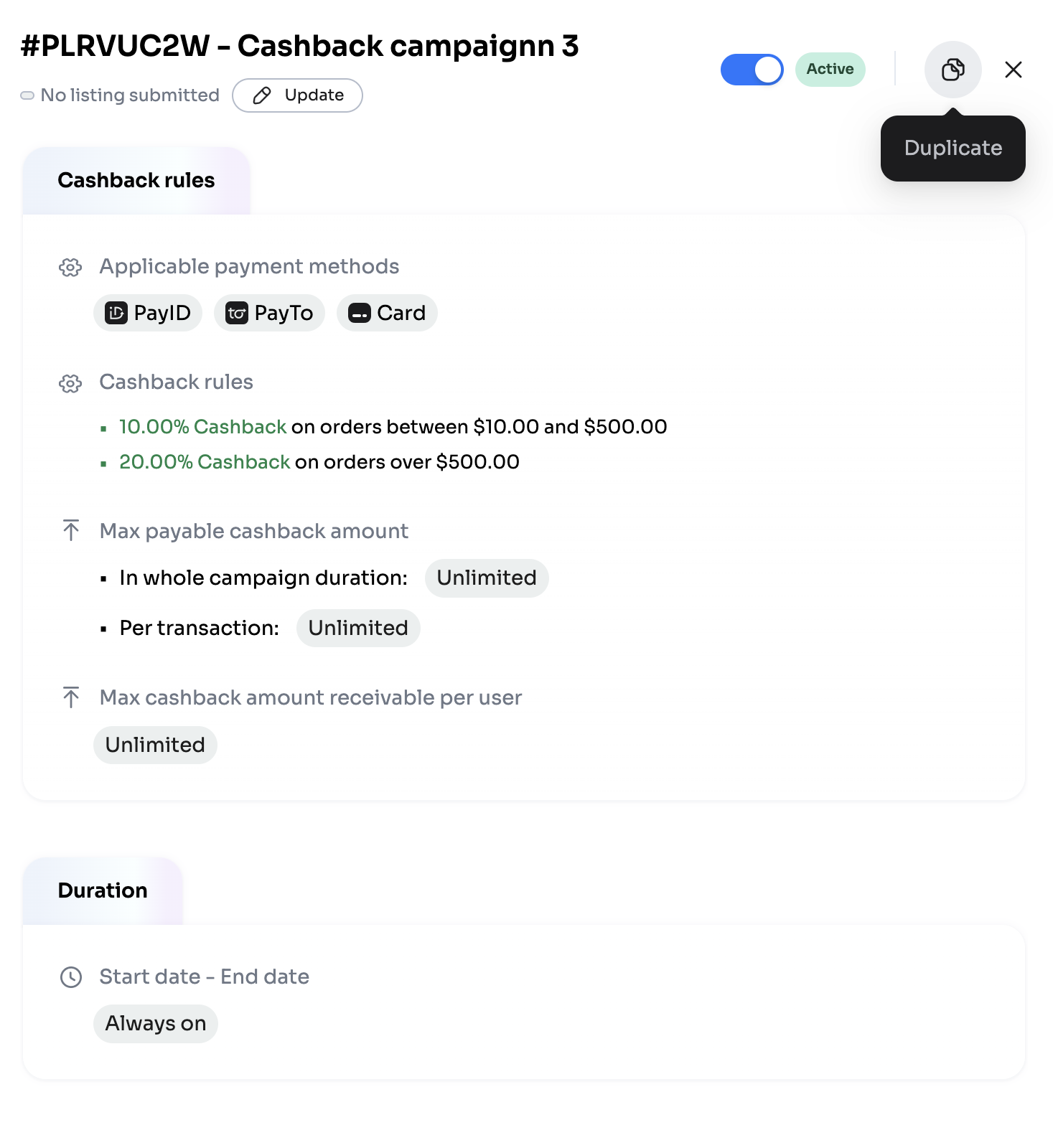
Updating Cashback Rules
To update the cashback rules of a campaign, you’ll need to duplicate the current campaign and then deactivate the original one.
Hello Clever requires duplication to make any changes to cashback rules. This process ensures that any adjustments you make do not interfere with the existing structure, maintaining consistency in customer experience and preventing potential conflicts with already processed transactions.
Steps for Updating Cashback Rules
-
Duplicate the Campaign: Click on the Duplicate button in the campaign detail view. This will create a new campaign with all the settings from the original campaign.
-
Make Changes in the Duplicate: After duplicating, edit the cashback rules in the new campaign to reflect your desired adjustments. You can:
- Adjust cashback percentages or fixed amounts.
- Modify eligibility criteria, such as order value thresholds.
- Update payment method preferences if you want to encourage or discourage certain payment types.
-
Deactivate the Original Campaign: Once the duplicate campaign is ready with the updated rules, deactivate the original campaign to avoid overlapping or conflicting cashback offers.
-
Publish the New Campaign: Activate the newly updated campaign so that customers can begin benefiting from the revised cashback terms.
Hello Clever does not allow direct updates to cashback rules on an active campaign. This approach prevents conflicts in cashback processing and ensures a seamless experience for customers. Always duplicate and create a new version with updated rules to maintain campaign integrity.
If a cashback campaign could be edited while it's running or has already finished, it could lead to significant operational complexities, including:
-
Inconsistent Customer Experience: Changing cashback percentages or eligibility criteria in the middle of a campaign can lead to confusion among customers, especially those who made purchases based on the original terms. This inconsistency can affect customer trust and satisfaction.
-
Discrepancies in Cashback Calculations: If cashback rules are modified for an active campaign, there could be discrepancies in how cashback amounts are calculated and awarded. This may require additional manual checks, which can be time-consuming and error-prone.
-
Reporting and Accounting Conflicts: Updating a campaign retroactively can cause inconsistencies in campaign reporting and financial tracking. Changes may interfere with record-keeping, making it difficult to accurately track the total cashback given or the campaign’s return on investment (ROI).
Therefore, we’ve chosen the simpler approach of asking you to create a new campaign if updates are needed. This method ensures a seamless experience for your customers and makes campaign management easier for you, keeping everything consistent and organised.
Updating the Campaign Listing
If you wish to update the listing details (such as images, title, description, or categories) that appear in the Hello Clever app, you can do so from the campaign details pane.
-
Navigate to the Campaign: Click More details on the campaign you want to update.
-
Edit Listing: Make changes to the campaign's listing information, including:
- Header banner images: Update the 3:4 and 1:1 ratio images if needed.
- Title and Subtitle: Edit these fields to reflect any new campaign messaging.
- Description: Add or update the description to improve clarity or highlight new features.
- Category: Adjust the category selection to better align with the campaign’s target audience or season.
-
Submit for Approval: After making updates, click Submit. Your updated listing will go through the approval process and will be displayed in the Hello Clever app within 1-3 business days.
Updating the listing details can help refresh your campaign's visibility in the app, attracting more engagement and making your cashback offer more relevant to customers.
Deactivating a Campaign
If you wish to stop a campaign, you have two options:
1. Manual Deactivation
To manually deactivate a campaign, simply toggle the Active switch off. You’ll be prompted with a confirmation dialog to proceed with deactivation.
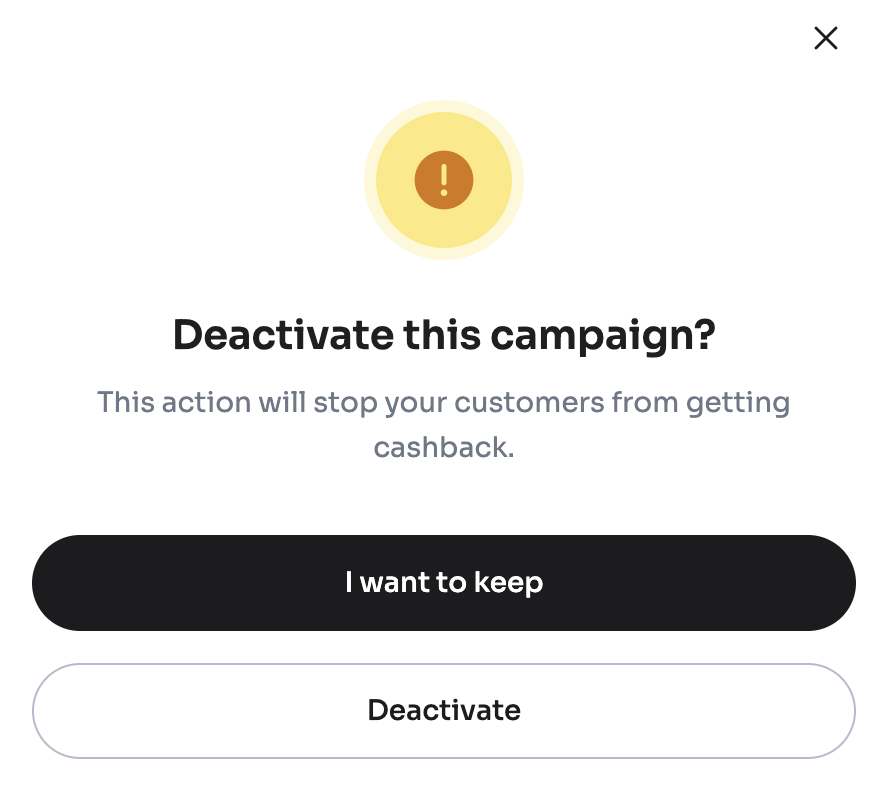
2. Automatic Deactivation
Campaigns can also be set to deactivate automatically when:
- The time period ends, or
- The budget limit is reached, whichever comes first.
This ensures that your campaign stops running without needing manual intervention once the specified conditions are met.
With these tools, you can easily manage, update, control, and refresh your campaigns to maximise their effectiveness while staying within budget.