Refund Process
This guide explains how to initiate a Shopline refund using Hello Clever. By following these steps, refunds will be processed, and the amount will return to the customer within minutes.
Steps to Initiate a Refund
-
Access Order Details
- Log in to your Shopline Admin account and navigate to the Orders section.
- Locate the specific order that requires a refund and open the order details.
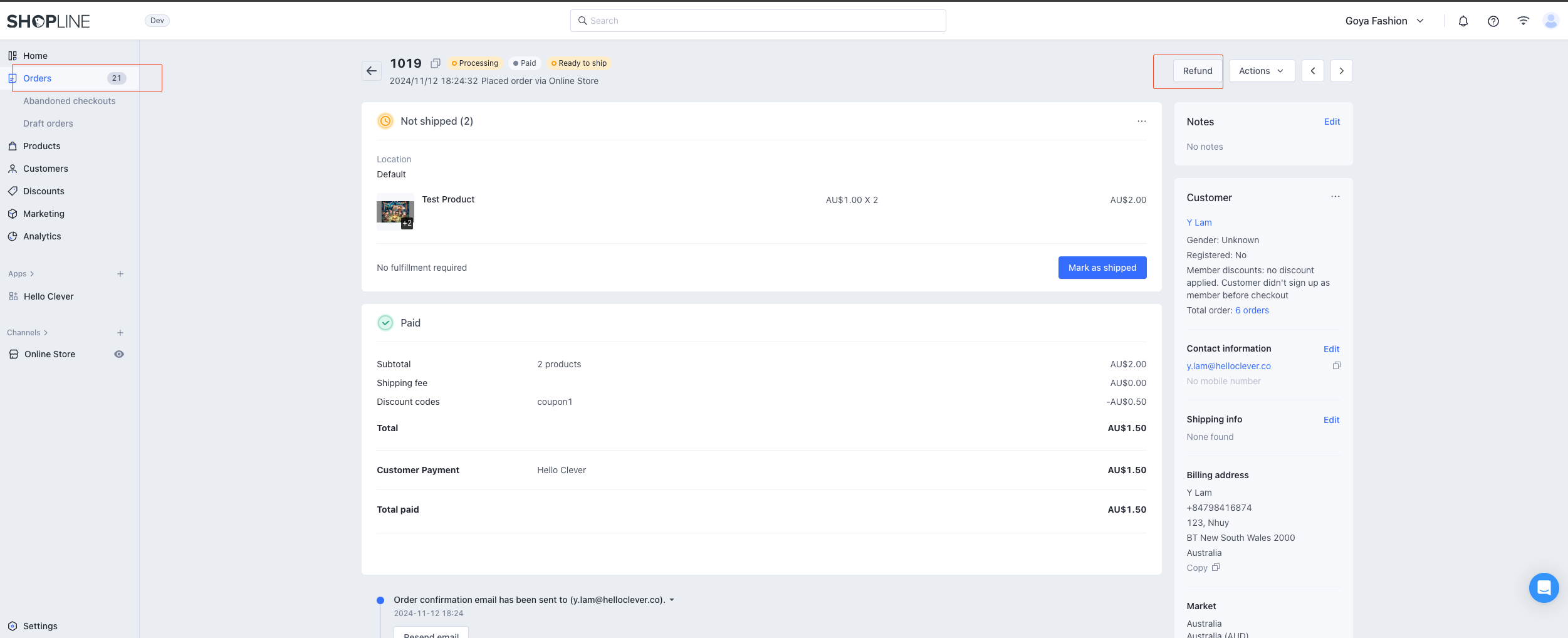
-
Enter Refund Amount
- Input the refund amount in the appropriate field.
- Click on Refund to proceed with the transaction.
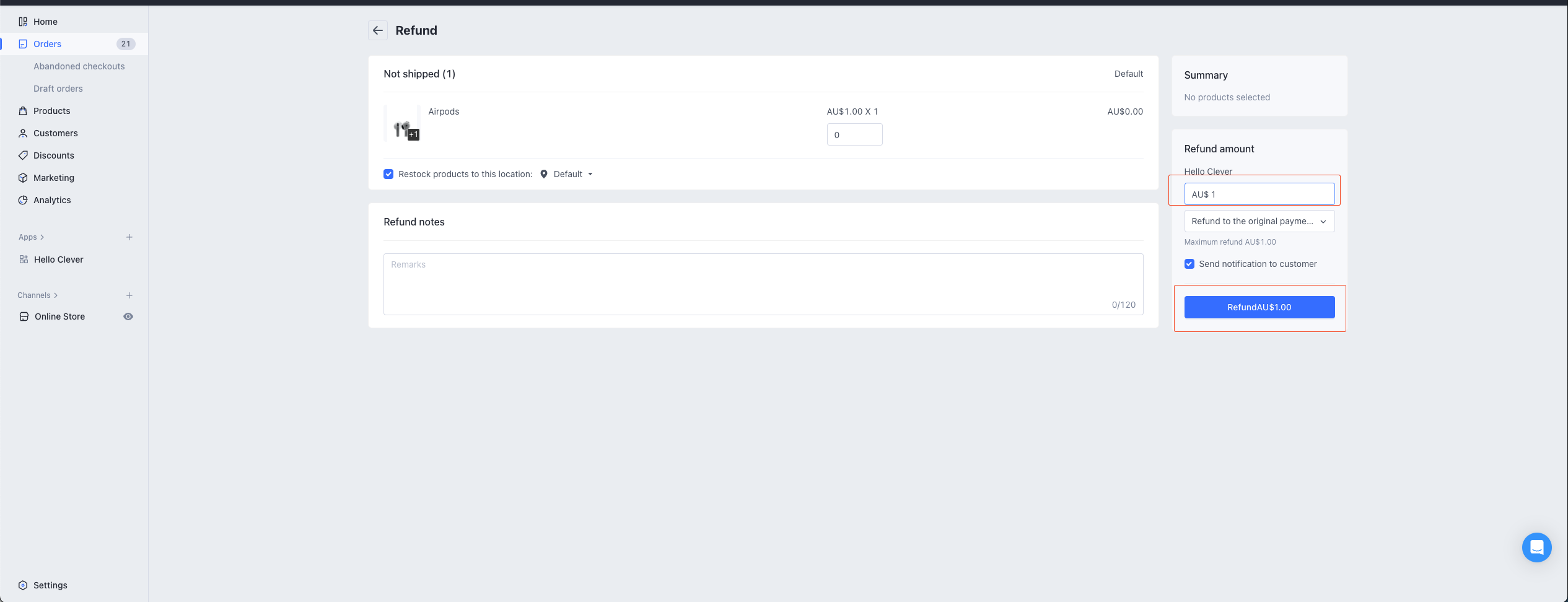
-
Check Order Status
- Once the refund is initiated, the order status will update to Refund pending.
- Note: Since the payment is directly transferred to the merchant's bank account, Hello Clever does not hold any funds from customer transactions.
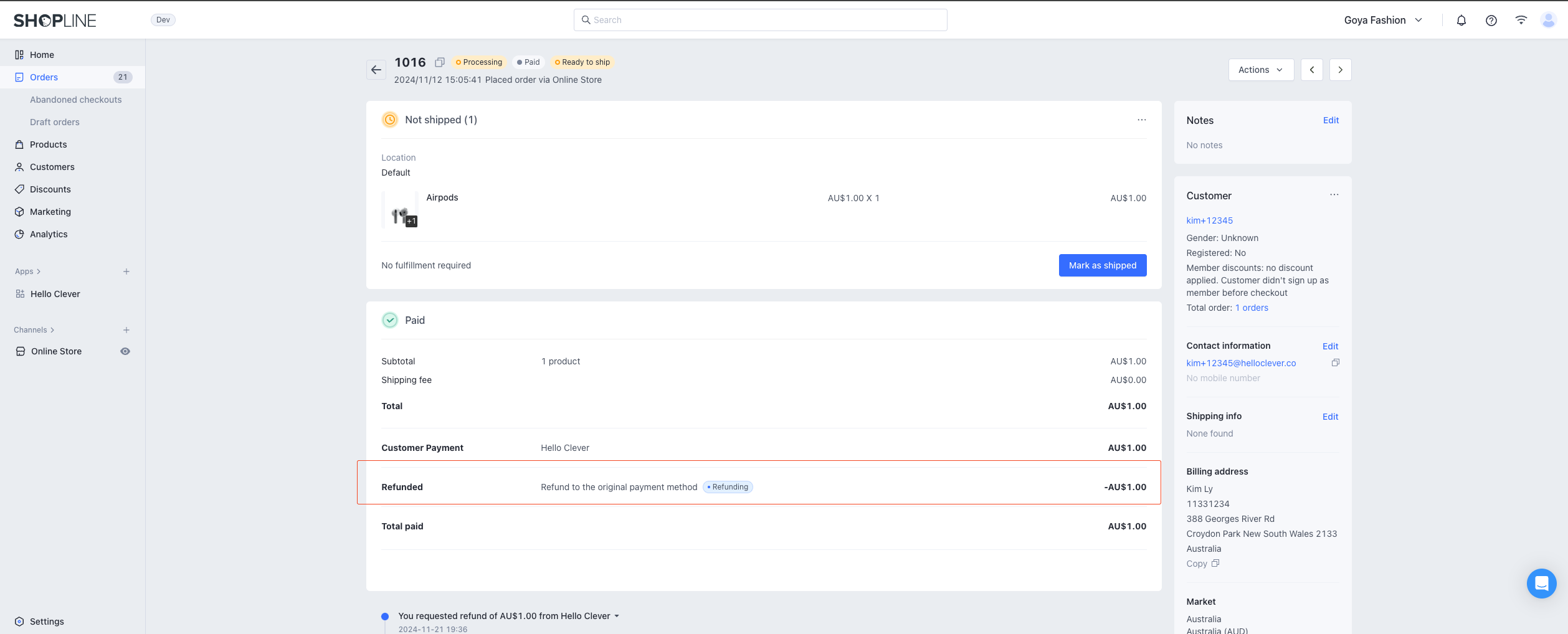
Ensure you confirm the refund amount before proceeding, as the process is automated and refunds are completed within minutes.
By following this process, you can provide a quick and seamless refund experience for your customers.