Add Payment Gateway to Shopify
This guide provides a detailed walkthrough for setting up the Hello Clever Payment Gateway on your Shopify store.
Getting Started
Requirements for the Hello Clever Shopify Plugin
Hello Clever supports multiple countries and currencies depending on your merchant account setup.
-
Store Address:
- Ensure that your Shopify store address matches the Hello Clever account region.
- Navigate to: Shopify Admin > Settings > General.
- Under Store Address, select the country for your store (for example, Australia).
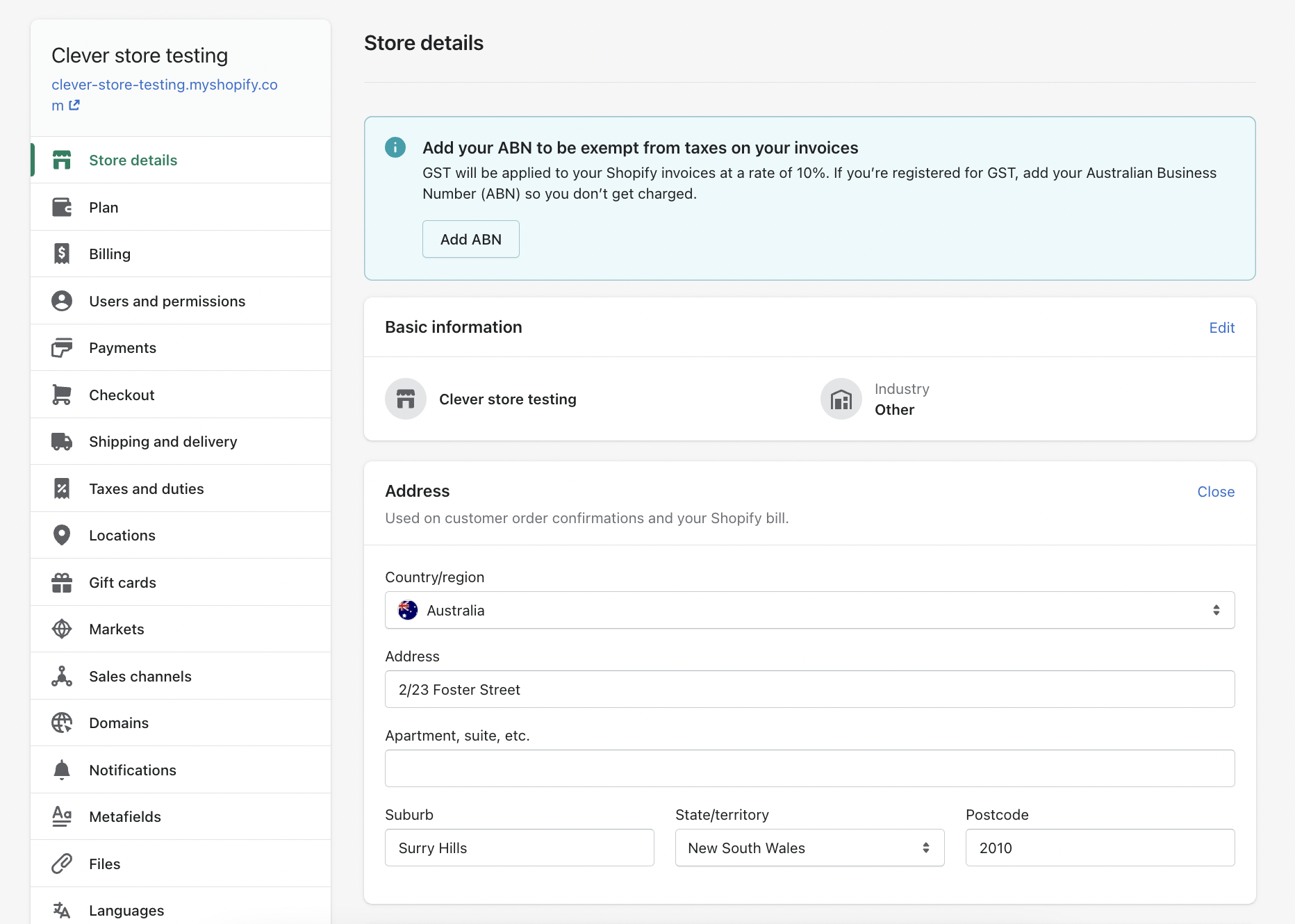
-
Store Currency:
- Ensure that your Shopify store currency matches the currency configured in your Hello Clever merchant account.
- Navigate to: Shopify Admin > Settings > General.
- Under Standards and formats, select the store currency based on your Hello Clever configuration.
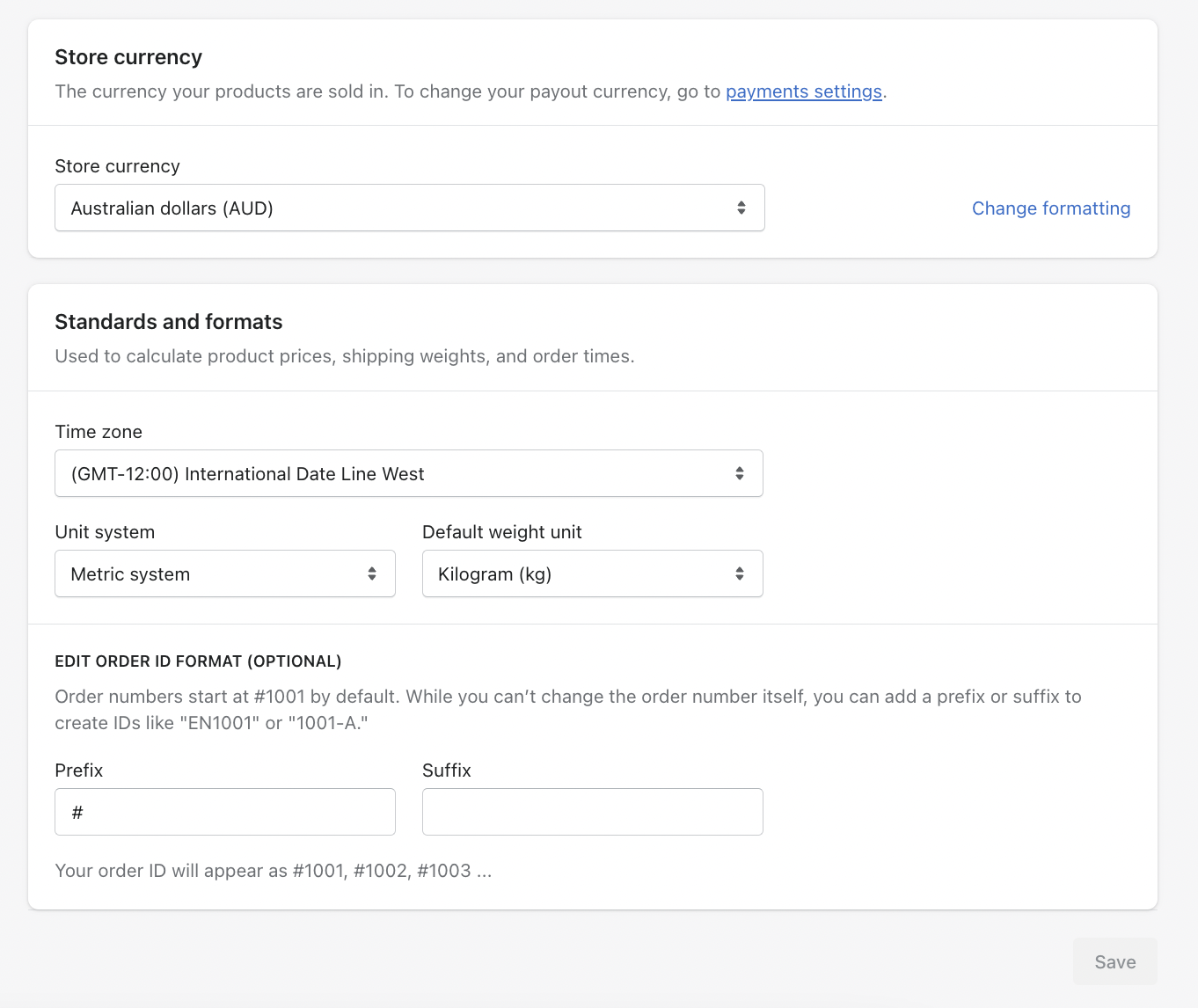
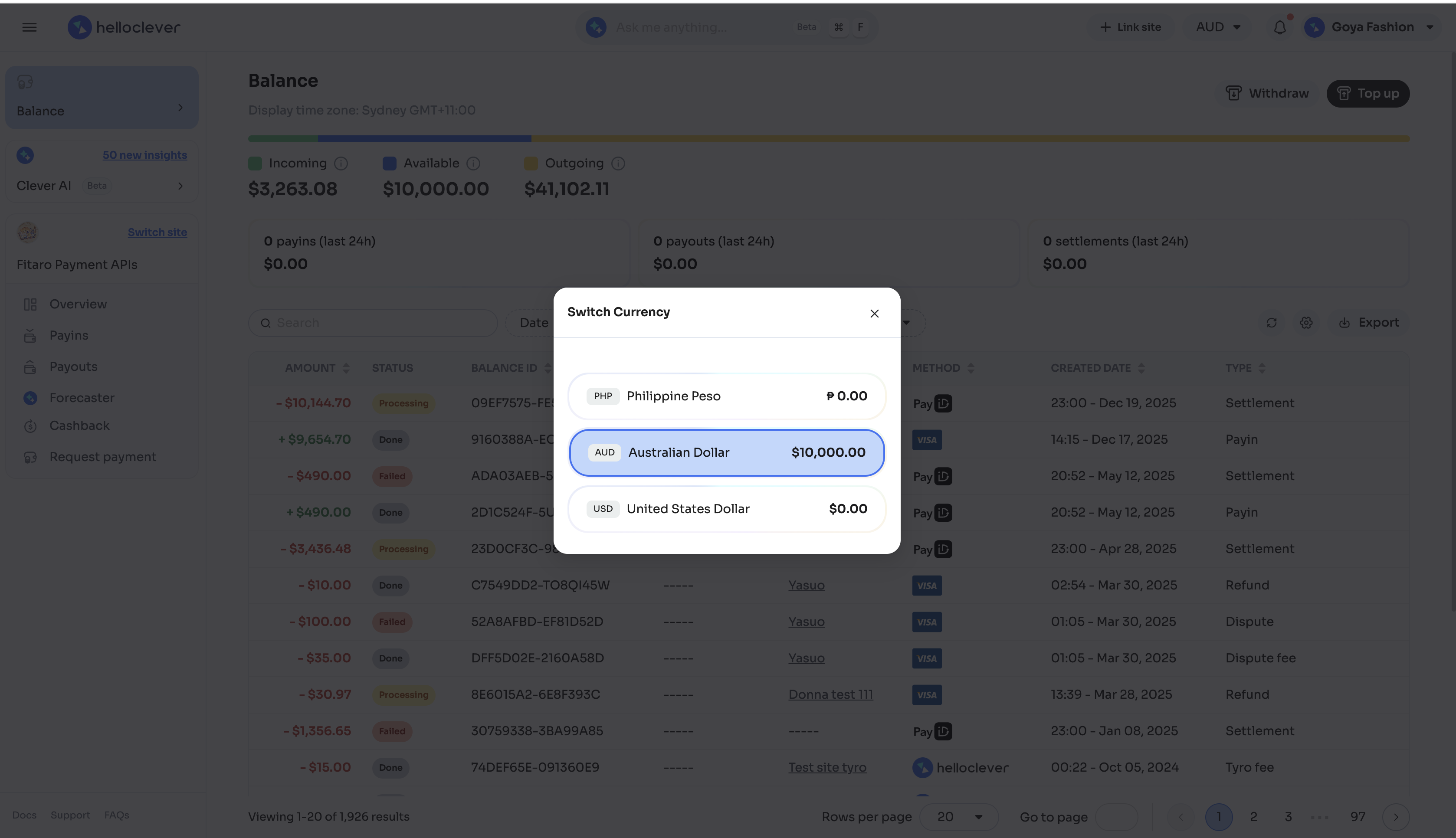
Add Payment Option
Adding Hello Clever as a Payment Option at Checkout
Completing the steps below will enable Hello Clever as a payment method on your store's checkout.
Step 1: Install the Hello Clever Shopify App
-
Visit the Shopify Payment Gateway page to access the Hello Clever Payment Gateway details: https://apps.shopify.com/cleverpay
-
Click on the Install button.
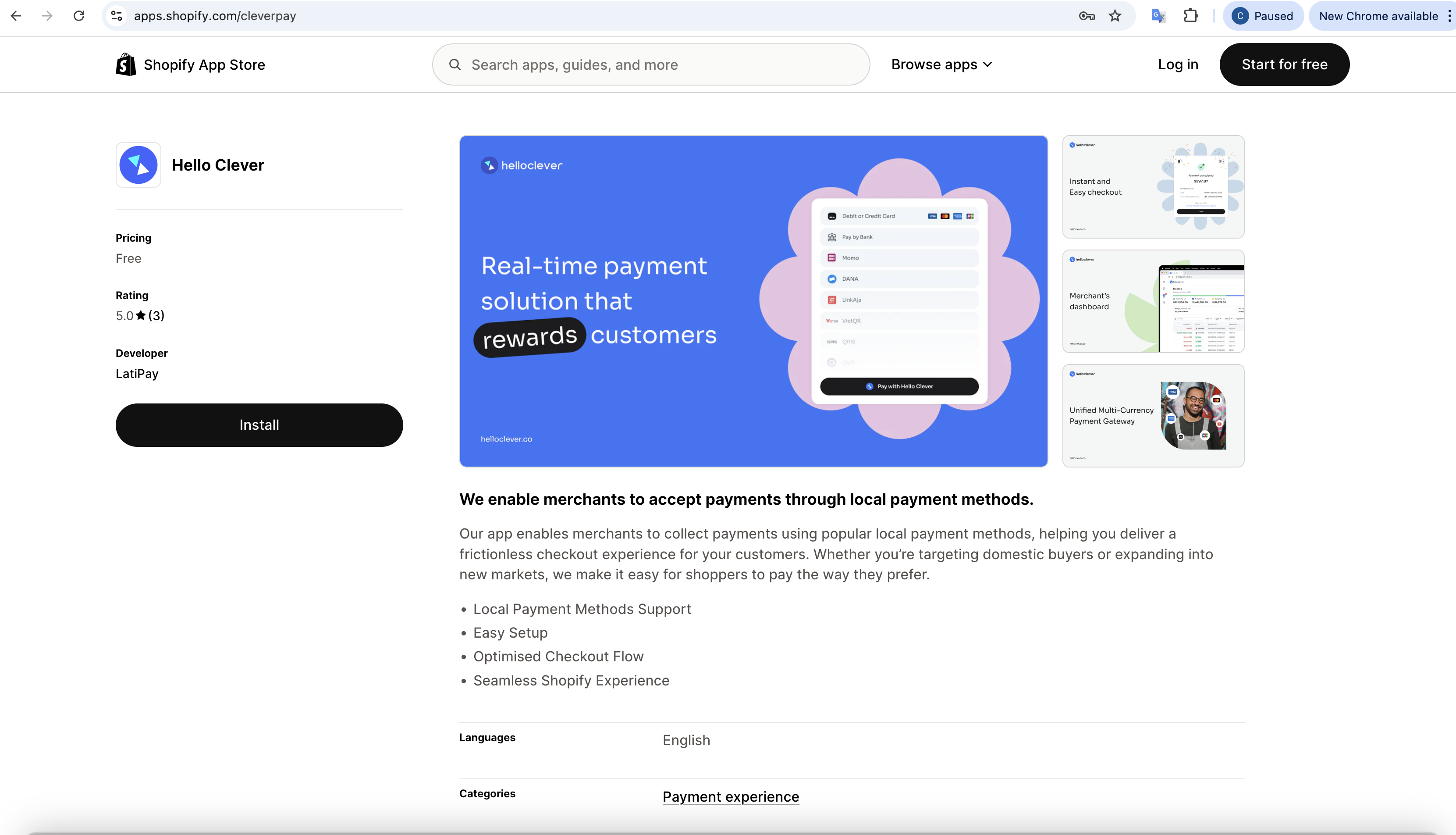
Step 2: Enter App ID and Secret Key
Before connecting Hello Clever to Shopify, you need to generate an App ID and Secret Key from your Hello Clever Merchant Dashboard.
Step 2.1: Link a site
- Log in to your Hello Clever Merchant Dashboard.
- Click Link site.
- Select Shopify as your e-commerce platform.
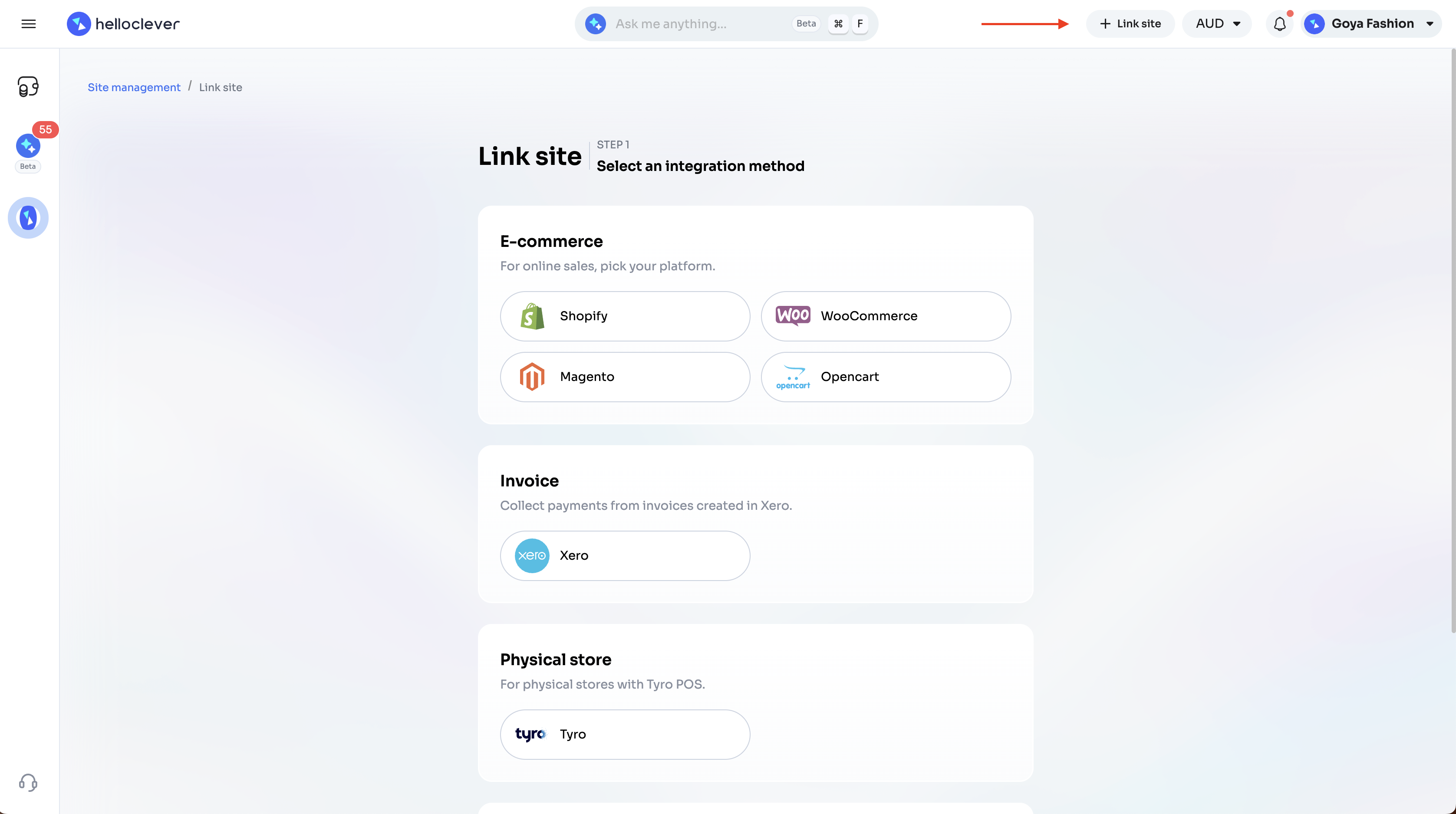
Step 2.2: Enter site details
- Fill in the required site information:
- Logo
- Site name
- Store URL
- Ensure that the Store URL exactly matches your Shopify store URL
(for example:https://your-store-name.myshopify.com). - Review the details and click Complete to finish linking the site.
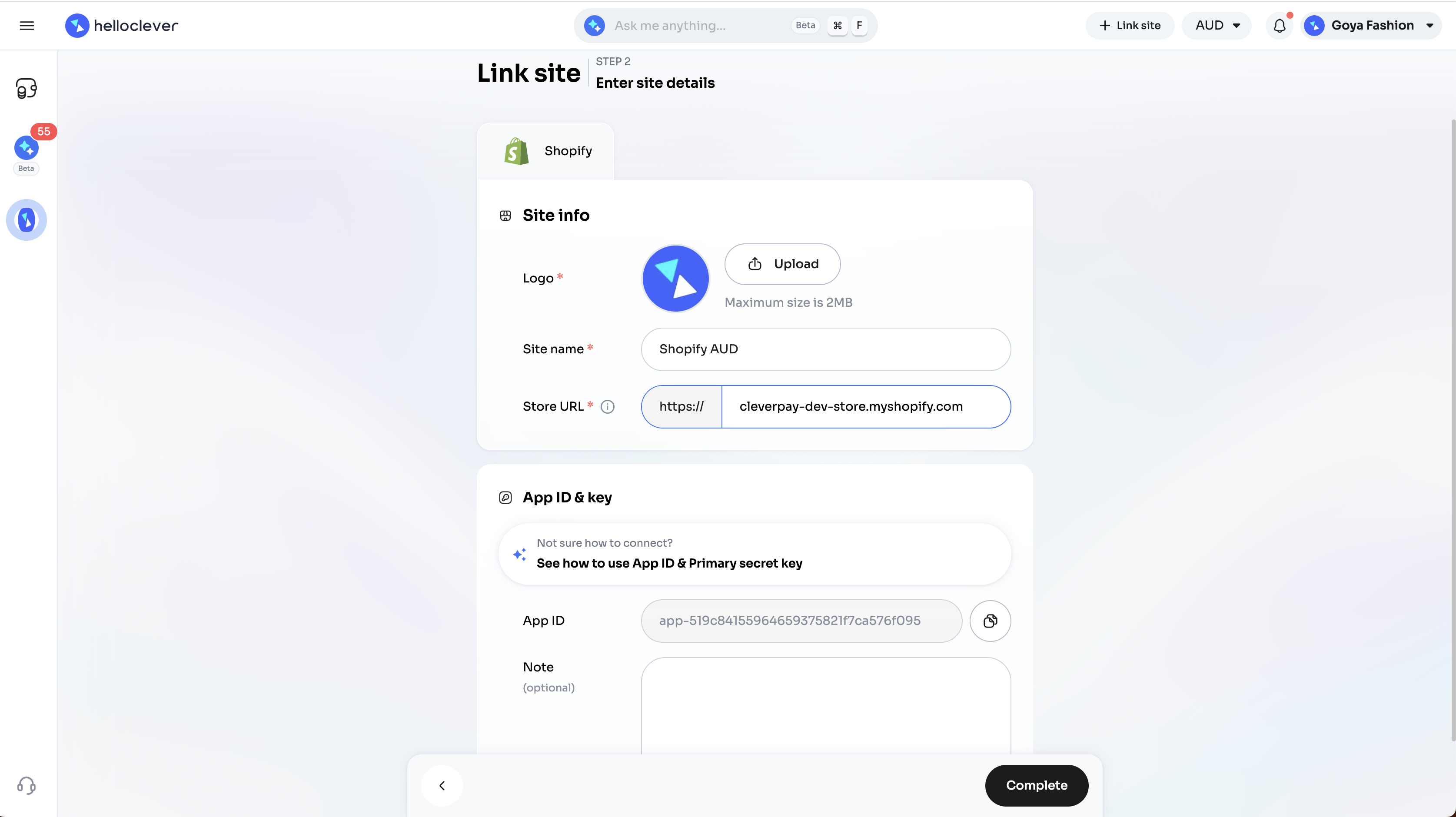
The Store URL must match your Shopify store URL to ensure the integration works correctly.
Step 2.3: Copy App ID and Secret Key
- After completing the site setup, navigate to Authentication in the Merchant Dashboard.
- Locate the newly created Shopify site.
- Copy the following credentials:
- App ID
- Secret Key
These credentials will be used to connect your Shopify store with Hello Clever during the app setup process.
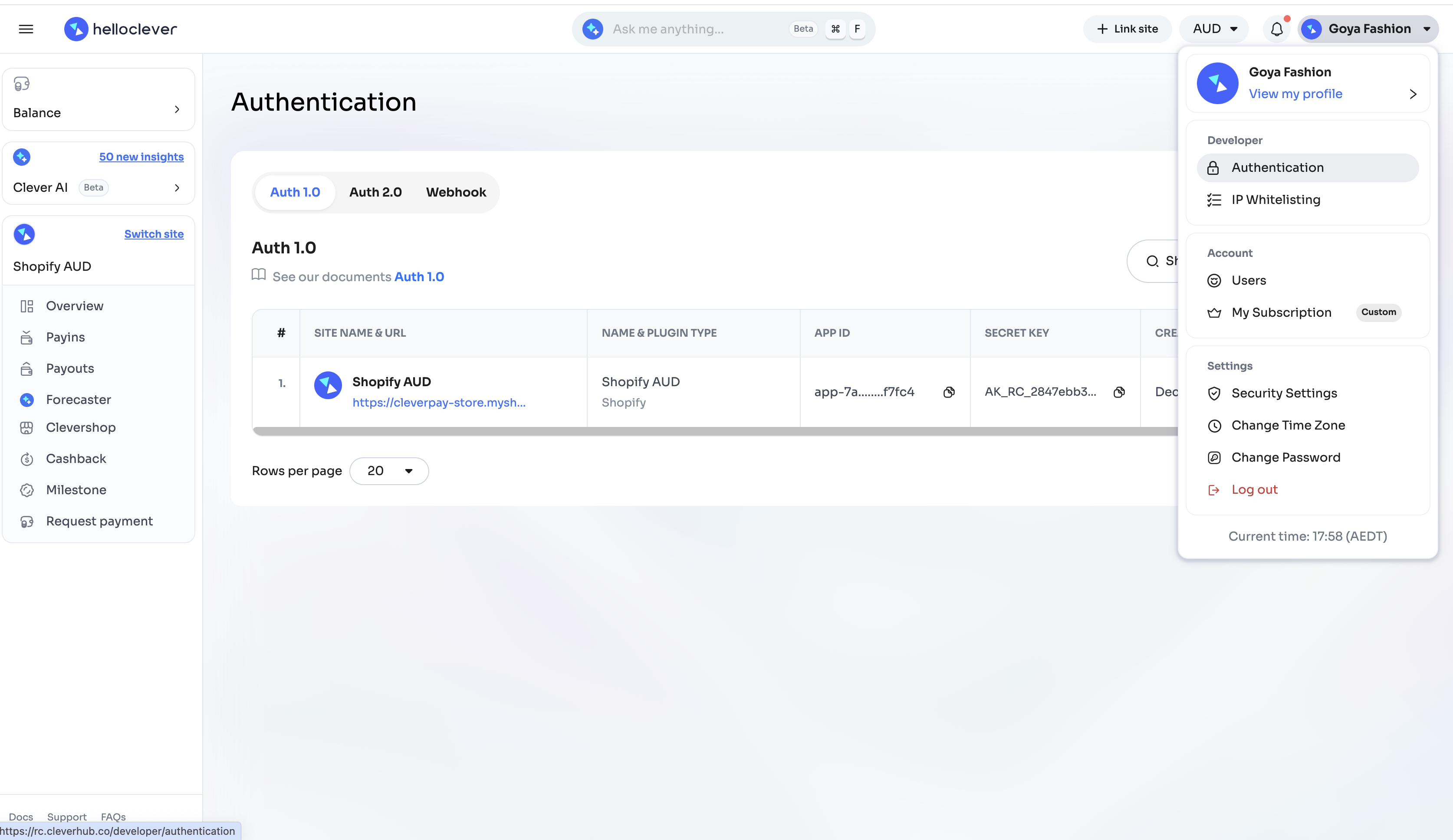
Step 3: Activate Hello Clever
-
After entering the App ID and Secret Key, you will be redirected to the Shopify store configuration page.
-
(Optional) Select the payment method logos you want to display at the checkout.
-
Click on Activate Hello Clever at the bottom of the page.
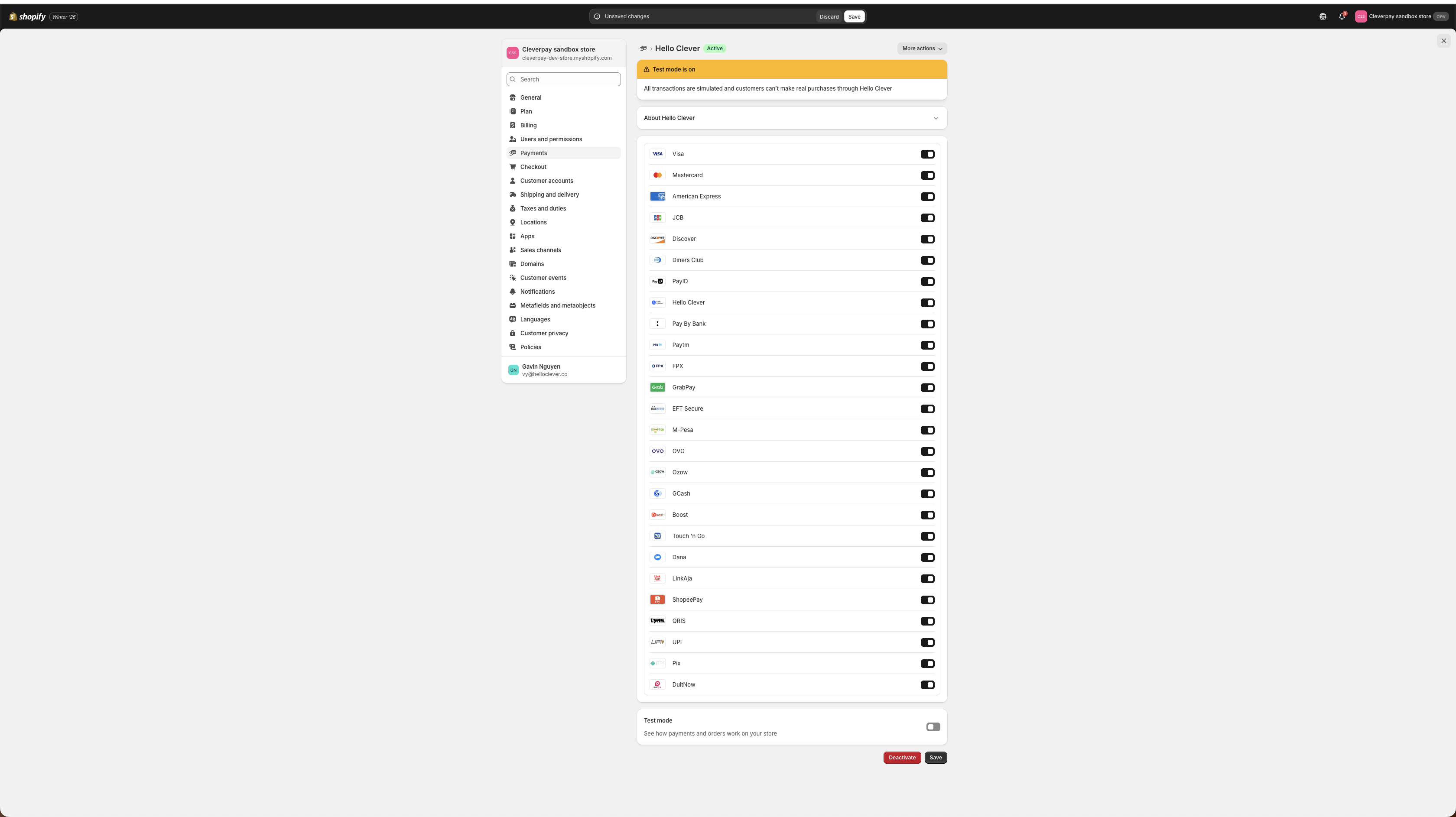
Step 4: Verify Setup
Once activated, Hello Clever will appear as a payment option on your store's checkout page. Customers will now see Hello Clever among the available payment methods.
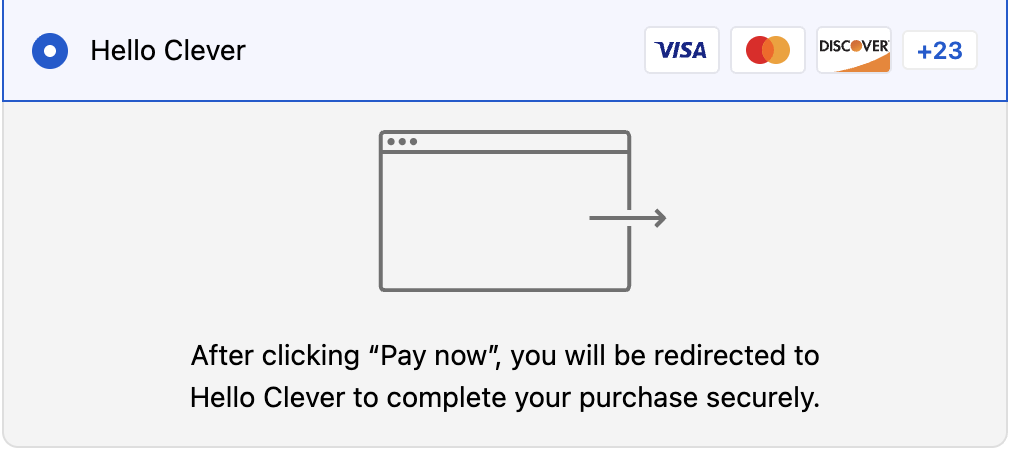
Notes
- Each pair of App ID and Secret Key from the Hello Clever Merchant Dashboard can be used for a single Shopify store only.
- If you need to install Hello Clever on multiple stores, generate a new pair of credentials for each store.
By following this guide, your customers can now use Hello Clever as a payment method on your Shopify store.