Regular Checkout
Overview
This guide explains the steps to complete a regular checkout using Hello Clever. The process ensures secure payments, instant cashback rewards, and a seamless shopping experience.
Steps to Complete Regular Checkout
1. Go to Checkout Page
Shop with the merchant, add items to your cart, proceed to the checkout page, and fill out the required information.
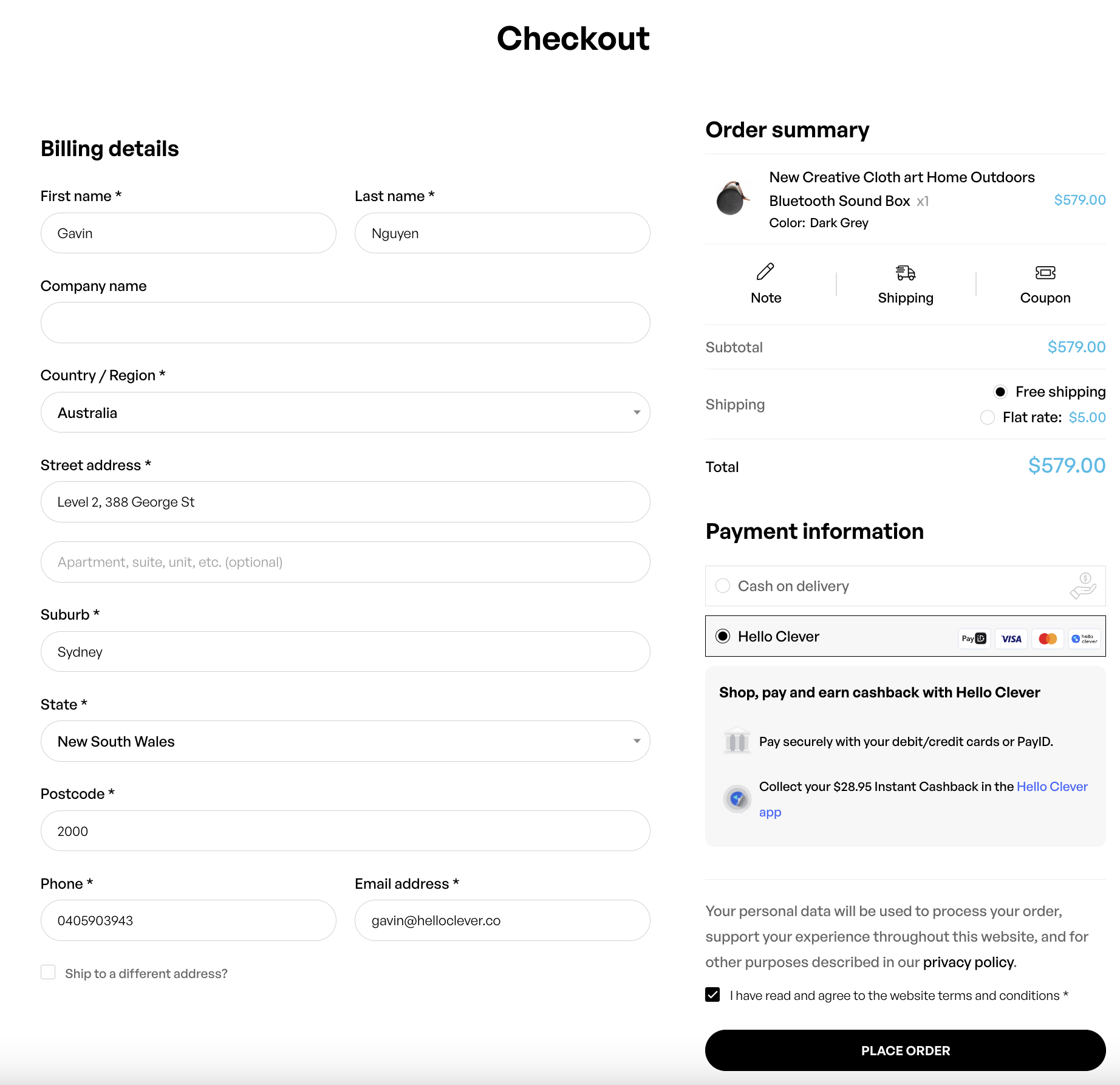
2. Select Payment Method
- Choose Hello Clever as the payment method from the available options.
- You will see potential cashback rewards (if any) and additional charges for the selected payment method.
3. Verify Your Phone Number
- Enter your phone number for verification. This is required to redeem your cashback. Hello Clever will remember your details for future purchases.
- Click Continue after entering your phone number.
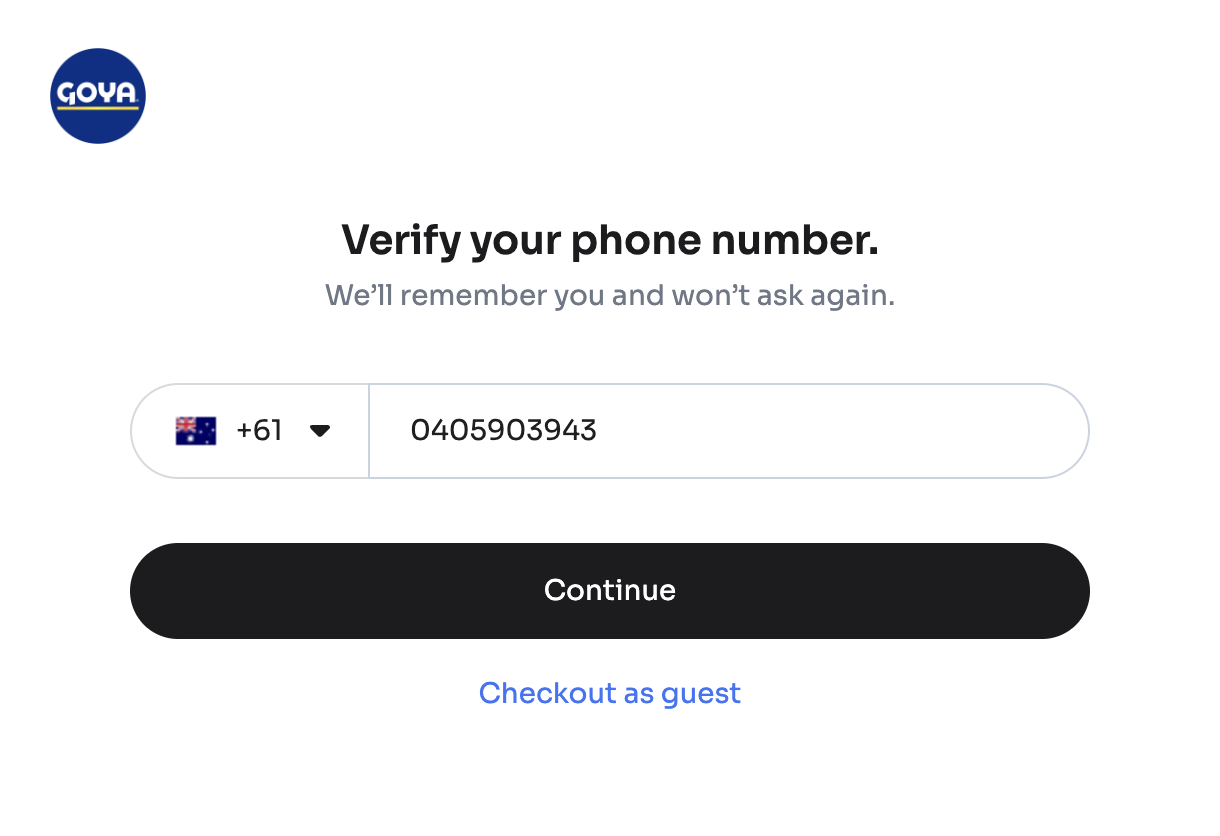
- A One-Time Password (OTP) will be sent to the provided phone number.
- Enter the OTP to proceed with your transaction.
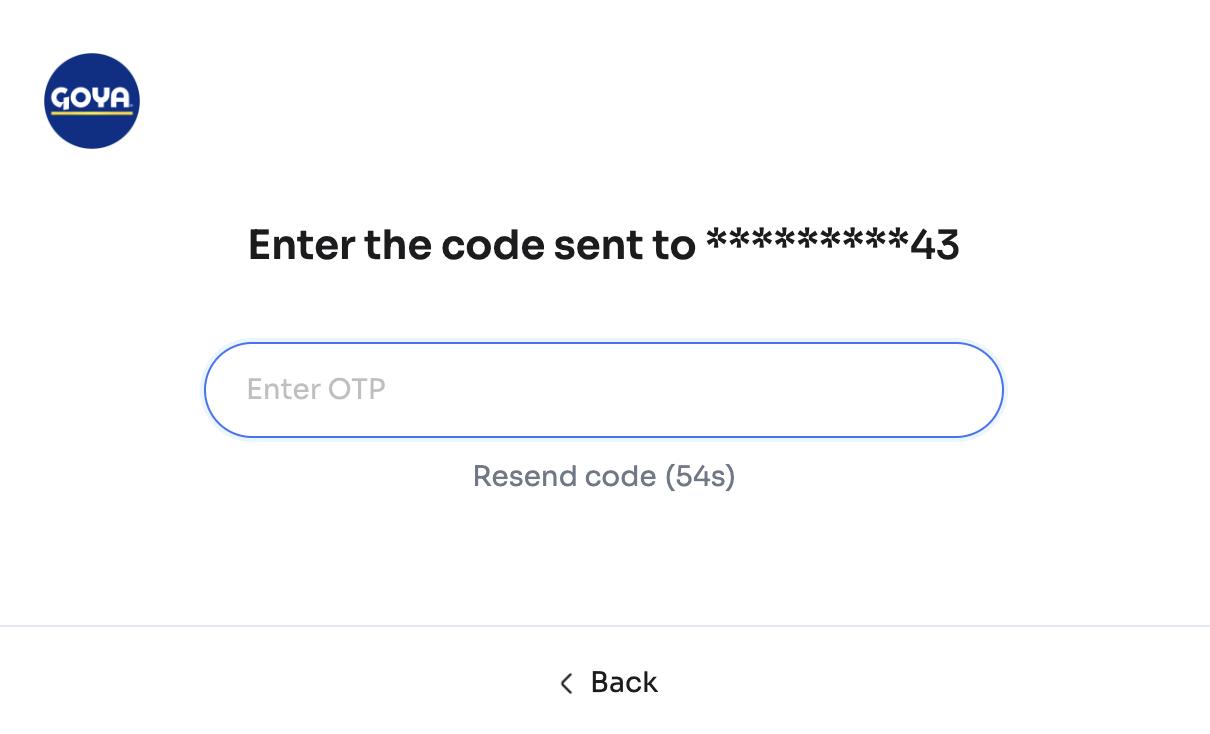
Important
You only need to verify your phone number once. If you skip this step or fail to verify your phone number, you will forfeit the cashback.
4. Complete Payment
- Review the payment summary and delivery details.
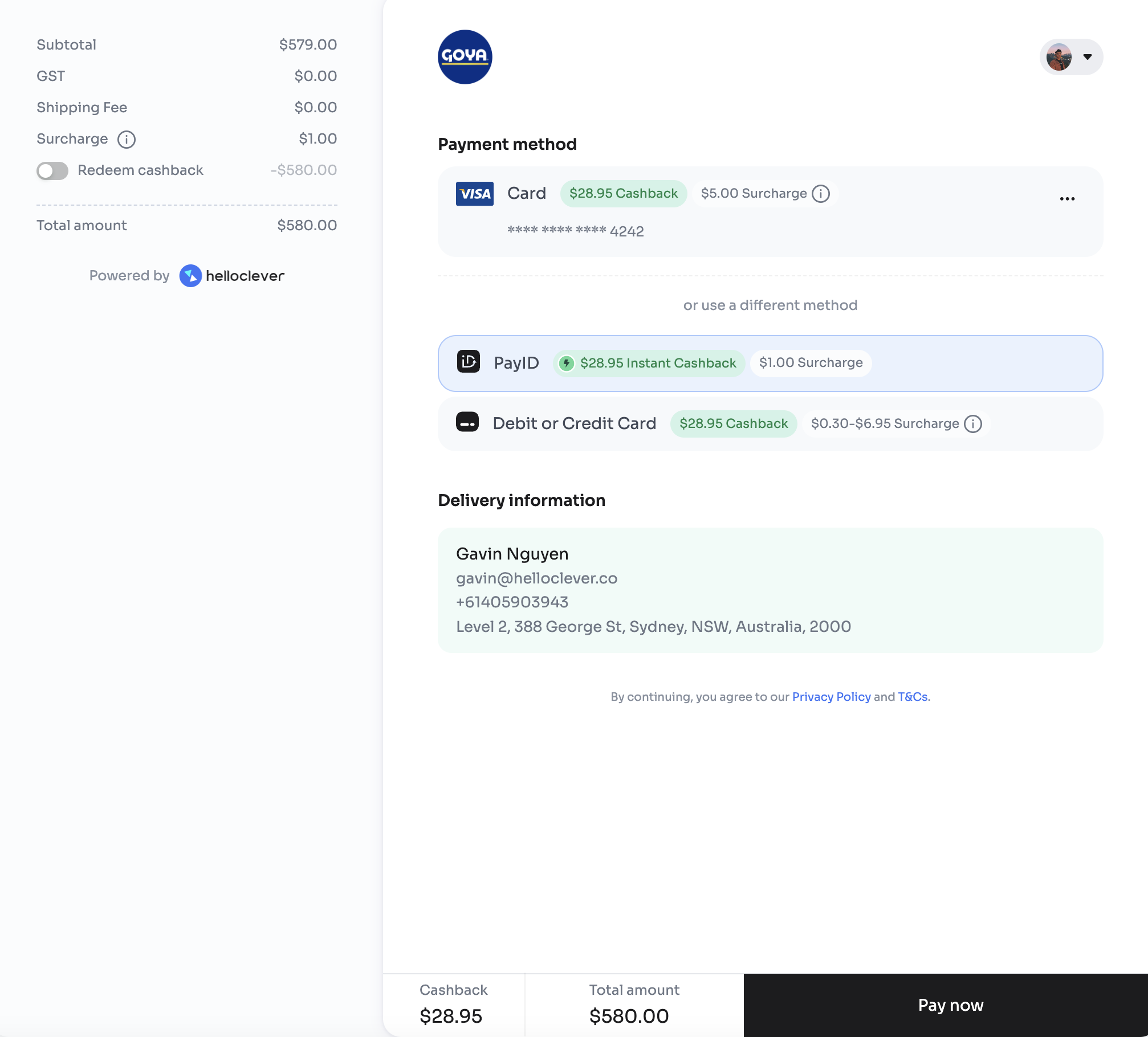
- Click Pay Now to complete the purchase.
5. Payment Confirmation
- Upon successful payment, a confirmation screen will display:
- Amount paid
- Cashback earned (deposited into your Hello Clever app)
- Transaction reference
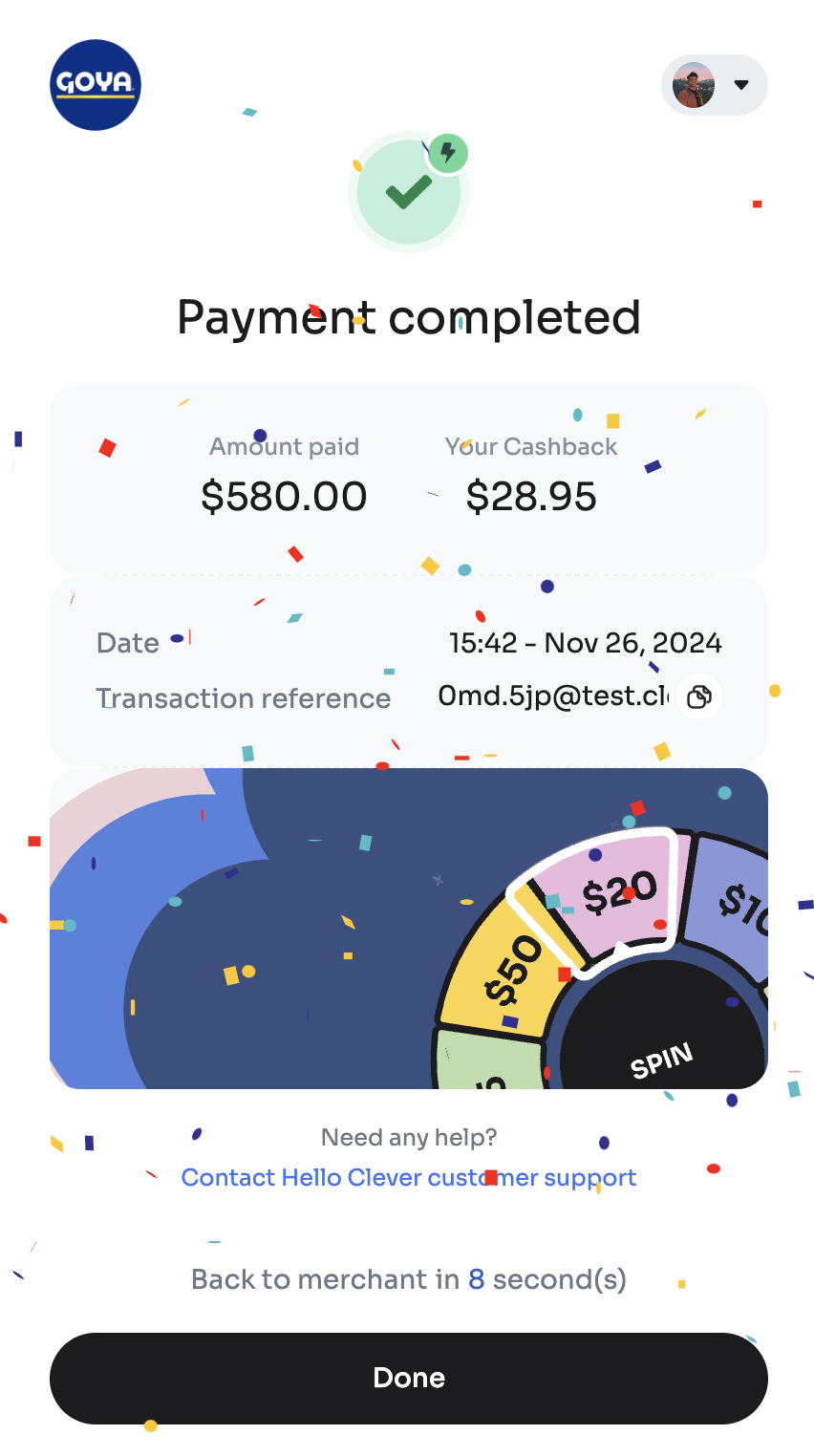
Download Hello Clever App
Cashback is deposited into your Hello Clever app. Download it here: Hello Clever App
Key Features
- Secure Transactions: All payments are securely processed through Hello Clever.
- Instant Cashback: Receive cashback rewards instantly upon payment completion.
- Seamless Experience: Easy-to-use interface ensures a smooth checkout process.