Guest Checkout
Overview
This guide outlines the process for completing a guest checkout with Hello Clever. Please note that choosing to check out as a guest will forfeit any cashback rewards and other benefits tied to your Hello Clever account.
When you choose the Guest Checkout option, you forfeit all cashback and reward opportunities offered by Hello Clever. To enjoy these benefits, please verify your phone number and proceed as a registered user.
Steps to Complete a Guest Checkout
1. Go to the Checkout Page
Add your desired items to the cart and proceed to the checkout page. Fill in the required billing and shipping information provided by the merchant.
2. Select "Checkout as Guest"
On the phone number verification screen, instead of entering your phone number, click on the "Checkout as guest" option.
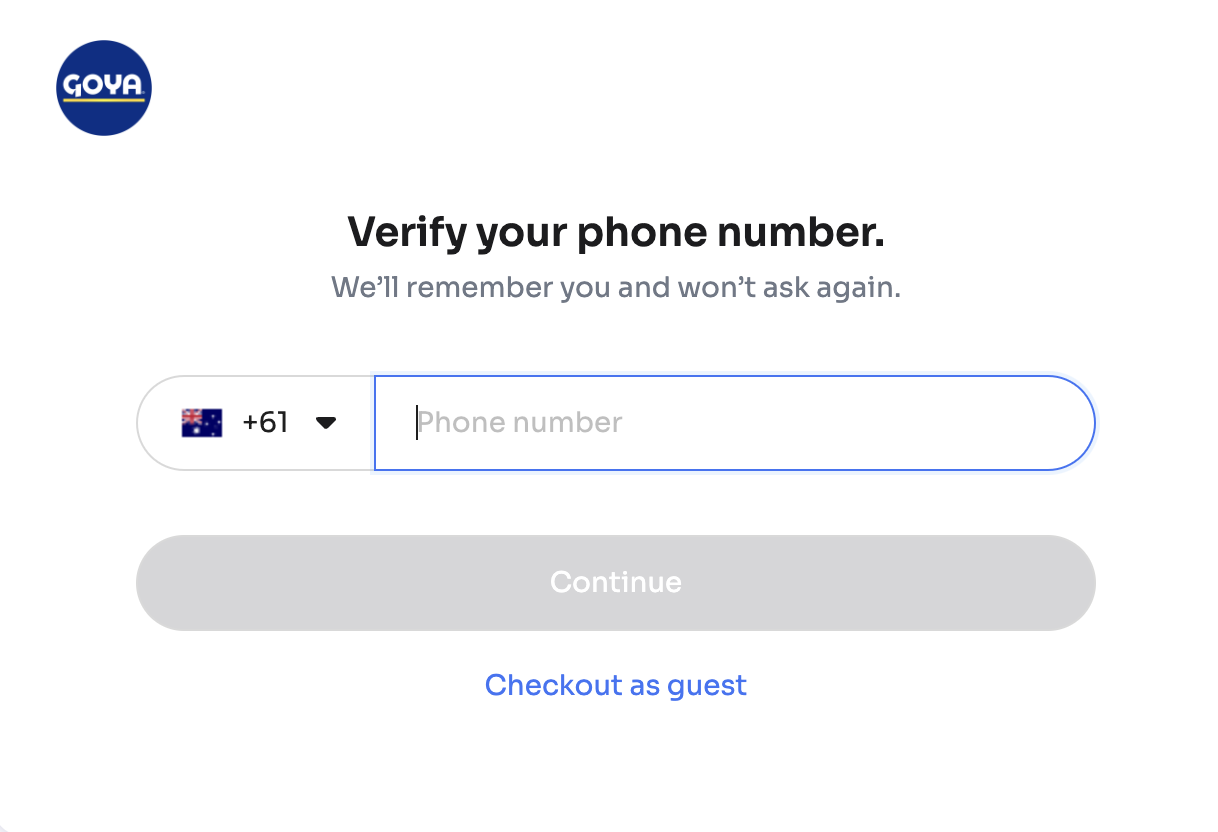
3. Complete Payment
- Choose your preferred payment method (e.g., PayID, debit, or credit card).
- Enter the required payment details and confirm the transaction.
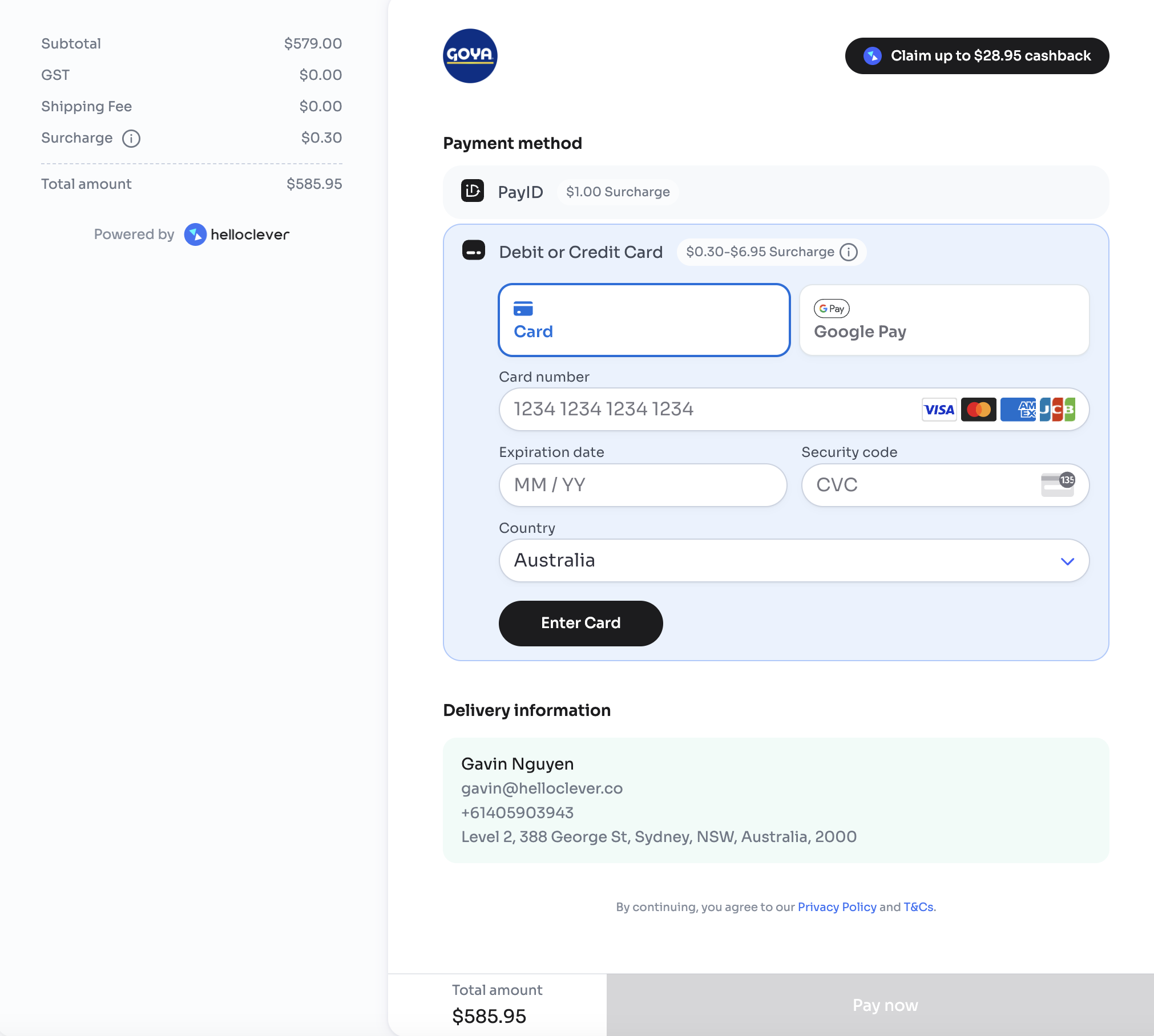
Key Considerations
- No Cashback Rewards: Guest checkout users will not receive any cashback or rewards.
- Limited Features: Some advanced Hello Clever features, such as transaction tracking, are unavailable for guest checkouts.
- Convenience: Guest checkout provides a quick and straightforward option for those who do not wish to register.
For a better shopping experience and to unlock rewards, we recommend completing the checkout process as a registered user.