PayTo Payment Authorisation
How to authorise a simulated PayTo agreement
Simulated PayTo Payment Authorisation
When you are using our sandbox playground such as woo.cleverpay.store to test a PayTo payment method, you may have encountered a screen like below which asked you to authorise a PayTo agreement
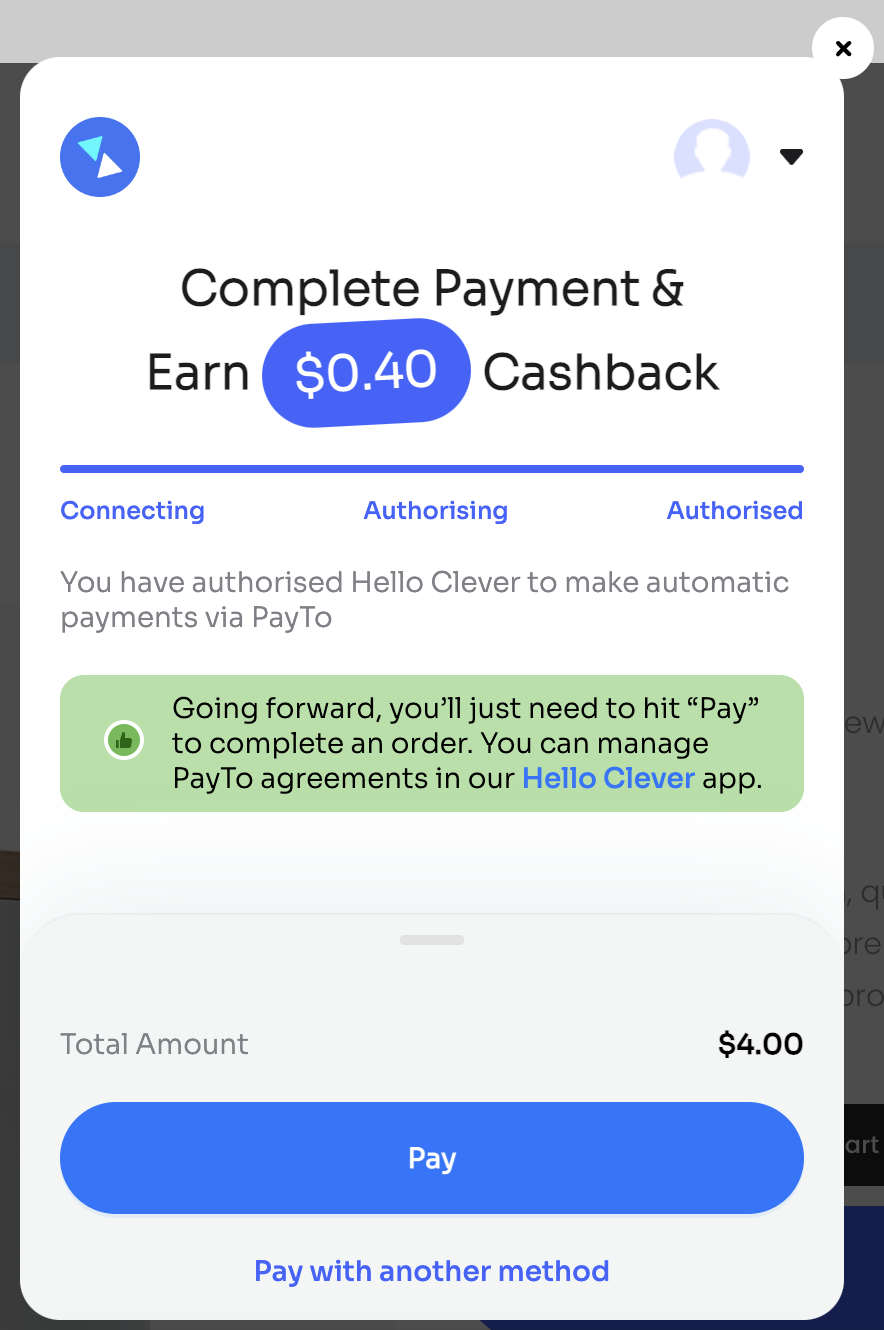
Click on the 'Pay' button on screen to process the simulated PayTo payment
Please wait for 5 seconds as our system is doing a simulated authorisation
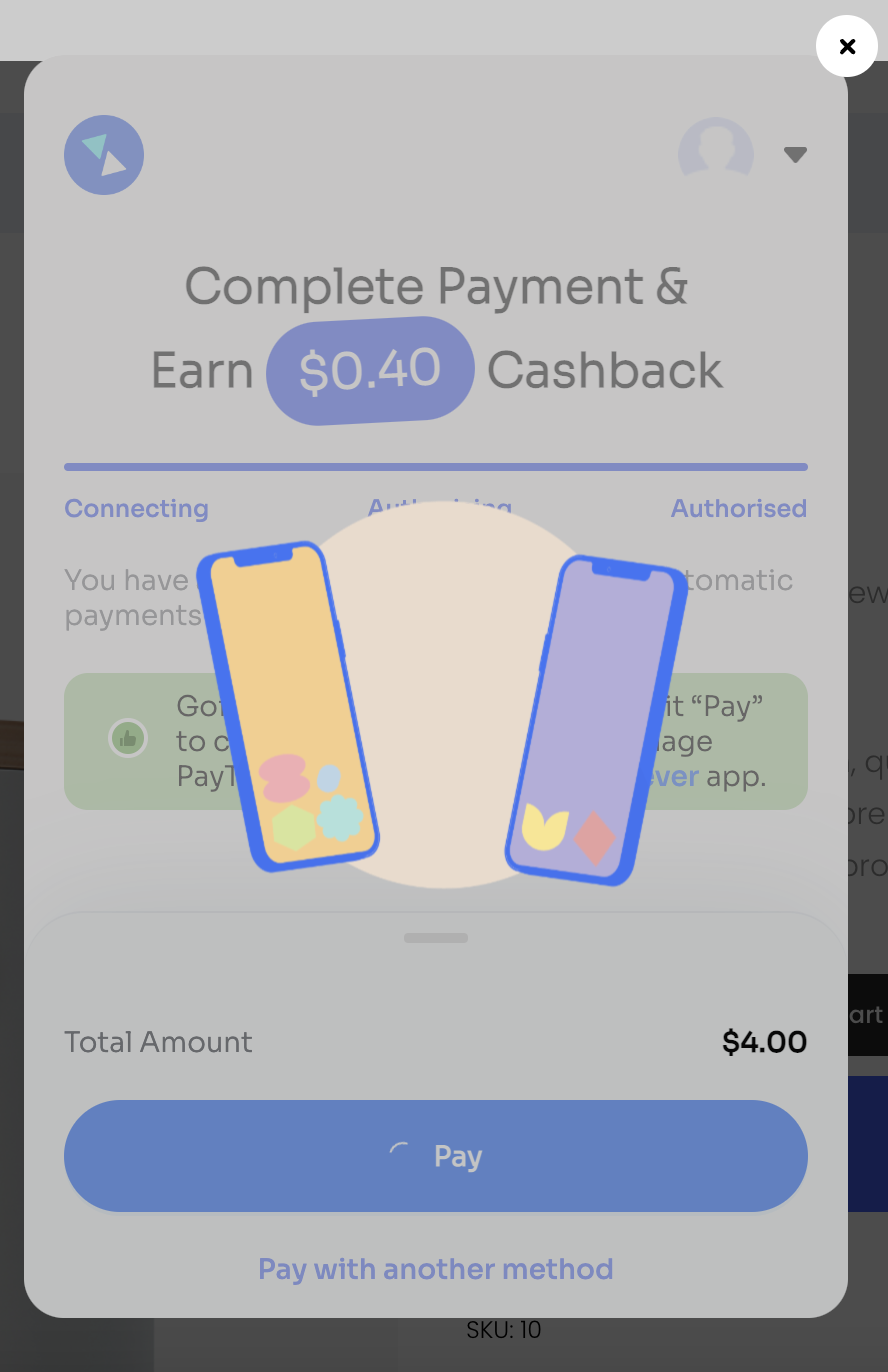
You will see the 'Payment Complete' screen and the simulated payment process is now completed
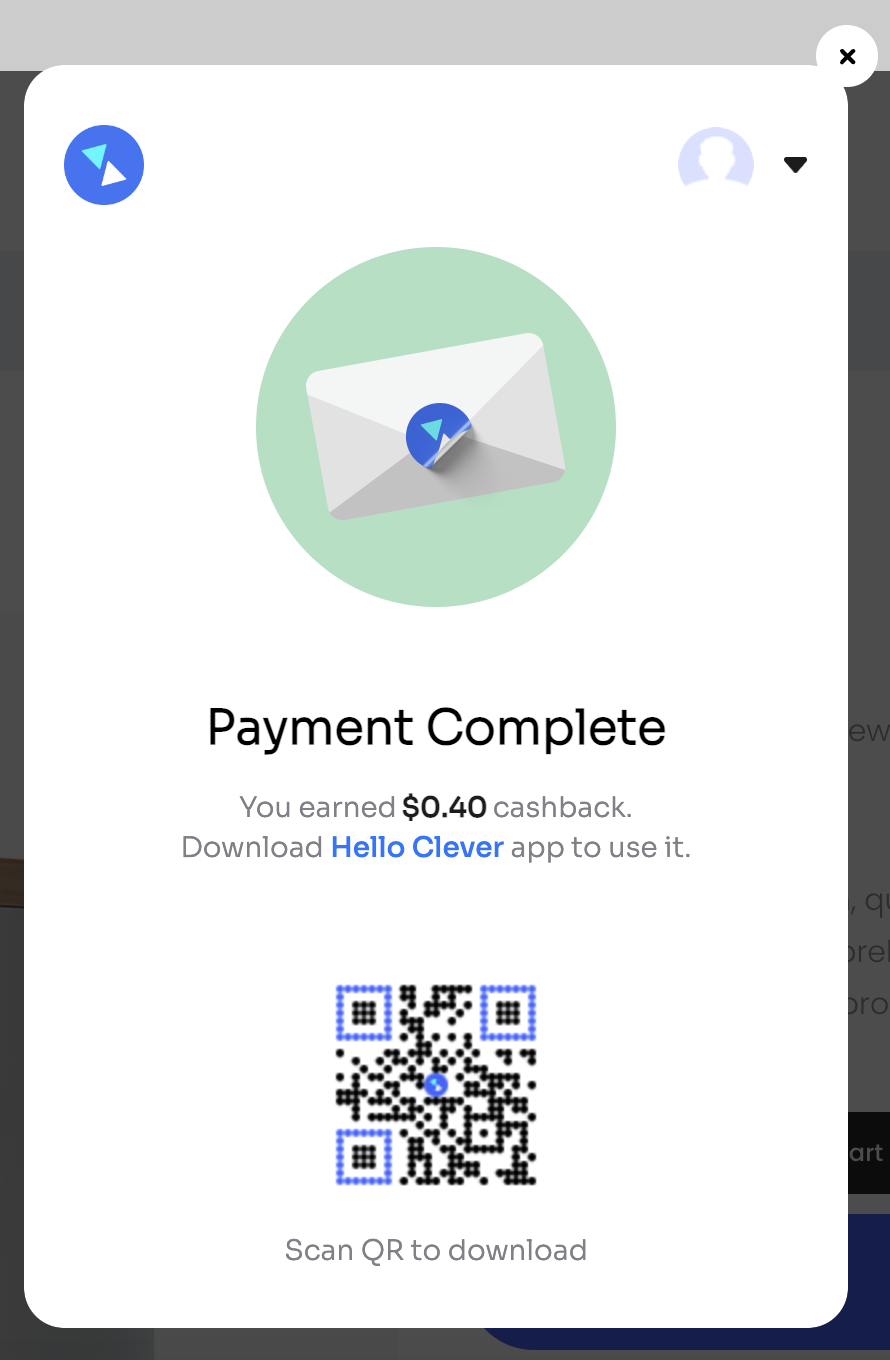
In real-world scenario, you will have to connect to your bank in Hello Clever Mobile App to complete the PayTo Authorisation step.
Please see the video on How to Set up PayTo agreement here for further details.