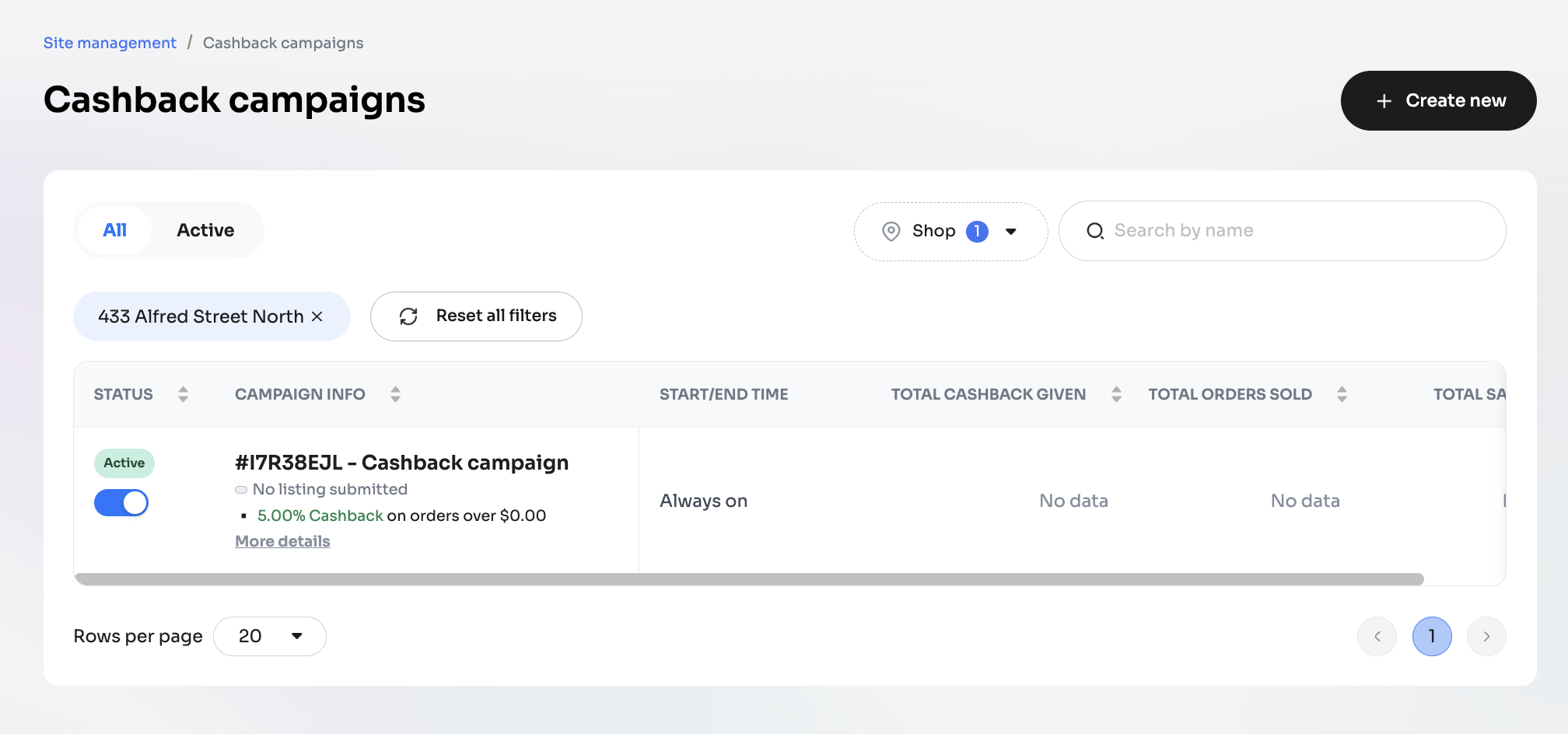Add Hello Clever to Tyro
Integrating Hello Clever with Tyro enables seamless cashback campaigns for your business. Follow this guide to get started.
Prerequisite
Before proceeding with the integration, ensure you have the following:
- A Tyro Merchant ID.
- Send your Merchant ID to the Hello Clever support team to activate the integration.
Steps to Add Hello Clever to Tyro
Step 1: Start Linking Your Site
- Navigate to the Hello Clever Merchant Dashboard.
- Click on the + Link site button in the top right corner.
Step 2: Select an Integration Method
- In the Link site page, select Tyro from the available integration methods under the Physical Store category.
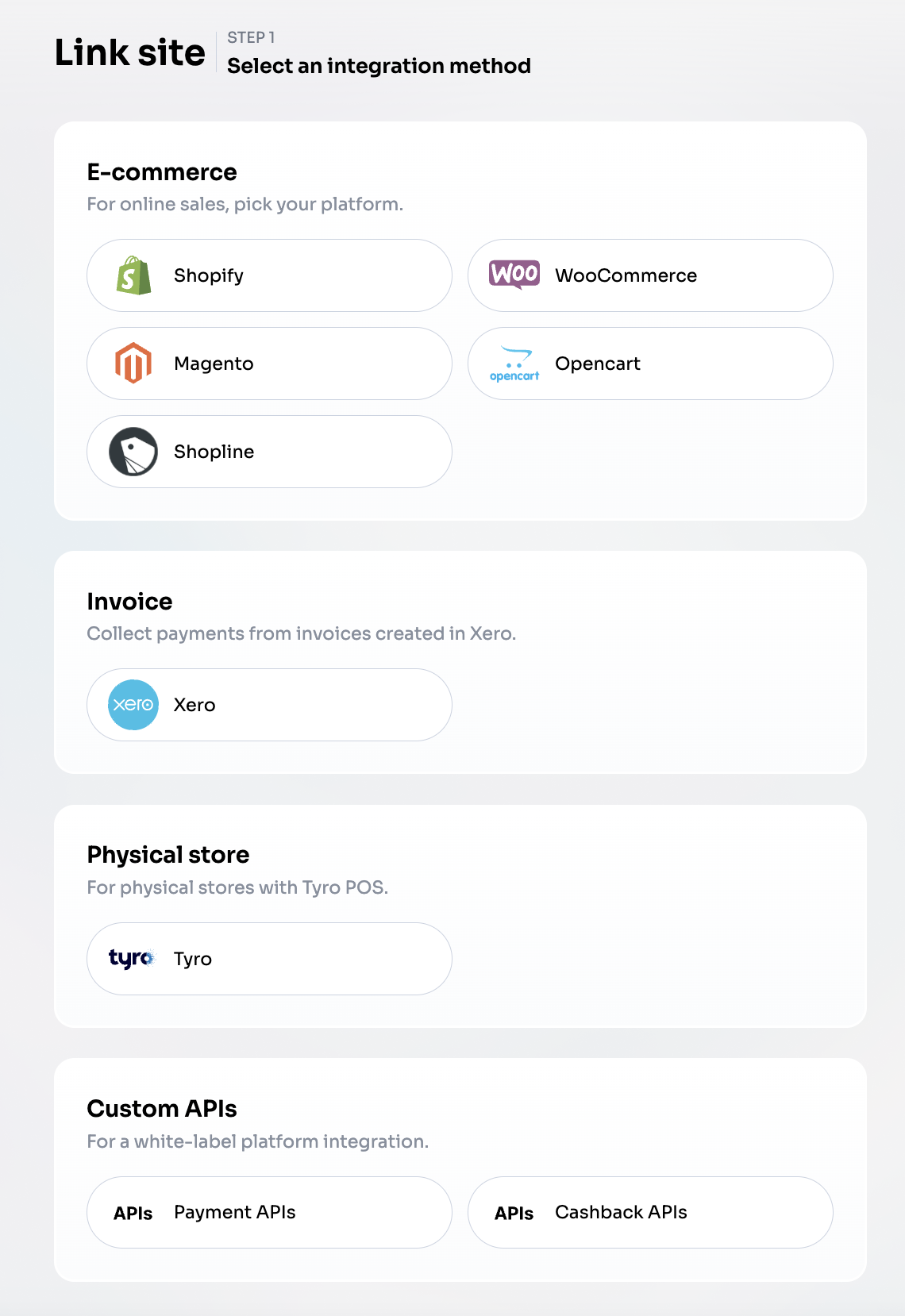
Step 3: Enter Site Details
-
Provide the required details in the Site info section:
- Logo: Upload your business logo (max size: 2MB).
- Site Name: Enter a name for your site.
- POS Provider (optional): If applicable, select your POS provider.
-
Add location-specific details:
- Tyro Location ID: Enter the location ID for the Tyro terminal.
- Shop Address: Provide the full address of your shop.
- You can click + Add postal address for additional locations if needed.
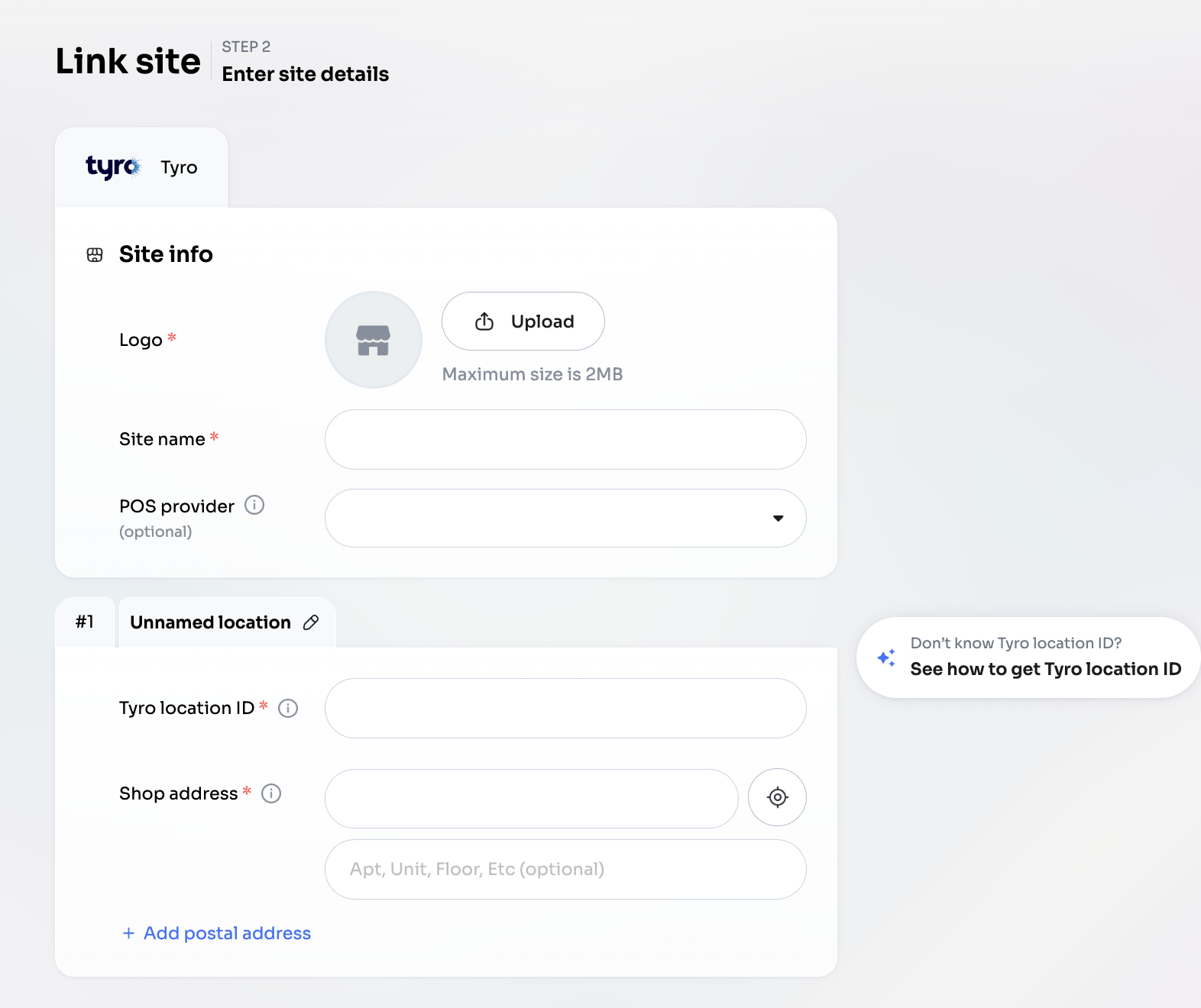
Step 4: Add Multiple Locations (if required)
-
Use the + Add location button to include multiple locations for your business.
-
After adding all locations, click Complete to finalise the setup.

Step 5: Confirmation
-
Once the site is successfully linked, you will see a confirmation message that a cashback campaign has been created for your business.
-
Click View details or return to Site management to manage your cashback campaigns.
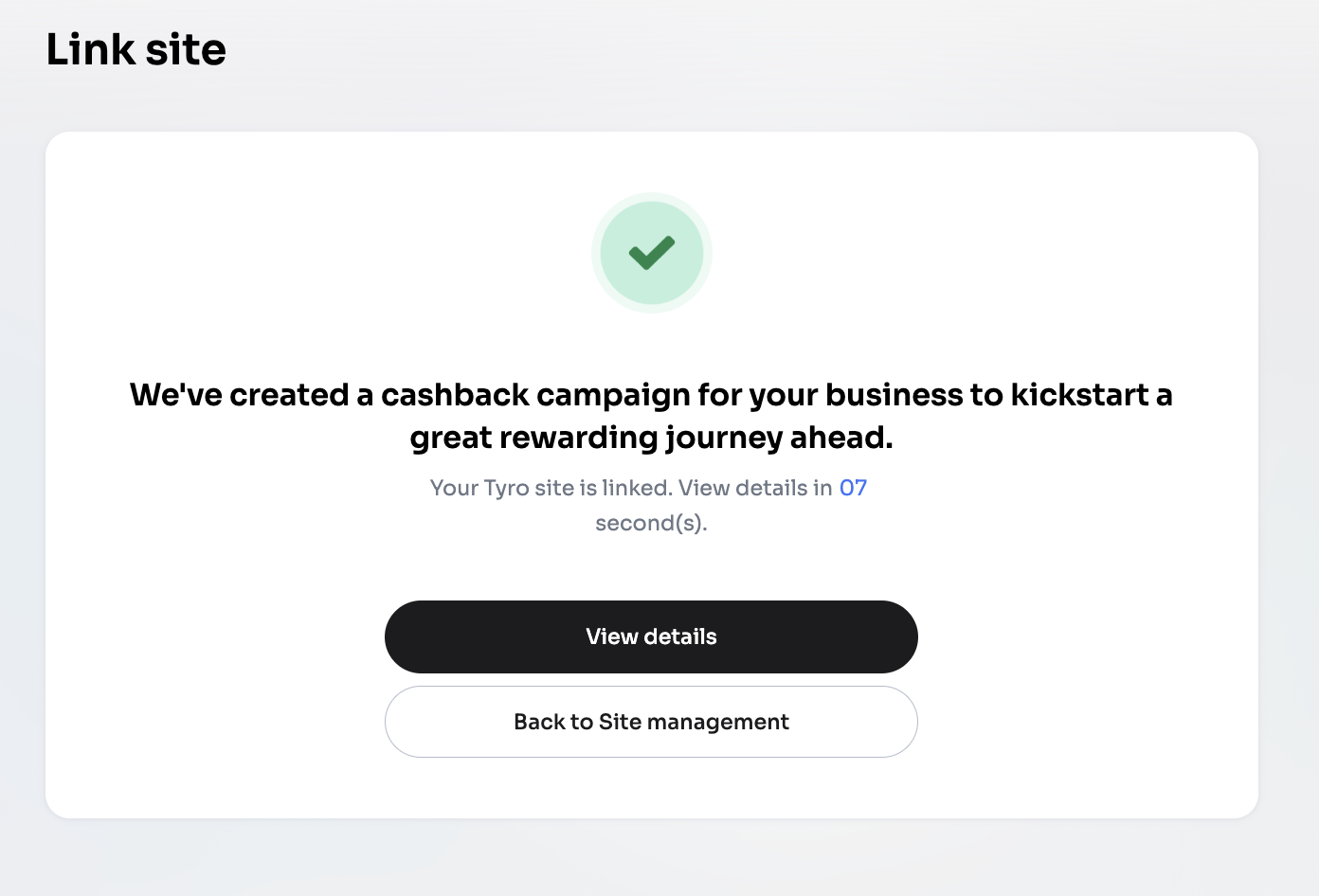
Managing Cashback Campaigns
After linking your Tyro site, you can manage your cashback campaigns in the Cashback campaigns section of the dashboard. Here, you can monitor active campaigns, start and end times, and total cashback data.