Obtaining Integration Keys
For all integrations, you will need an active Merchant Account. Learn how to create one here.
After that, you'll need an app-id and a secret-key. Follow the steps below to retrieve these integration keys.
Step 1: Navigate to Link Site
- Click on the + Link Site button at the top right of the page.

Step 2: Select an Integration Type
- In the Link Site wizard, choose the appropriate integration type for your setup:
- E-commerce Platforms: Shopify, WooCommerce, Magento, etc.
- Invoice: For collecting payments via Xero.
- Physical Store: Tyro POS integration.
- Custom APIs: Payment APIs or Cashback APIs for white-label platform integrations.
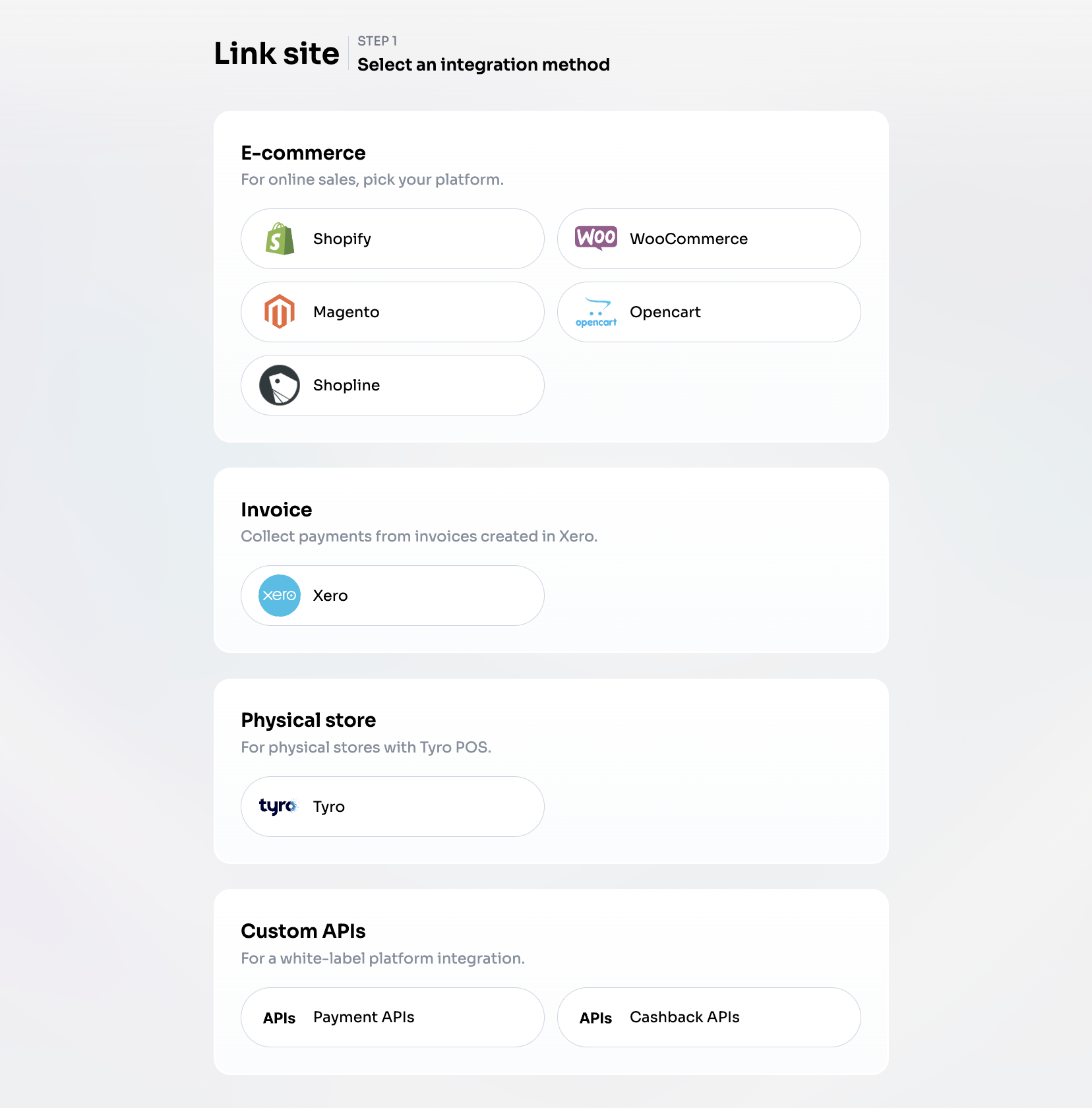
Step 3: Enter Site Details
-
Fill in the Site Info section:
- Logo: Upload your store's logo (Max size: 2MB).
- Site Name: Enter a name for your site.
- Store URL: Provide the store's website link.
-
Locate the App ID & Key section:
- App ID: Automatically generated unique identifier for your site.
- Primary Secret Key: Secure key used for authentication.
-
(Optional) Add a Note to identify or describe the integration.
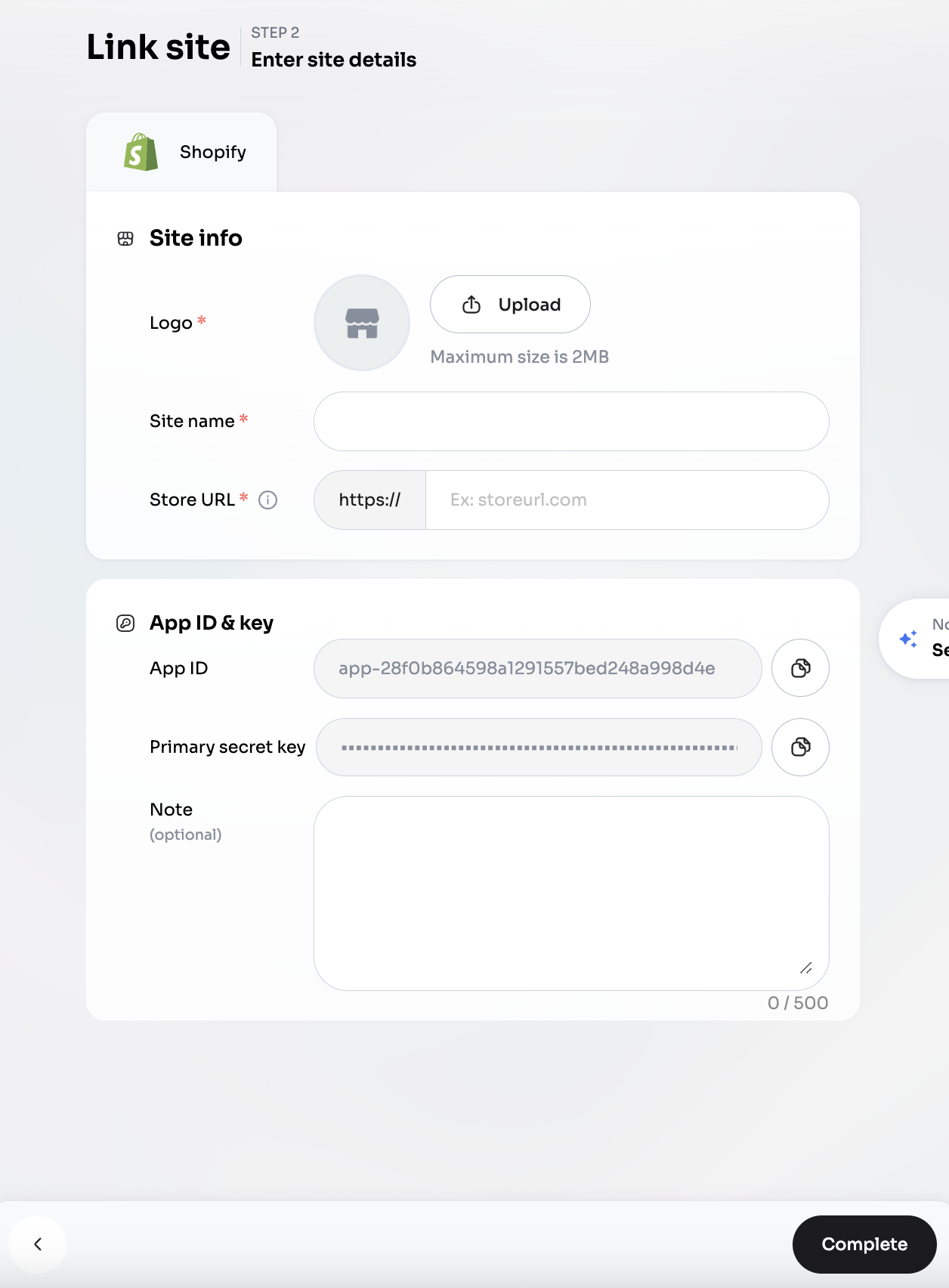
Step 4: Complete Setup
- Once all fields are filled, click Complete.
- A success page will appear, confirming you are ready with the integration.
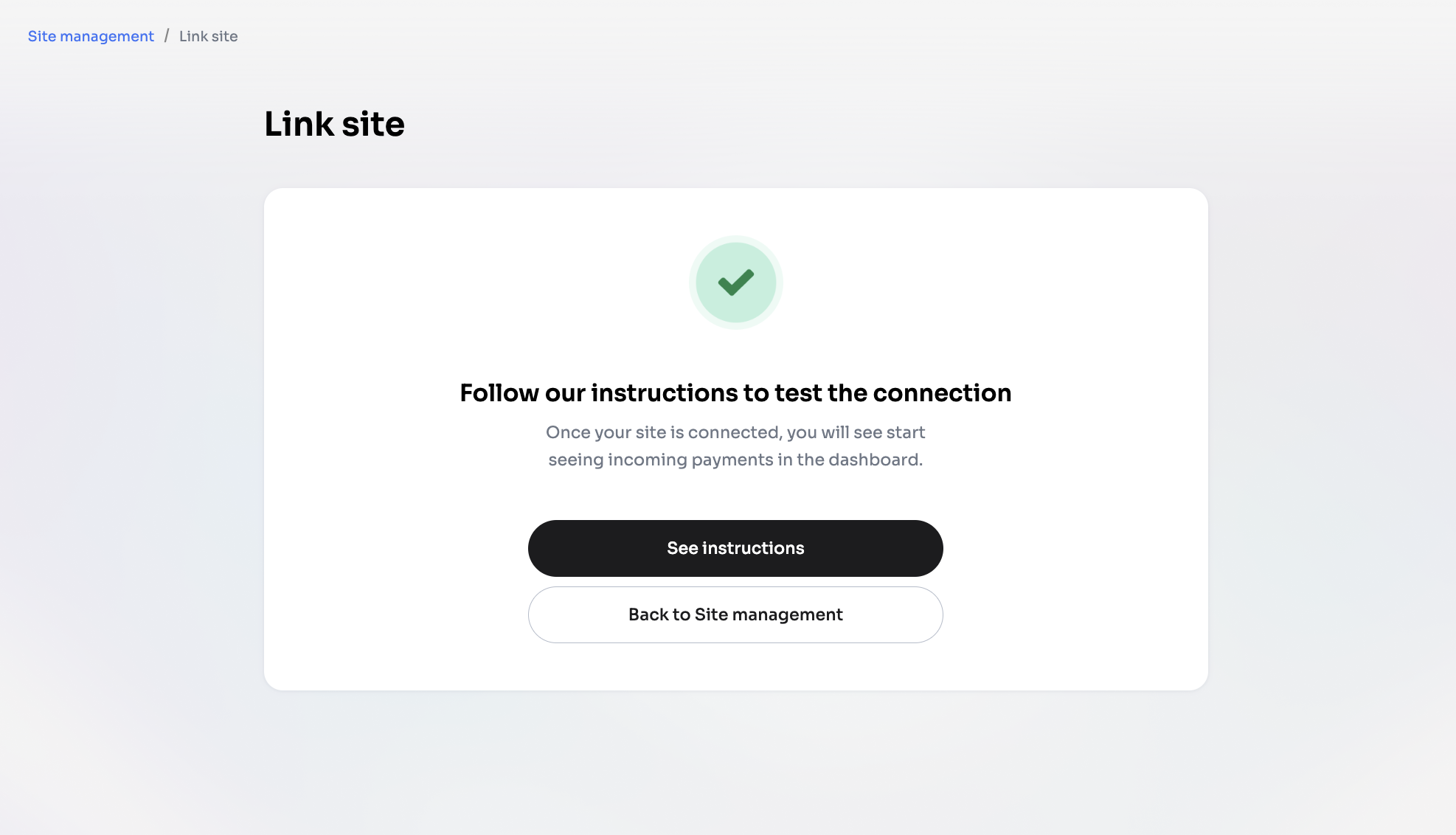
Outcome
After completing these steps, you'll have the App ID and Primary Secret Key, which are essential for integrating Hello Clever with your platform. These keys will enable secure communication between your site and Hello Clever.