Add Hello Clever to Magento
This guide explains how to add and configure the Hello Clever payment gateway for your Magento 2 store. Follow the steps below to ensure a seamless setup for your customers.
Getting Started
Requirements
Hello Clever is currently available for Magento merchants with store addresses in Australia.
Magento Version
The Hello Clever extension for Magento 2 is compatible with version 2.20 or greater.
Store Currency
The plugin requires a dedicated website scope for each market region (country) with the corresponding base currency set in Magento Admin. To set the base currency:
- Navigate to Stores > Configuration > Currency Setup.
- Set the currency to AUD (Australian Dollars).
Note: Hello Clever only supports AUD at this time.
Installation Guide
Step 1: Download the Extension
- Head over to the Magento Extension Download page.
- Log in with your Magento credentials and proceed to checkout to add the extension to your store.
- Once your order is placed, you will be redirected to the installation page with instructions.
Step 2: Install the Extension
There are two methods to install the Hello Clever extension:
Method 1: File Transfer via FTP
- Use an FTP client (e.g., FileZilla) to upload the module to the directory
app/code/Cleveron your Magento server.
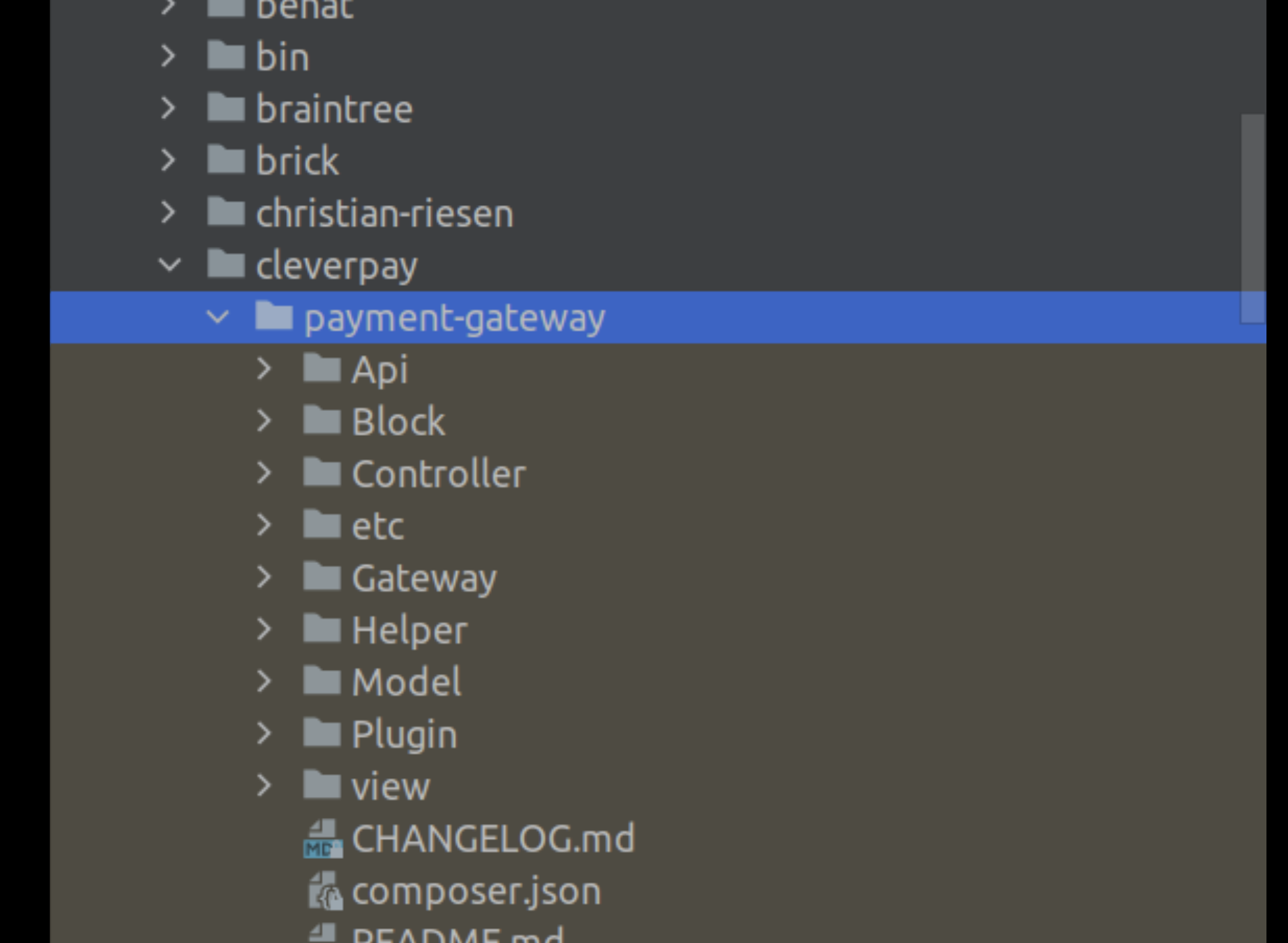
- Ensure the folder structure matches the required setup.
Method 2: Command Line Installation
The second method will require you to compress the extension into .zip or .tar.gz format, then copy app/code/Clever directory and execute the following command in your Command Line or Terminal.
Plese follow the video below to see the detail.
Example: The directory extension is app/code/Clever/PaymentGateway
scp <path_to_your_extension> <ssh_server>:<path_to_clever_directory>
Then log into your ssh server, go to Clever directory and execute the following command to decompress the module:
unzip <.zip compressed extension>
Or
tar -xzvf <.tar.gz compressed extension>.
Now go to your Magento root directory, say it's named magento2, and execute the following commands:
sudo php bin/magento setup:upgrade
sudo php bin/magento setup:di:compile
sudo php bin/magento setup:static-content:deploy
Step 3: Flush the Magento System Cache
- Log in to Magento Admin.
- Navigate to System > Cache Management.
- Click Flush Cache Storage.
Configure the Extension
Basic Settings
-
Log in to Magento Admin and navigate to:
Stores > Configuration > Sales > Payment Methods > Hello Clever.
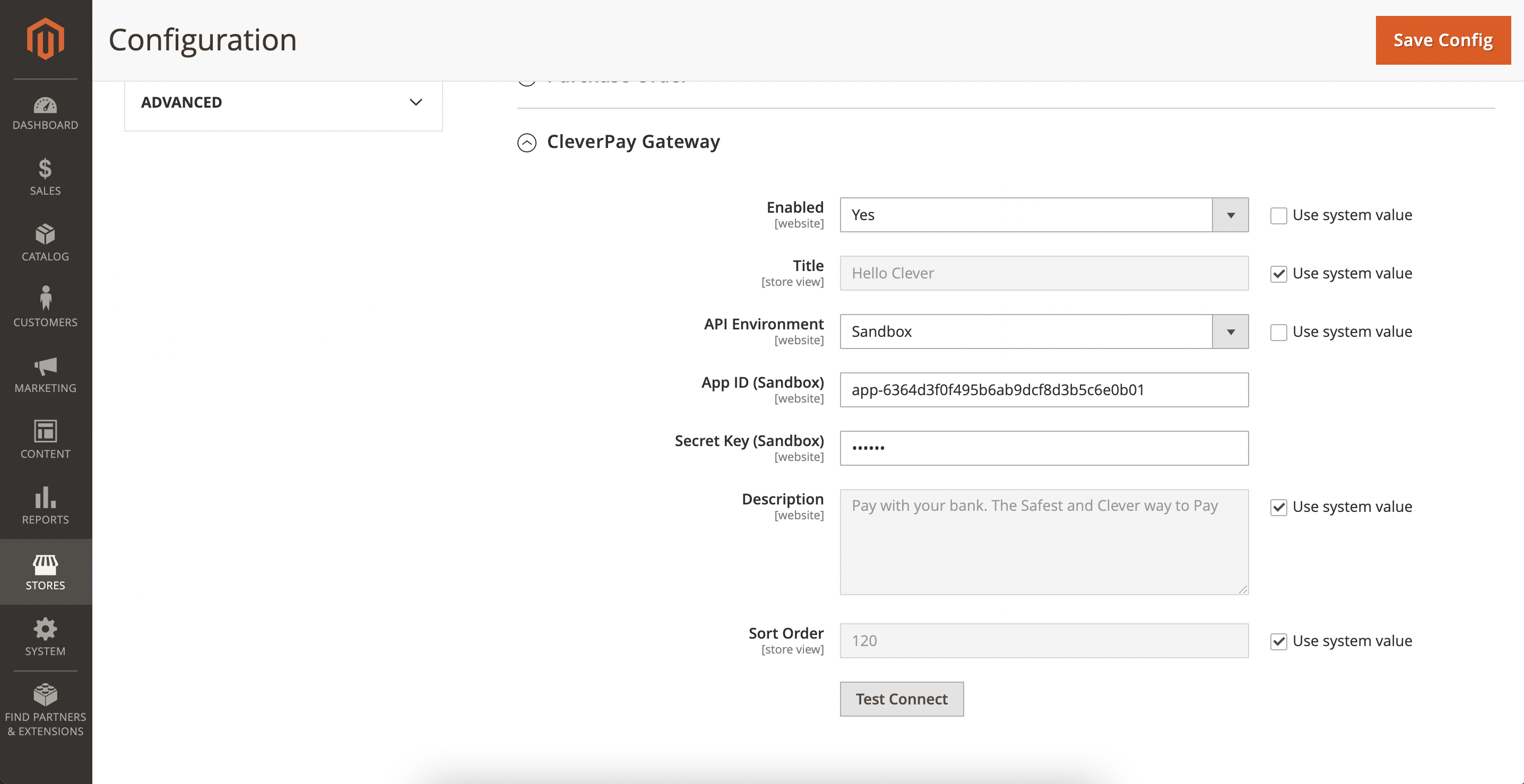
-
Enable the plugin by setting Enabled to Yes.
-
Configure the following settings:
- API Environment: Choose
Sandboxfor testing orProductionfor live transactions. - App ID and Secret Key: Obtain these credentials from your Hello Clever Merchant Dashboard.
- Description: Customise the payment method description displayed to customers.
- API Environment: Choose
-
Test the connection by clicking Test Connection to ensure proper setup.
-
Click Save Config to finalise the configuration.
Updating the Extension
How to Update the Hello Clever Extension
The process of updating the Hello Clever extension involves completely removing the old files and installing the new version.
-
Remove Old Files:
- Delete all files located in
root/app/code/Clever.
- Delete all files located in
-
Install the Latest Version:
- Follow the installation steps outlined above to upload and configure the updated extension.
-
Flush Cache:
- Clear the Magento cache by navigating to System > Cache Management and clicking Flush Cache Storage.