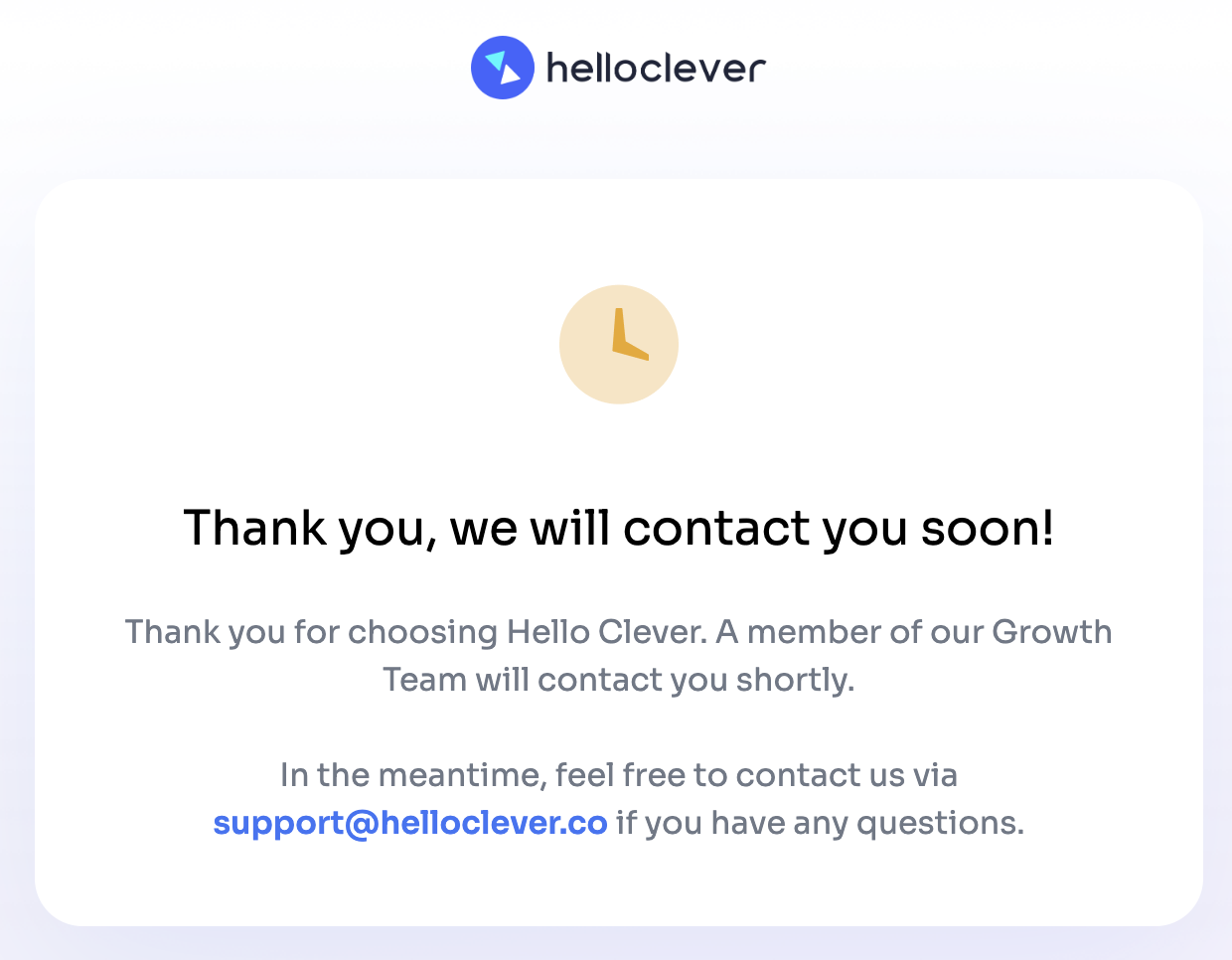Become Our Merchant 🚀
Ready to join Hello Clever and leverage our powerful payment solutions? Becoming a Hello Clever merchant is simple, whether you're looking to set up a live account or test things out in our sandbox environment.
How to Get a Hello Clever Merchant Account
There are two ways to get a Hello Clever Merchant Account
- Invitation from Hello Clever: You might receive an invite email from our team if you've been engaging with us. With this invite, you’ll just need to set up a password and access the portal. If you're interested in finding out more about us or discussing customised use cases, feel free to reach out to our team.
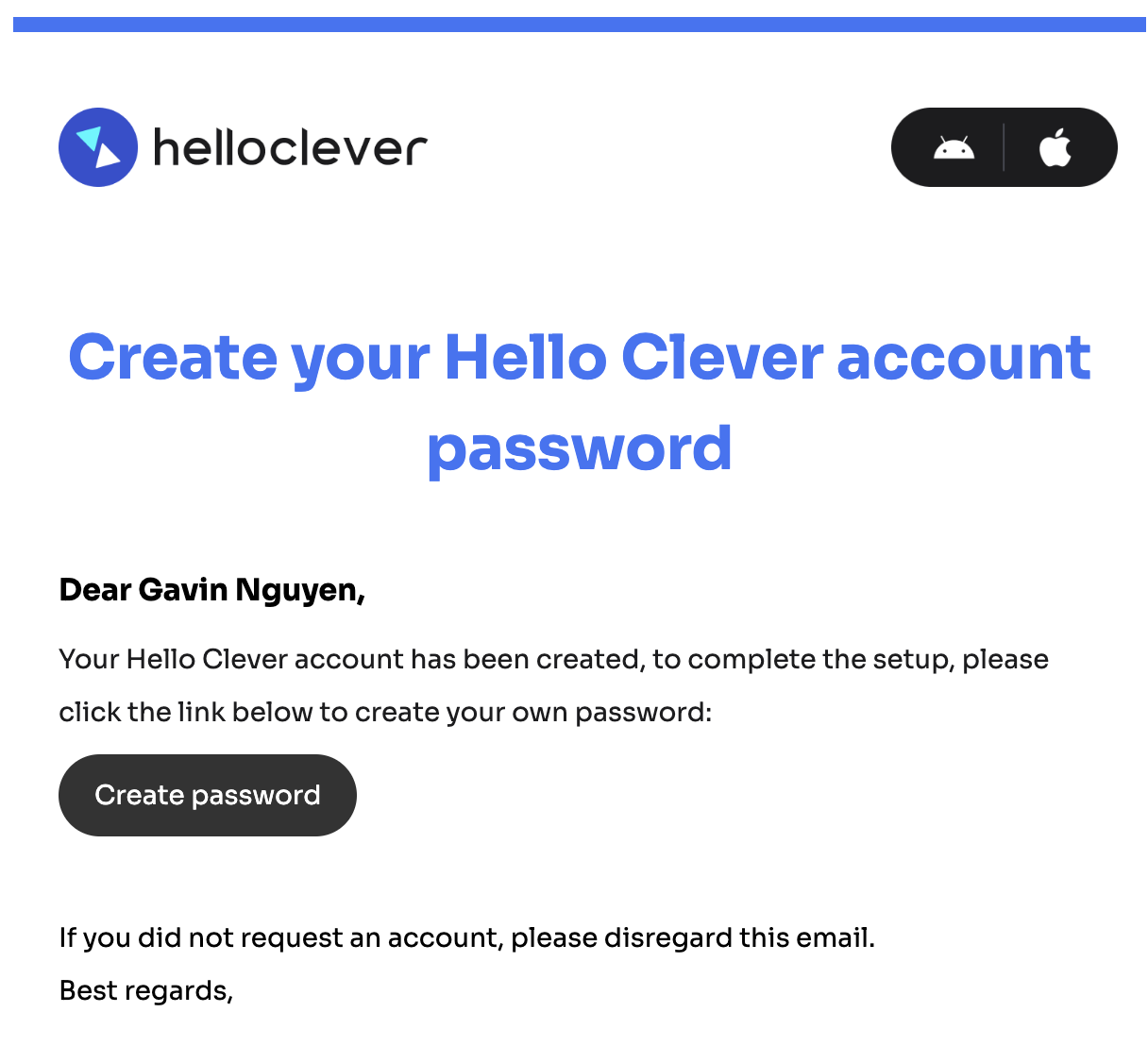
- Direct Sign-Up: You can also sign up directly through our merchant dashboard and let our team know. We’ll handle the rest. Follow the guideline below to get started.
Getting Started
To start using Hello Clever’s merchant services, you’ll need to set up a merchant account. This account will give you access to our platform’s full range of features, including payment processing, cashback rewards, and real-time fund tracking.
Live Merchant Account
For a live (production) merchant account, visit our Hello Clever Merchant Signup page.
Sandbox Merchant Account
If you’d like to explore our features in a testing environment, sign up for a sandbox account at Hello Clever Sandbox Signup. This sandbox environment lets you simulate transactions and experiment with our API without affecting real funds.
If you're not sure which account type to start with, we recommend trying the sandbox environment first. It’s a great way to test our features without impacting real funds. Once you're ready, you can easily transition to a live account!
Step 1: Enter Your Email ✉️
- Visit the Merchant Signup Page (for live) or the Sandbox Signup Page (for sandbox).
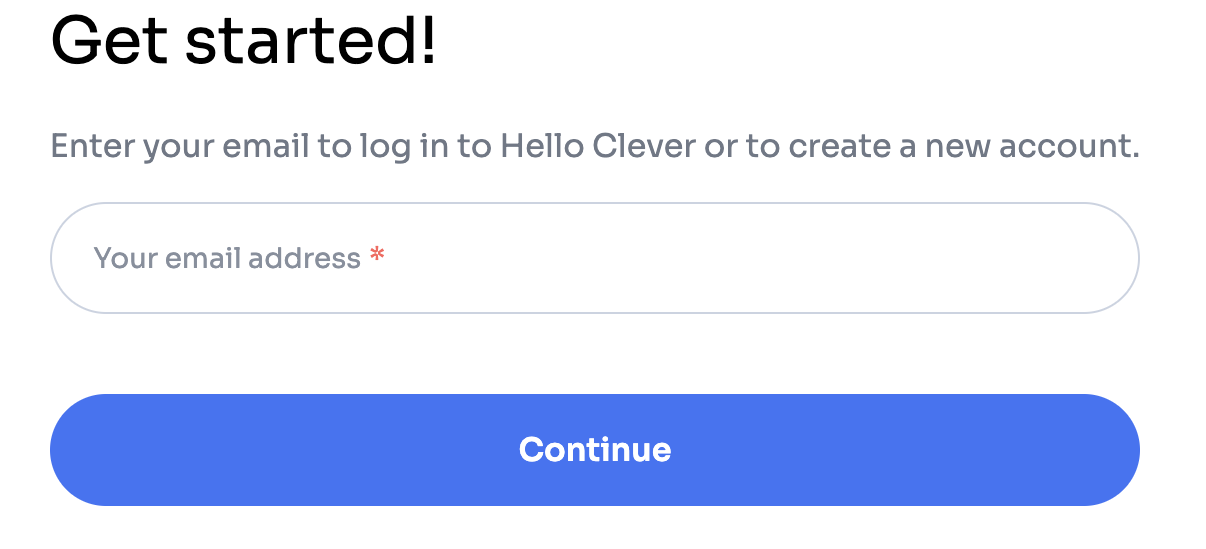
- Enter your email address to initiate the registration process.
- Click Continue.
Step 2: Fill Out the Sign-Up Form 📝
Next, you’ll be asked to complete a sign-up form with your business information.
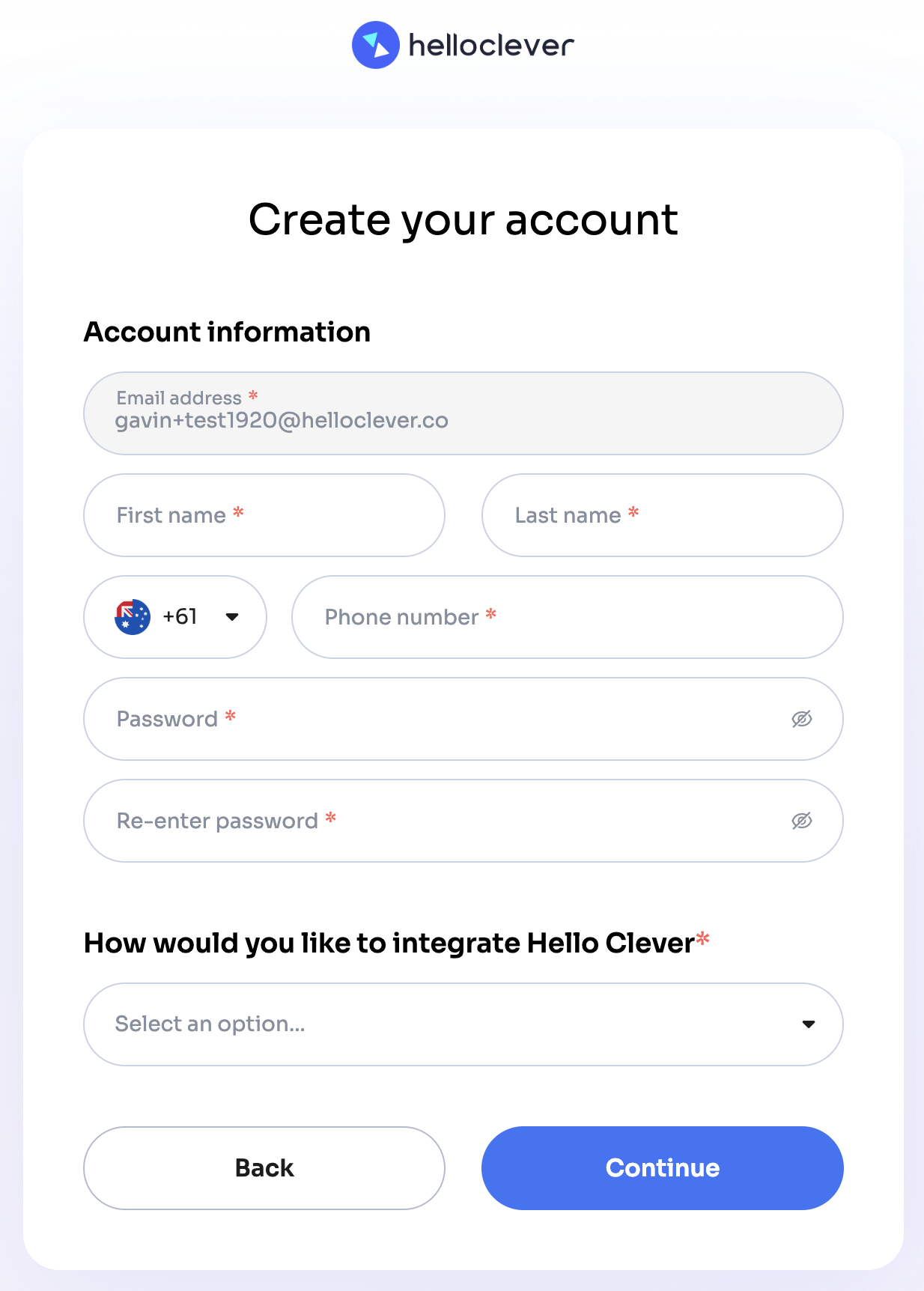
- Email Address: This should be the same email you entered initially.
- First and Last Name: Enter your full name.
- Phone Number: Provide a contact number with the country code.
- Password: Create a secure password for your Hello Clever account.
- Re-enter Password: Confirm your password by entering it again.
- Integration Type: Select how you would like to integrate Hello Clever (options include Tyro POS Cashback, WooCommerce, Shopify, and others).
- If you select Tyro POS Cashback, you’ll be able to Request a new Tyro Service from Hello Clever or migrate from your existing terminal provider. This option enables you to set up in-store cashback offers via Tyro terminals, enhancing your customer engagement at physical locations.
- For other integrations, such as e-commerce or custom-built checkouts, choose the appropriate option that fits your business model.
- Not sure what integration type to choose? If you’re unsure or require multiple integration types, select Other. Our team will work with you to determine the best setup for your business needs.
Additional Business Information
After selecting your integration type, you’ll need to fill out additional business information:
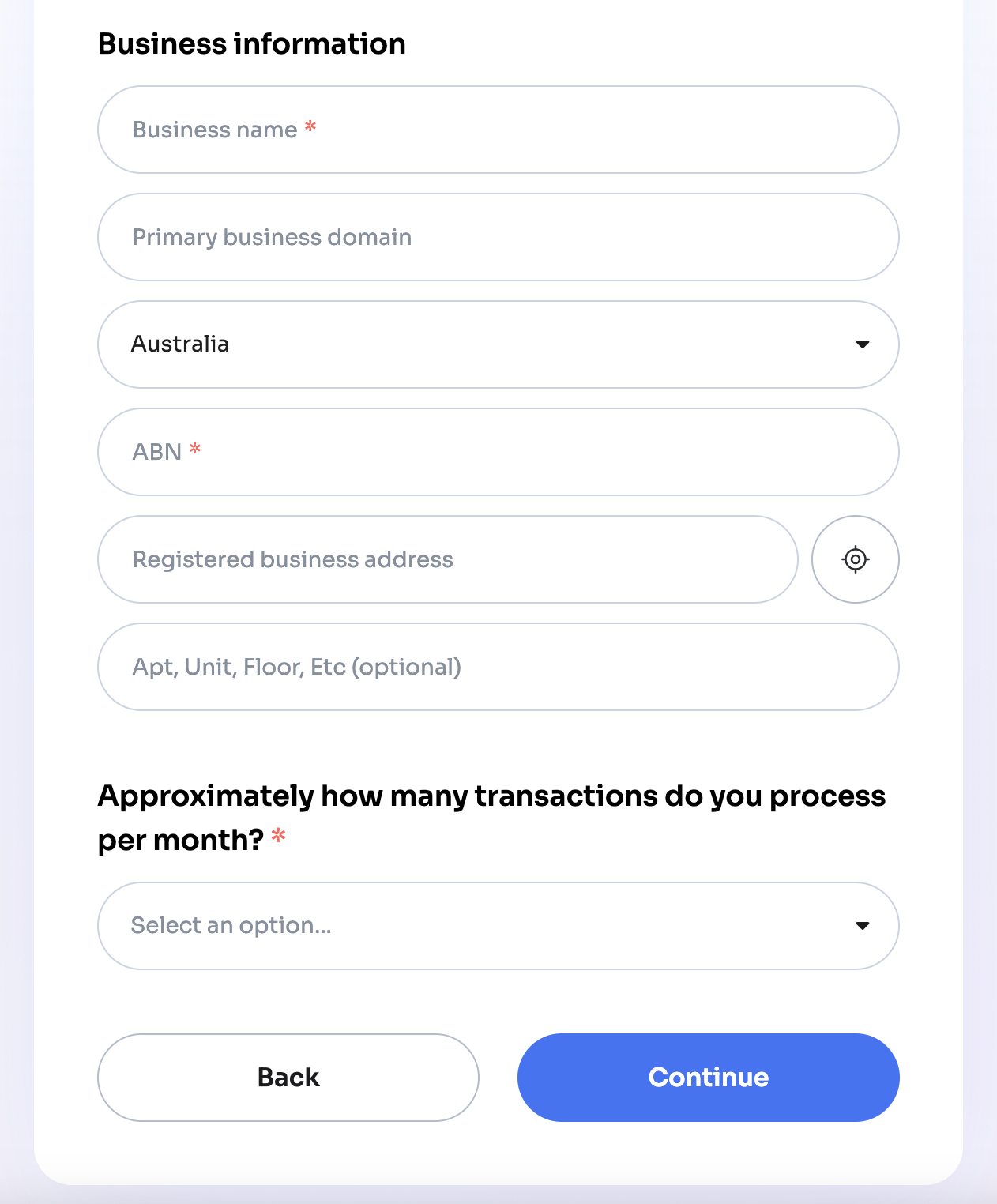
- Business Name: Enter the registered name of your business.
- Primary Business Domain: (Optional) Provide the URL of your primary business website.
- Country: Select your business location.
- ABN: Enter your Australian Business Number (if applicable).
- Business Address: Provide the registered address of your business.
Providing accurate business details helps us verify your account quickly and ensures compliance with regulatory requirements.
Transaction Volume
You’ll also be asked about your estimated transaction volume per month. Select an approximate range that matches your business’s transaction activity.
Options:
- Less than 1,000
- 1,000 - 10,000
- More than 10,000
Step 3: Accept the Merchant Agreement 📄
- Review the Hello Clever Merchant Services Agreement carefully.
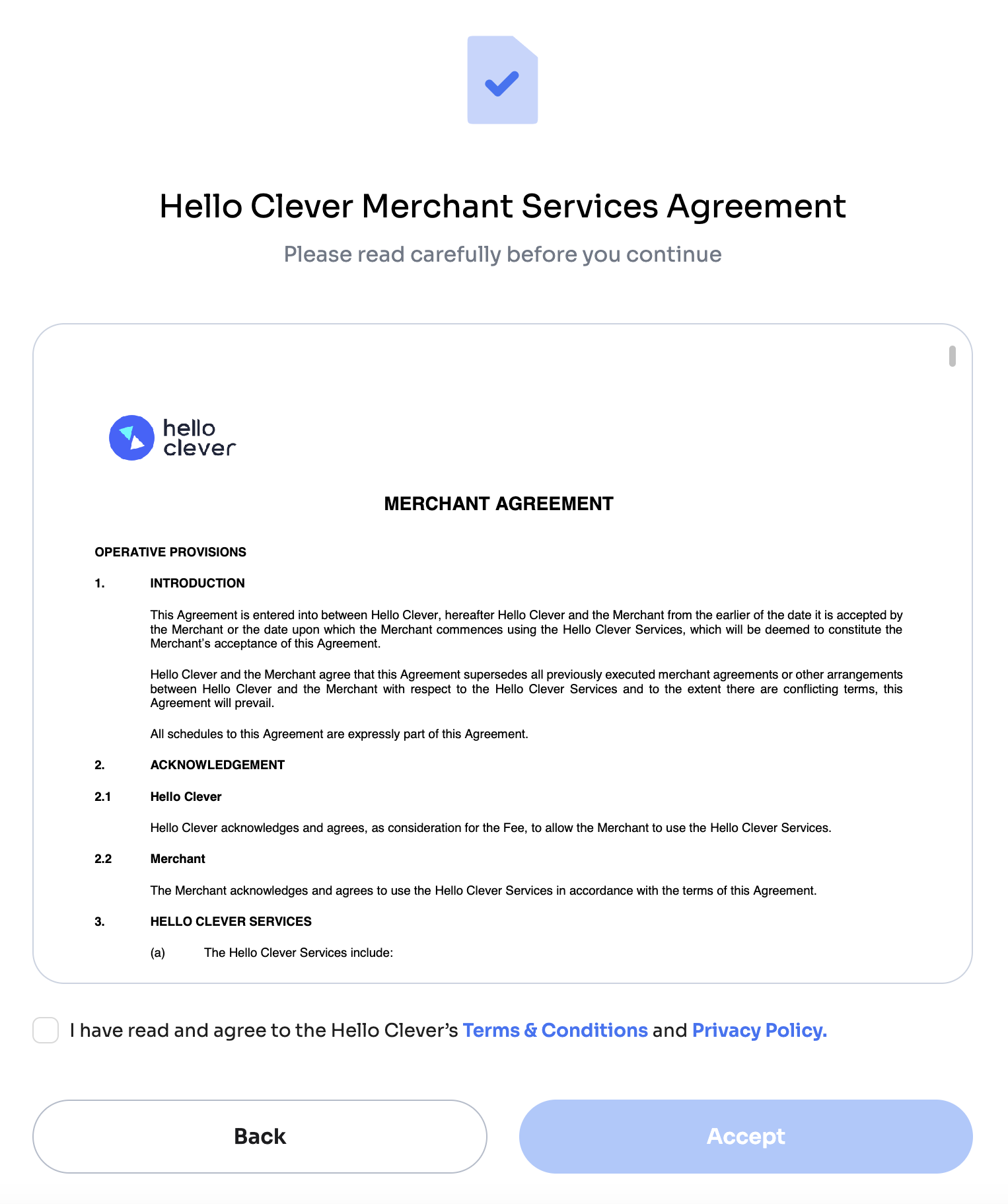
- Check the box indicating you agree to the Terms & Conditions and Privacy Policy.
- Click Accept to proceed.
Step 4: Confirm Your Email 📧
- You’ll receive a confirmation email at the address provided.
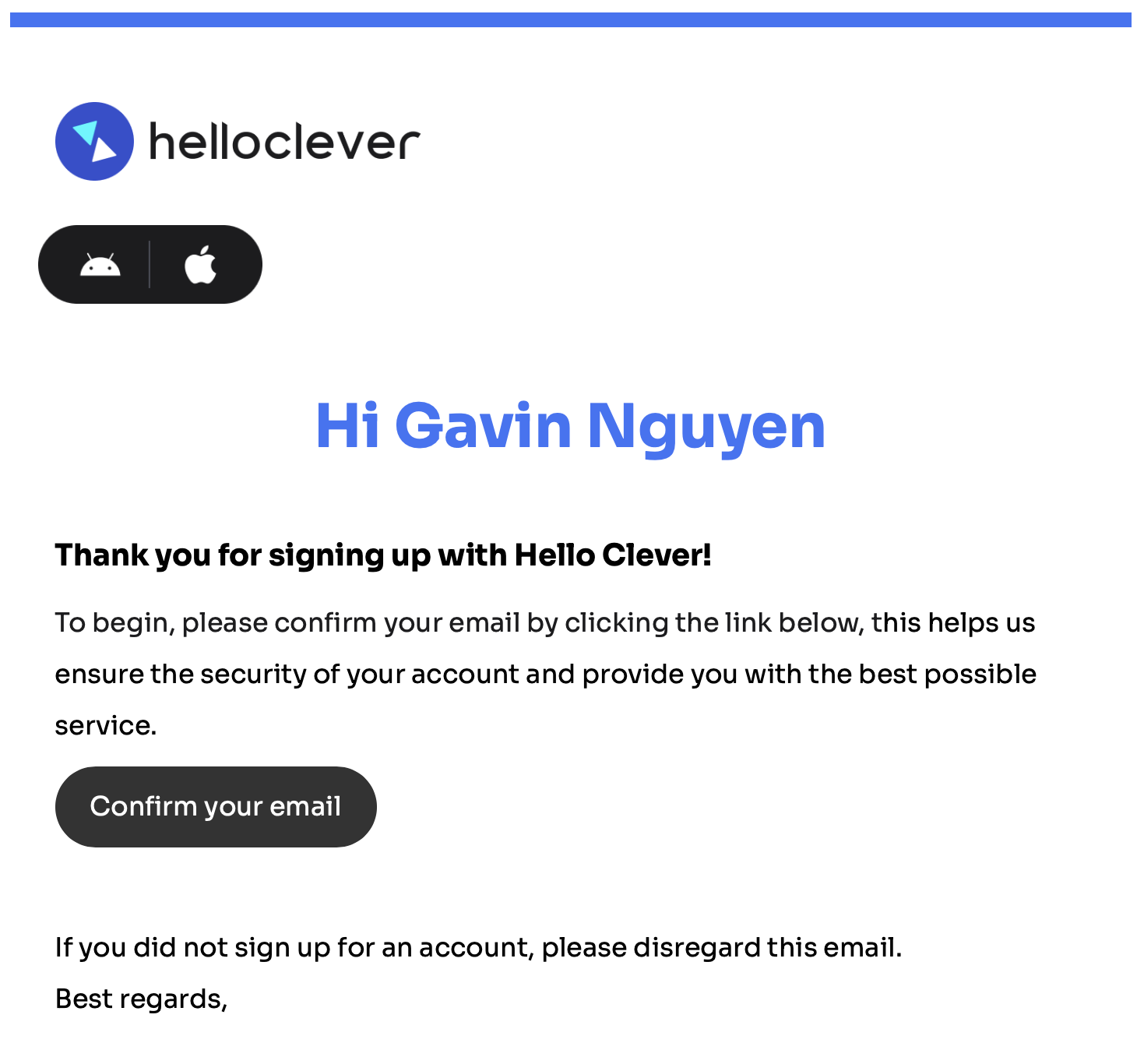
- Open the email and click on the Confirm your email link to verify your account.
- If you don’t receive the email, check your junk or spam folder, or contact our support team.
Step 5: Await Approval ⏳
Once you’ve completed the sign-up and email verification, you’ll see a message indicating that our team will contact you shortly. Our Growth Team will review your application and reach out to help you finalize the setup.