Refund Process
How to initiate Shopify refund on Hello Clever's dashboard?
Completing the below steps will ensure the refund arrive back to customer within minutes.
Head to your Shopify Admin account and click on 'Orders'. Go ahead to order details that need to be refunded.
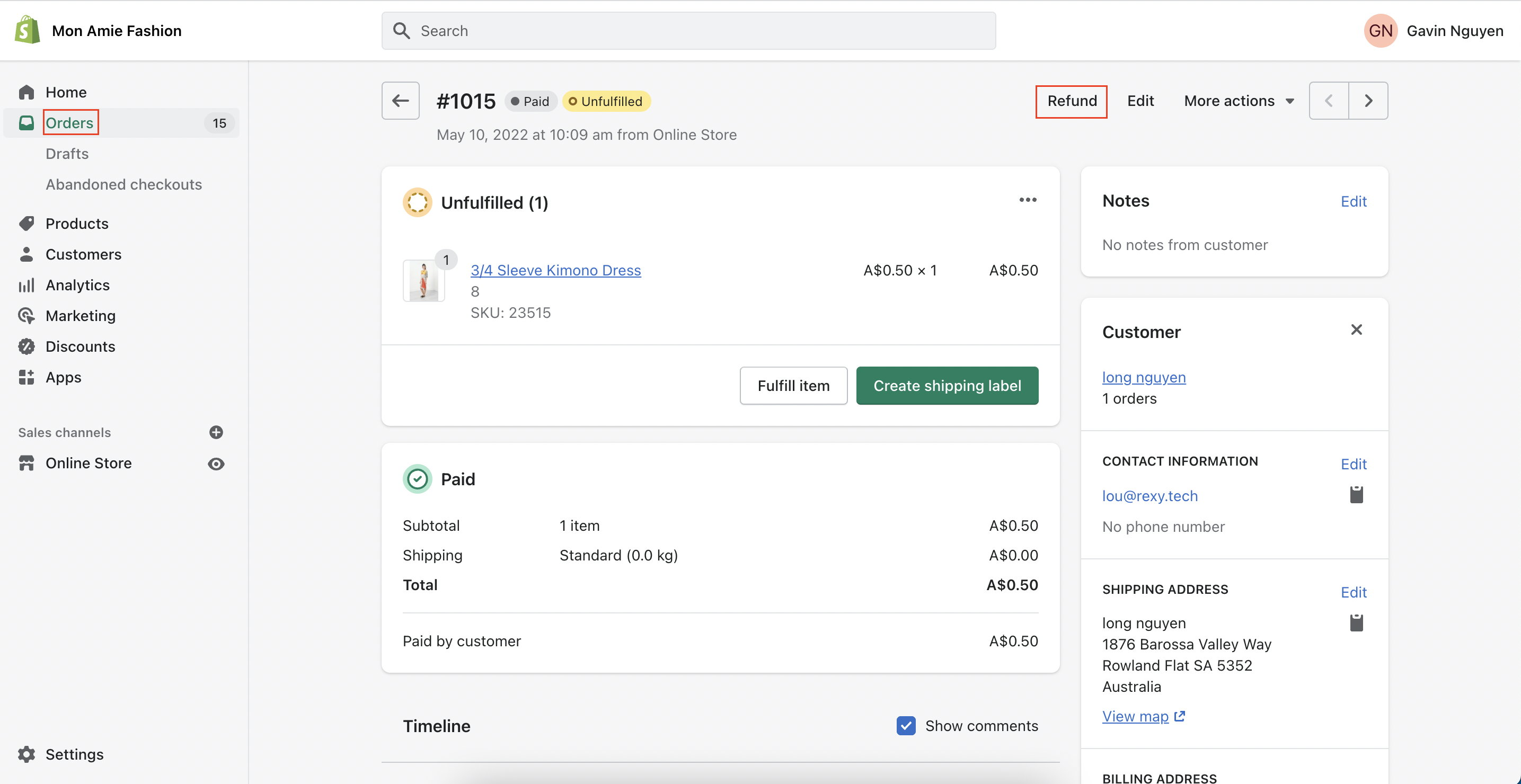
Select 'Refund'.
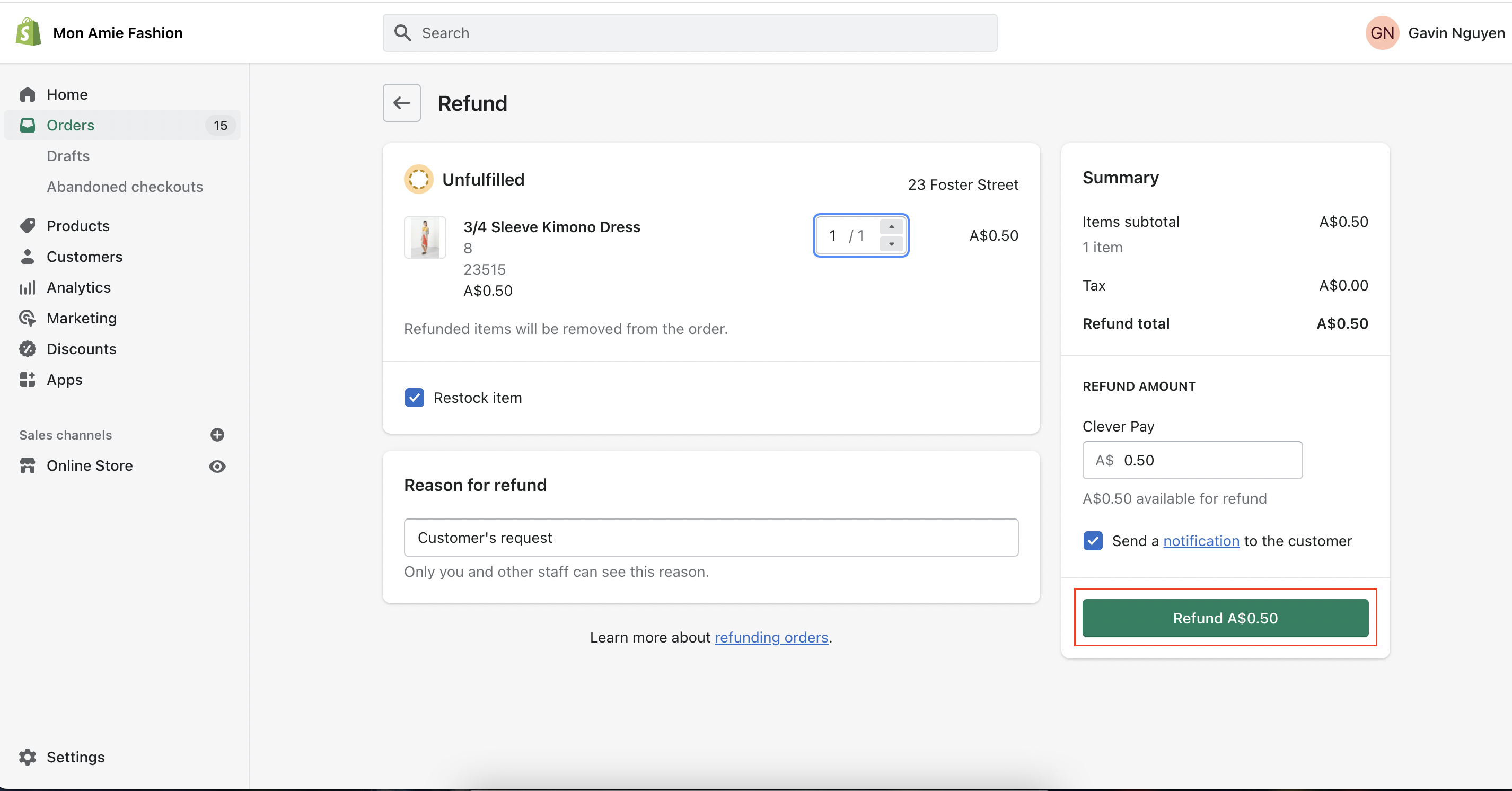
The order details will be updated with 'Refund pending' as the latest status. This is because the order payment went straight to merchant's bank account. Hello Clever does not hold any transaction from customers.
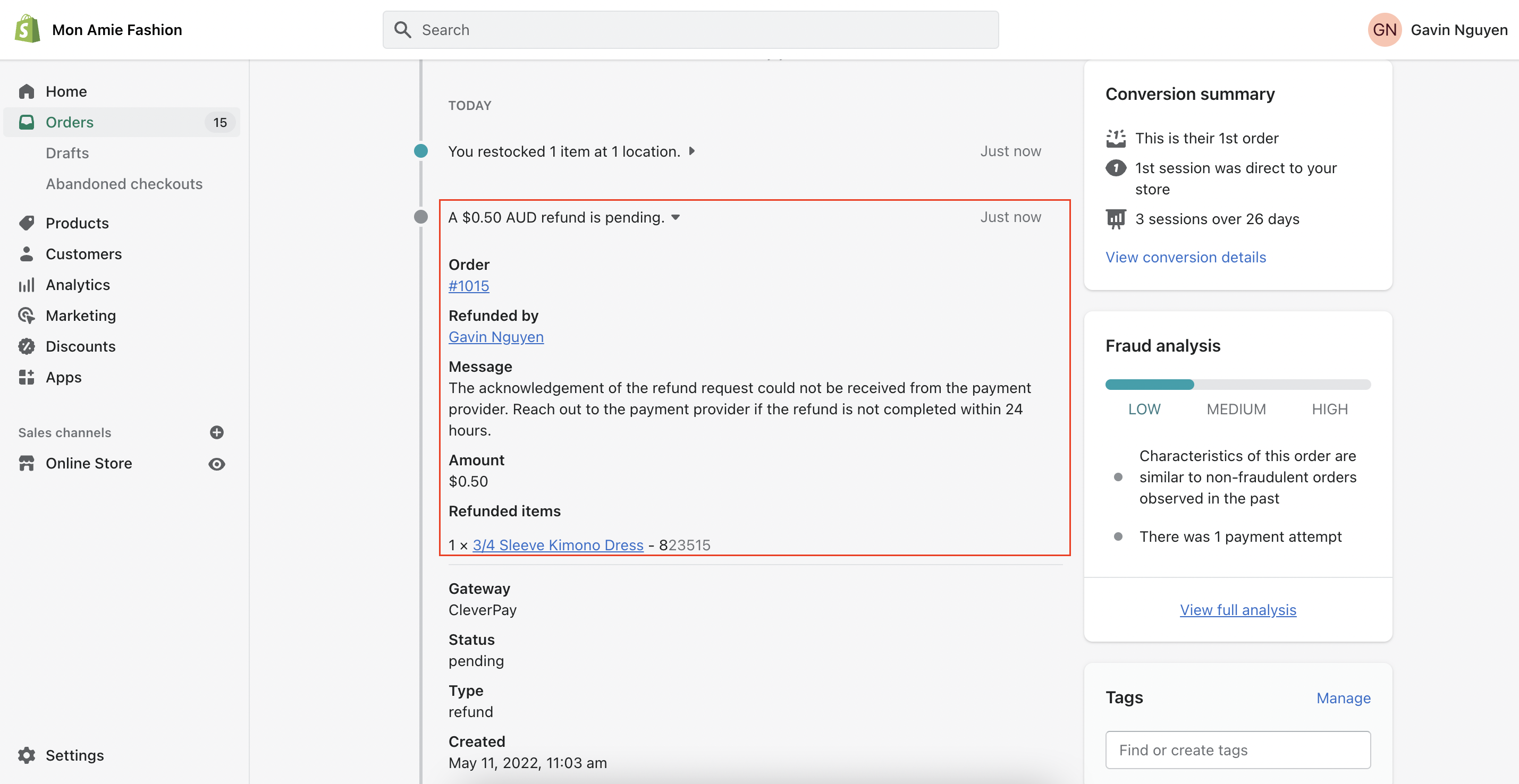
At the bottom of 'Payment Detail' page, a generated unique payID will appear. Please use this payID to refund the transaction to your customer.

Head over to your bank account and select 'payID' as the payment method, copy and paste the unique payID you received on previous step. Once transferred, you will see the 'Refund Pending' status, this may take 5 - 10 minutes to update.

After all the previous steps completed, you should be able to see the 'Refund' state changed to 'Refund Completed'

The transaction overview on the dashboard should change to 'Refunded' if all the steps completed.
